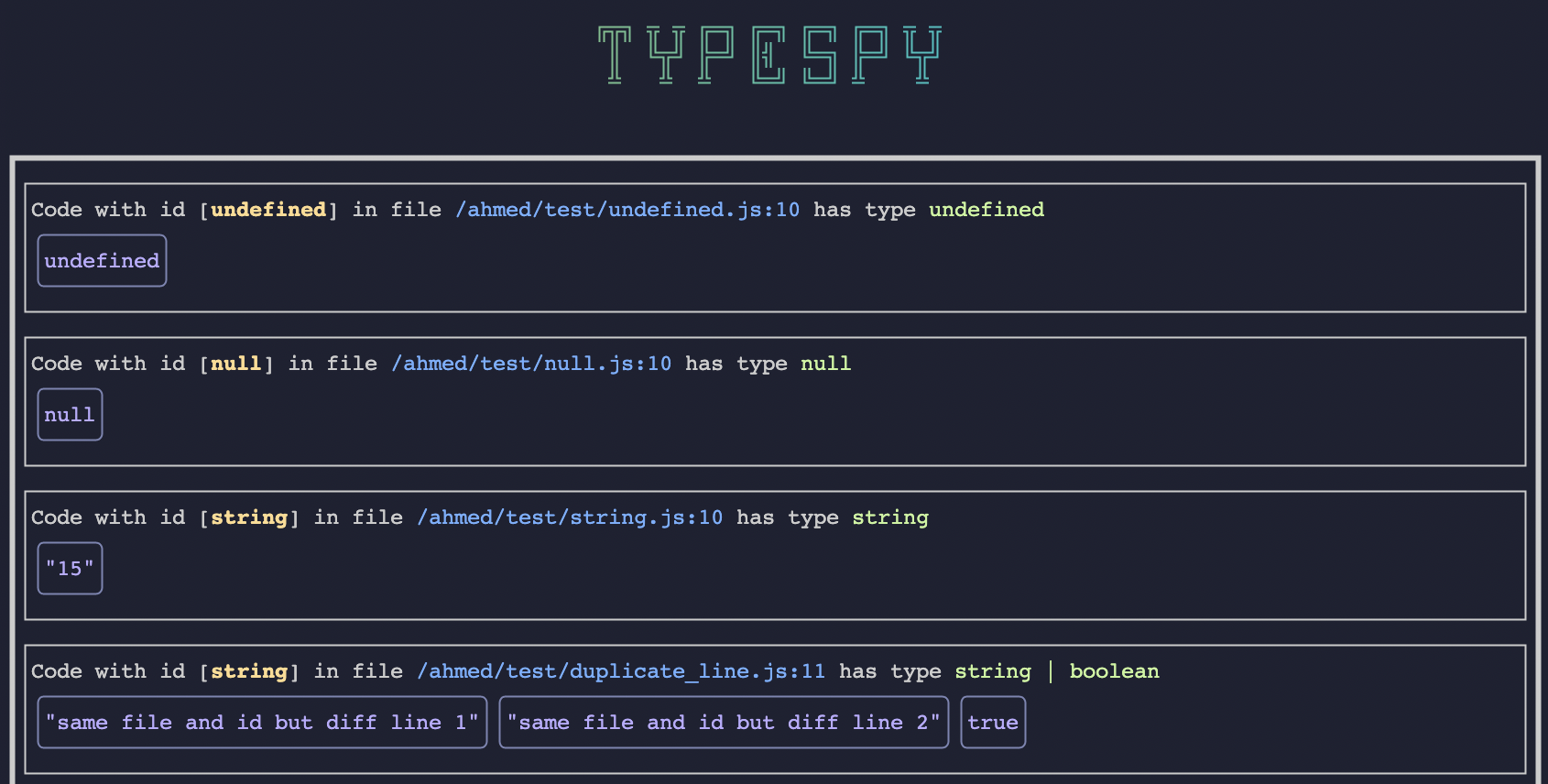Do you love typescript but hate those anys and unknowns ?
too lazy to add console logs all over the place to see runtime values?
typespy is a webserver and a babel plugin to make tracking runtime values as easy as adding a single comment.
-
npm install typespy -
add a new command in your package.json file to run the server
"typespy": "typespy" -
add this plugin to your babel config
'./node_modules/typespy/dist/babel/plugin.js'. Make sure to include it only in dev mode! -
Add this code as early to your app
import { typespyFactory, DEFAULT_FN_NAME } from 'typespy'; // or however you check for dev mode! if (__DEV__) { window[DEFAULT_FN_NAME] = typespyFactory(); }
-
thats it! commit those changes to be ready anytime 🎉
- run the typespy sever
npm run typespy - if you want to know the value of any expression like
someVariableorthis.props- add a spy comment like this one where you want to check the value:
// spy someVariable - run your app and try to trigger hit the commented line
- all the values and suggested type will be shown in the typespy server
- add a spy comment like this one where you want to check the value:
- everytime a spy comment gets executed you will be notified with a notification and the server UI will update
import { typespyFactory, DEFAULT_FN_NAME } from 'typespy';
// or however you check for dev mode!
if (__DEV__) {
// default is localhost, use this ip to access localhost from the android emulator for example
const host = '10.0.2.2';
// default is 4444
const port = 1234;
window[DEFAULT_FN_NAME] = typespyFactory(host, port);
}Then you have to define your typespy npm task like this "typespy": "TYPESPY_PORT_NUM=1234 typespy"
You must also pass the same options to the babel plugin like this:
global: defaults to window, change it if you want to attach the global function somewhere else.magicWord: defaults tospy, change it if you prefer another comment keyword.fnName: defaults to the value of DEFAULT*FN_NAME which is\_typespy*.
{
"plugins": [
[
"./node_modules/typespy/dist/babel/plugin.js",
{ "global": "globalThis", "magicWord": "wth_is", "fnName": "CIA_SPY" }
]
]
}then you will need this changes as well
globalThis['CIA_SPY'] = typespyFactory(host, port);and then your spy comments should look like this
// wth_is props