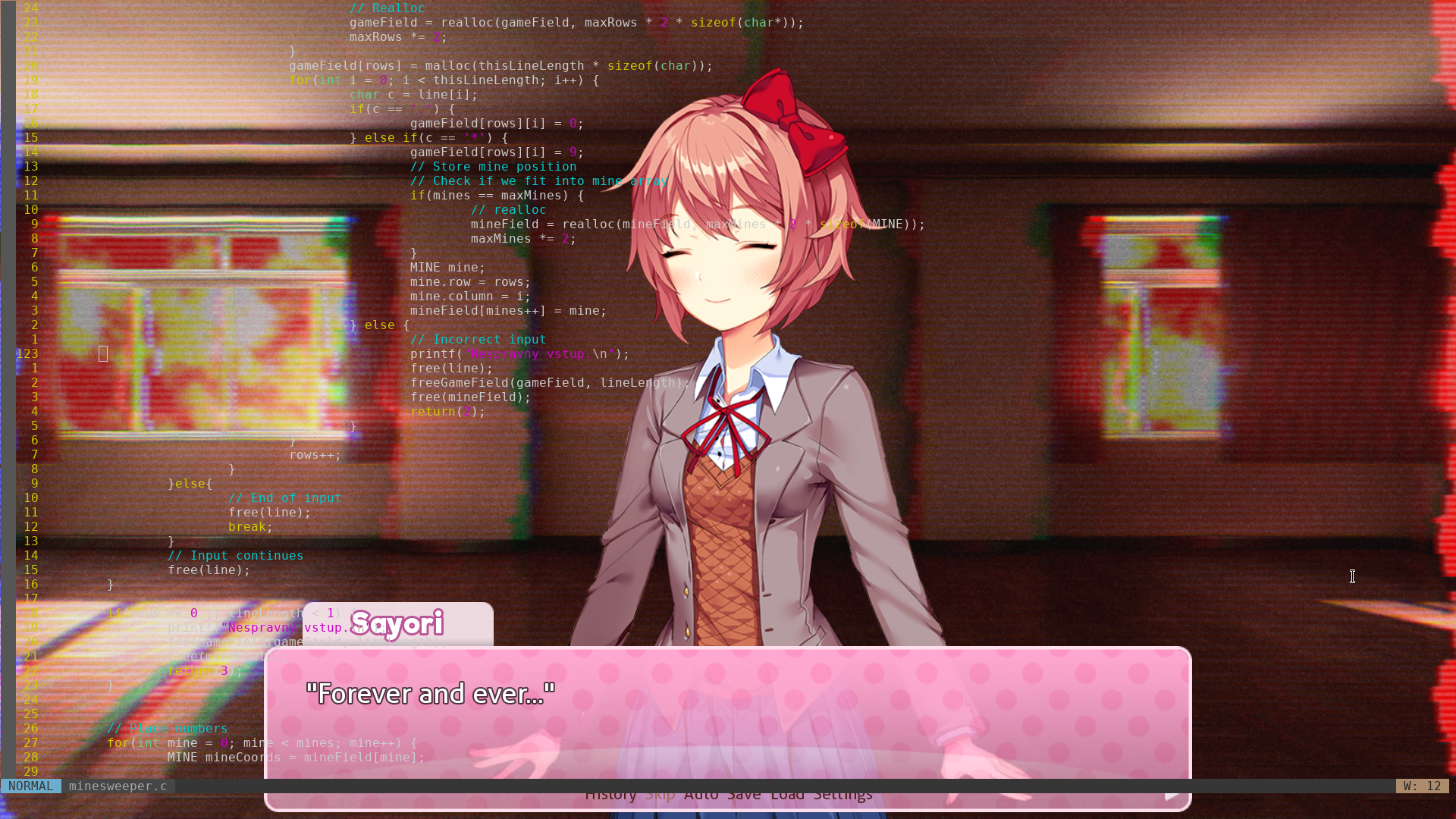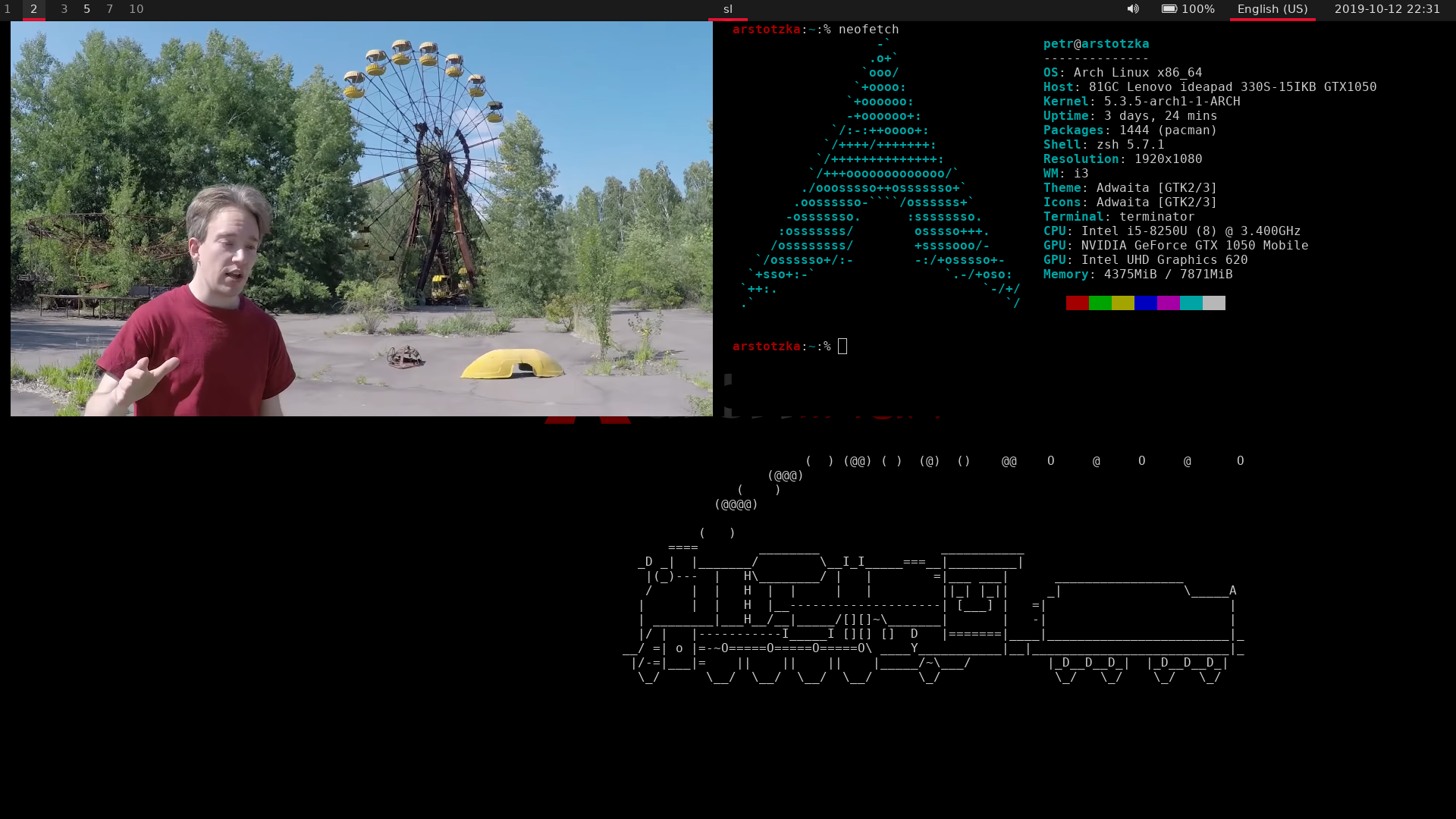Archlinux i3 dotfiles
See xorg conf. Setup keyboard with localectl set-x11-keymap us,cz pc105 ,qwerty compose:lwin,caps:swapescape,grp:ctrl_alt_toggle. See kbd(4) and xkeyboard-config(7).
| Key combo | Effect |
|---|---|
<Esc> |
Acts as capslock |
<CapsLock> |
Acts as escape |
<A-d> |
Opens rofi - start/switch programs |
<A-Q> |
Kills currently focused program |
<A-w> |
Opens wireless menu in rofi: switch wifi/ethernet, connect to VPN |
<A-t> |
Opens monitor setup menu in rofi: switch between monitors, or combine them together in multiple ways |
<A-Tab> |
Switch keyboards (currently: US and Czech Qwerty) |
<A-g> |
Enter gaming mode - most hotkeys are disabled (incl. window/workspace i3 hotkeys) (except kill, fullscreen, and exit gaming mode) |
<A-Esc> |
Exit gaming mode |
<A-f> |
Toggle fullscreen on currently focused window |
<A-[1,2..0]> |
Switch to i3 workspace 1,2..10 |
<A-Enter> |
Start terminal emulator |
<A-S-Enter> |
Start terminal emulator as scratchpad |
<A-E> |
Exit i3 |
<A-jkl;> |
Move window focus |
<A-JKL:> |
Move windows |
<PrtSc> |
Take a screenshot and save it into ~/data/Pictures |
<S-PrtSc> |
Take a screenshot and save it into clipboard |
<C-PrtSc> |
Take a screenshot of current window and save it into ~/data/Pictures |
<S-C-PrtSc> |
Take a screenshot of current window and save it into clipboard |
<C-Space> |
Dismiss notification |
<C-~> |
Show dismissed notification |
<C-S-Space> |
Toggle floating window |
<A-S> |
Toggle between current workspace and empty workspace |
<A-F1> |
Focus Firefox |
<A-F2> |
Focus latest Alacritty |
<A-F3> |
Focus Discord |
<A-F4> |
Focus Caprine |
<A-F5> |
Focus Thunderbird |
| Alias|Function | Real command|Description |
|---|---|
please |
sudo |
ga |
git add |
gc |
git commit |
gs |
git status |
gd |
git diff |
gds |
git diff --staged (works on files that were ga'ed) |
gaa |
git add -u (adds all tracked modified files) |
enclip |
Encrypt text to recipient via GPG and save to clipboard |
declip |
Decrypt PGP message saved in clipboard |
| Trick | Description |
|---|---|
FF config: full-screen-api.ignore-widgets = true |
Fullscreen videos are not really fullscreen, but are borderless intead. See first screenshot, but it's quite nice feature. |
-
awk - linked awesome tutorial, I wrote md->html converter in it.
-
fselect - find files (and do magic with them) with sql-like queries
-
dust - du replacement, shows where did all your disk space go
-
fd - find replacement that is user friendly
-
pazi - quick movement across most-visited directories (z replacement)
-
bb (BigBrother) - htop alternative
After creating new html file, one can type html<tab> in order to have basic html structure - head, body, links to css/js/favicon, meta tags - setup.
After typing <, one can press tab so the closing tag will autocomplete.
Pressing \ll turns autocompilation on/off. After file is saved, changes will be automatically compiled and pdf viewer (mupdf) will be updated.
After creating new tex file, one can type article<tab> which fills in latex preamble with basic declarations.
begin autofills begin block.
fm and dm (without tab) creates math blocks.
{number}/<tab> or // creates a \frac block.
Typing name-of-figure<C-f> launches inkscape which let's user draw the figure, which is automagically compiled into latex document. inkscape-figures watch has to be launched beforehand.
Existing figures can be edited by pressing <C-f> in normal mode and selecting one via rofi.
- Visual select lines and press
zfto create foldable section. Usezato toggle it andzdto delete it. - When a folder is opened, file browser NerdTree is opened, which doesn't close when one opens files. This way it works like Solution Browser in VS. This can be toggled with
\n. - When hovering over a symbol,
<C-]>sometimes - when CTAGs are generated - navigates user to definition. The same can be achieved with\jwithout the need for ctags. <Tab>and<S-Tab>switches between multiple open buffers.<C-X>closes current buffer.<F5>compiles and runs current code. Only works in Rust so far.
Borderless fullscreen video in Firefox (!, not via youtubedl)
Neofetch and firefox (the tree style tabs window shrinks when I don't have mouse over it):

Locked with i3lock and custom image:

| Configuration | Value | Explanation |
|---|---|---|
| devtools.debugger.remote-enabled | true | Useful for userchrome.css live changing (<C-A-S-i>) |
| devtools.theme | dark | |
| media.navigator.enabled | false | |
| media.peerconnection.enabled | false | |
| network.trr.mode | 2 | see this |
| privacy.resistFingerprinting | true | |
| privacy.spoof_english | 2 | |
| privacy.trackingprotection.enabled | true | |
| privacy.userContext.enabled | true | |
| devtools.chrome.enabled | true | Enable userChrome.css and userContent.css |
| toolkit.legacyUserProfileCustomizations.stylesheets | true | Enable userChrome.css and userContent.css |
| full-screen-api.warning.timeout | 0 | Disable fullscreen warning |
| layers.acceleration.force-enabled | true | OpenGL OMTC (see Firefox/Tweaks AW) |
| gfx.webrender.all | true | Enable Servo WebRender instead of Gecko. Unstable! |
| browser.sessionstore.resume_from_crash | false | Don't restore after caching. Disabling this saves write (opened urls, cookies, history, form data) to disk every 15 seconds. |
| browser.in-content.dark-mode | true | |
| ui.systemUsesDarkTheme | 1 | You may need to create new key |
Instead of saving cache to disk, save it to RAM instead. It's faster and it doesn't hurt my SSD so much. See AW.
| Configuration | Value | Explanation |
|---|---|---|
| browser.cache.disk.enable | false | |
| browser.cache.memory.enable | true | |
| browser.cache.memory.capacity | -1 | Maximum memory, in KB, used. Use -1 for auto detection. |