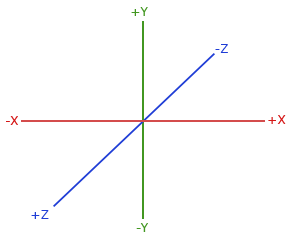Self-sustainable fork of SteamVR driver for Leap Motion controller with updated vendor libraries
- Install latest Ultraleap Gemini
- Extract latest release archive to
<SteamVR_folder>/drivers - Add line in section
steamvrof<Steam_folder>/config/steamvr.vrsettingsfile:
"activateMultipleDrivers": true,Settings are configurated with Leap Control utility application that is launched upon SteamVR start.

Alternatively, you can edit manually resources/settings.xml configuration file.
Settings are saved upon SteamVR exit, or manually with Save button at top-right corner.
Leap Control can be minimized to tray icon and shown again by double-clicking tray icon.
List of hands gestures that correspond to controller original input:
- Grip: bending of middle, ring and pinky fingers
- Trigger: bending of index finger or pinch gesture (configurable as
Input - Trigger modesetting in utility app)
By default other buttons/inputs are available through hand overlays or connected controllers (by enabling corresponding option in General tab of utility app).
Currenty supported controllers: