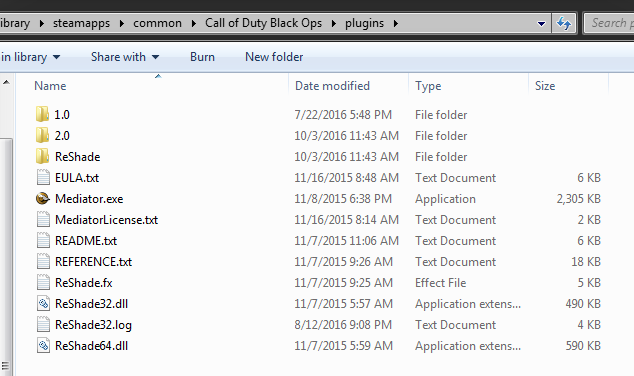-
Notifications
You must be signed in to change notification settings - Fork 32
ReShade
SE2Dev edited this page Oct 21, 2016
·
2 revisions
- Navigate to your
/Call of Duty Black Ops/installation directory - Create a folder called
/plugins/and open this folder - Copy
BlackOps.exeinto the/plugins/folder - Run the ReShade setup tool and select the
/plugins/BlackOps.exe - Click the
Direct3D 9Button (Even if it already appears to be selected) - ReShade should automatically install
- Navigate to your
/plugins/folder and deleteBlackOps.exe, and renamed3d9.dlltoReShade32.dll
The result should look like this:
Note: The files may be different depending on the version of ReShade that is installed, as long as ReShade32.dll exists, it will be automatically loaded