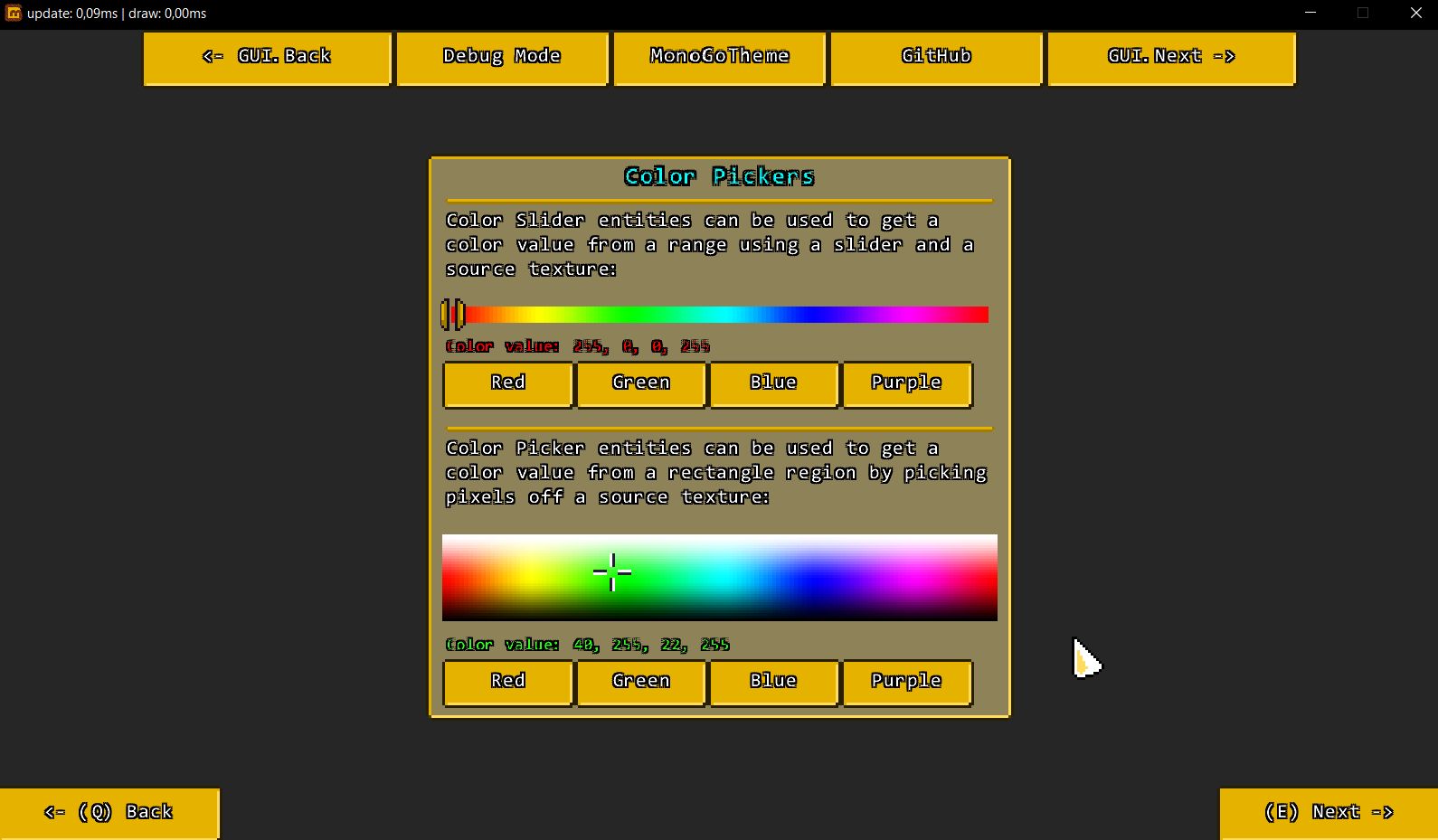Cross-Platform .NET 8 C# 2D game engine build ontop of MonoGame.
The easiest way of using this game engine is to install the templates:
dotnet new install MonoGo.Templates
If you prefere a more manual process you could also install the packages one by one in your existing MonoGame project like this:
-
dotnet add package MonoGo.Engine -
dotnet add package MonoGo.Engine.DesktopGLordotnet add package MonoGo.Engine.WindowsDX -
dotnet add package MonoGo.Engine.Pipeline -
Install Optional Packages (You don't need to!):
dotnet add package MonoGo.Tiled
Of course it's also possible to build everything from source and working directly with the engine, which is very useful for debugging.
- Graphics Pipeline and Automated Batch\Vertex Buffer Management.
- Easy SpriteSheet-Animations.
- Texture Packing.
- Sprite Groups and Dynamic Graphics Loading.
- Input Management with GamePad support.
- Timers, Alarms, Cameras, State Machines.
- Coroutines.
- Hybrid EC.
- Scene System with Layers.
- GameDev related Math lib.
- Lightweight Collision Detection.
- Integrated Post-Processing Management (Includes Bloom & ColorGrading Effects).
- Powerful Particle-Effect-System.
- Extensive GUI-System.
- Enhanced Content Management.
- FMOD Audio Support (As a standalone Library).
- Tiled Map Support via Tiled.
The sample project itself contains alot more demos, but here are some impressions at least:
Click here to see more engine features!
- MonoGame created by MonoGame Foundation, Inc
- Monofoxe & Nopipeline created by Chai Foxes (Martenfur)
- StbImageSharp created by Roman Shapiro (rds1983)
- Iguina created by Ronen Ness
- Mercury Particle Engine created by Matthew Davey (Matt Davey)
- ColorGrading & Bloom Filter created by Thomas Lüttich (Kosmonaut3d)
- Particle Collection created by RigzSoft
For license information please take a look at the License.txt file.