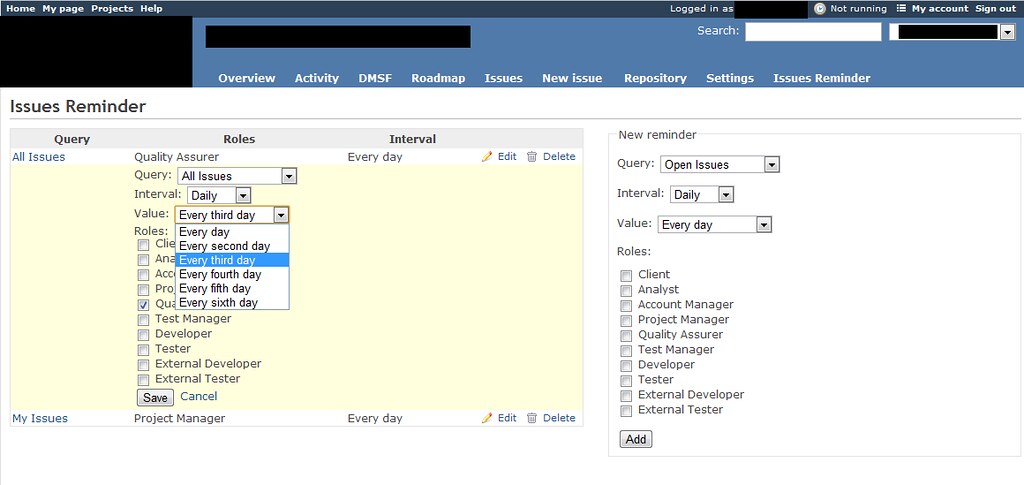Plugin provides an easy to use interface to set up automatic email reminder to every project. Every reminder uses a custom query with all their filter options to select issues and performs periodical email transmission on a role basis.
Following intervals are possible:
- Daily (Selecting interval from every 1st day until every 6th day)
- Weekly (Selecting weekday)
- Monthly (Selecting day of the month)
Download the sources and put them to your vendor/plugins folder.
$ cd {REDMINE_ROOT}
$ git clone git://github.com/ascendro/redmine_issue_reminder.git vendor/plugins/redmine_issue_reminder
Migrate database.
$ rake db:migrate:plugins
(See also http://www.redmine.org/projects/redmine/wiki/Plugins )
For the periodical transmission a daily cron job has to be created:
$sudo crontab -e
0 6 * * * cd {REDMINE_ROOT} && rake reminder:exec RAILS_ENV="production" > /dev/null 2>&1
Restart Redmine
Run Redmine and have a fun!
The reminder functionality can be activated in each project as module and can be configured through the project menu entry "Reminder Settings". A special right needs to be configured in order to allow project member to edit reminder.
Take a look at the official documentation about custom queries: http://www.redmine.org/projects/redmine/wiki/RedmineIssueList#Custom-queries
Add permission to Your user.
- de by Michael Kling
- en by Boško Ivanišević
- sr-YU by Boško Ivanišević
- sr by Boško Ivanišević
Thanks for the contribution.
- initial release
- matches the basic requirements