This example demonstrates how to size the Parameters panel in the Report Print Preview: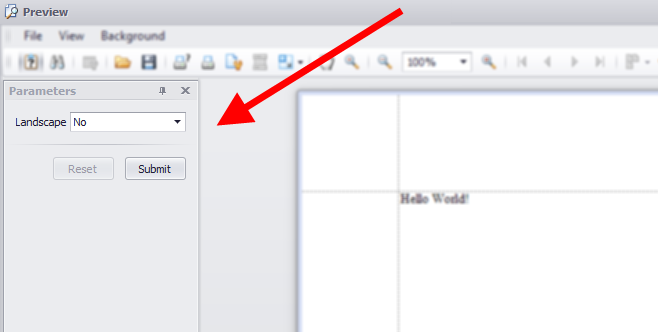
The main idea is to obtain the Parameters panel (a DockPanel object) and set its width using the DockPanel.Width property.
For more information, see How to change the Parameter's panel width in a report print preview.
-
Notifications
You must be signed in to change notification settings - Fork 0
.NET, WinForms, XtraReports Suite
License
MarySammal/report-print-preview-how-to-size-the-parameters-panel-t226628
Folders and files
| Name | Name | Last commit message | Last commit date | |
|---|---|---|---|---|
Repository files navigation
About
.NET, WinForms, XtraReports Suite
Resources
License
Stars
Watchers
Forks
Releases
No releases published
Packages 0
No packages published
Languages
- C# 100.0%