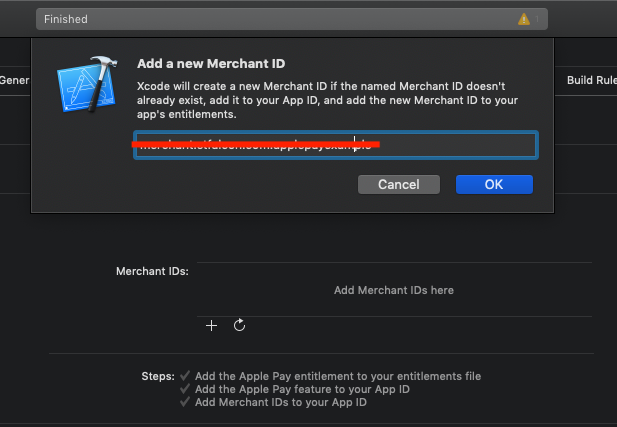To run the example project, clone the repo, and run flutter pub get in the main repository folder, make sure you have iOS simulator or device already plugged in, and run flutter run from the Example directory.
- Flutter 1.22.6 or greater
- Dart 1.19.0 or greater
- iOS 12.1 or greater
OTTU Flutter Plugin is available through pub.dev. To install
it, simply add the following lines to your pubspec.yaml:
dependencies:
flutter:
sdk: flutter
ottu_flutter_sdk: ^0.0.1+9OTTU Flutter Plugin can be installed manually by adding the following lines to your pubspec.yaml:
dependencies:
flutter:
sdk: flutter
ottu_flutter_sdk:
path: /path/to/flutter_ottu_checkout
Add the Apple Pay capability to your app. In Xcode, open your project settings, choose the Capabilities tab, and enable the Apple Pay switch. You may be prompted to log in to your developer account at this point. Enable the checkbox next to the merchant ID you created earlier, and your app is ready to accept Apple Pay.
in your working dart file
After installing the plugin from Pub.dev or manually you will need to import the used package classes
import 'package:ottu_flutter_sdk/models/payment_item.dart';
import 'package:ottu_flutter_sdk/ottu_flutter_sdk.dart';
import 'package:ottu_flutter_sdk/enums/enums.dart';
import 'package:ottu_flutter_sdk/delegates/payment_delegate.dart';
Then implement the sdk delegate like this
class _MyHomePageState extends State<MyHomePage> implements PaymentDelegate {
@override
void paymentDismissed() {
print("Payment dismissed");
}
@override
void paymentFinished(bool idApproved) {
print("Payment finished");
}
@override
void paymentInfo(PaymentStatus status) {
print(status.getDescription);
}
@override
void paymentError(int statusCode, String serverResponse){
print("Status Code $statusCode");
}
}
After this you can config apple pay request like this
OttuFlutterSdk.setPaymentDelegate(this);
await OttuFlutterSdk.performPayment(
countryCode: CountryCode.SA,
paymentCards: [PaymentCard.Visa, PaymentCard.Amex, PaymentCard.MasterCard],
paymentItems: [PaymentItem("Potato", 3.2), PaymentItem("Tomato", 4.1)],
paymentAmount: double.tryParse(_amountTextController.text) ?? 0.1,
currencyCode: CurrencyCode.SAR,
merchantID: "merchant.dev.ottu.ksa",
domain: "ksa.ottu.dev",
sessionId: _sessionIdTextController.text,
code: _codeTextController.text,
);
All of the parameters are mandetory and not nullable
| Name | Type | Description | Example Value |
|---|---|---|---|
| countryCode | CountryCode enum | The two-letter ISO 3166 country code. | CountryCode.SA |
| paymentCards | List of PaymentCard enum | List of available payment methods that are supported by Apple Pay. | [PaymentCard.Visa] |
| paymentItems | List of PaymentItem class | An array of payment summary item objects that summarize the amount of the payment. | [PaymentItem("Potato", 3.2)] |
| paymentAmount | double | The sum to pay | .01 |
| currencyCode | CurrencyCode enum | The three-letter ISO 4217 currency code. | CurrencyCode.SAR |
| merchantID | String | Your merchant identifier. | merchant.dev.ottu.ksa |
| domain | String | API pay url, where payment shall be confirmed against Apple Pay token | "ksa.ottu.dev" |
| sessionId | String | Specified token which you need to get here https://docs.ottu.com/#/sessionAPI | "34e097cbe7a1b358628bb4b8e183083ffa78af9c" |
| code | String | A string code to idetify the operation | "apple-pay" |
You need to delegate PaymentDelegate
OttuFlutterSdk.setPaymentDelegate(this);
Then implement PaymentDelegate protocol to your Class
class MyClass implements PaymentDelegate {
@override
void paymentDismissed() {
print("Payment dismissed");
}
@override
void paymentFinished(bool idApproved) {
print("Payment finished");
}
@override
void paymentInfo(PaymentStatus status) {
print(status.getDescription);
}
@override
void paymentError(int statusCode, String serverResponse){
print("Status Code $statusCode");
}
}
PaymentStatus can be one of the following values
switch (status) {
case .Eligible:
break;
case .NeedSetup:
break;
case .NotEligible:
break;
case .SessionIDNotSetuped:
break;
case .DomainURLNotSetuped:
break;
case .CodeNotSetuped:
break;
}
Ottu, [email protected]
OttuCheckout is available under the MIT license. See the LICENSE file for more info.