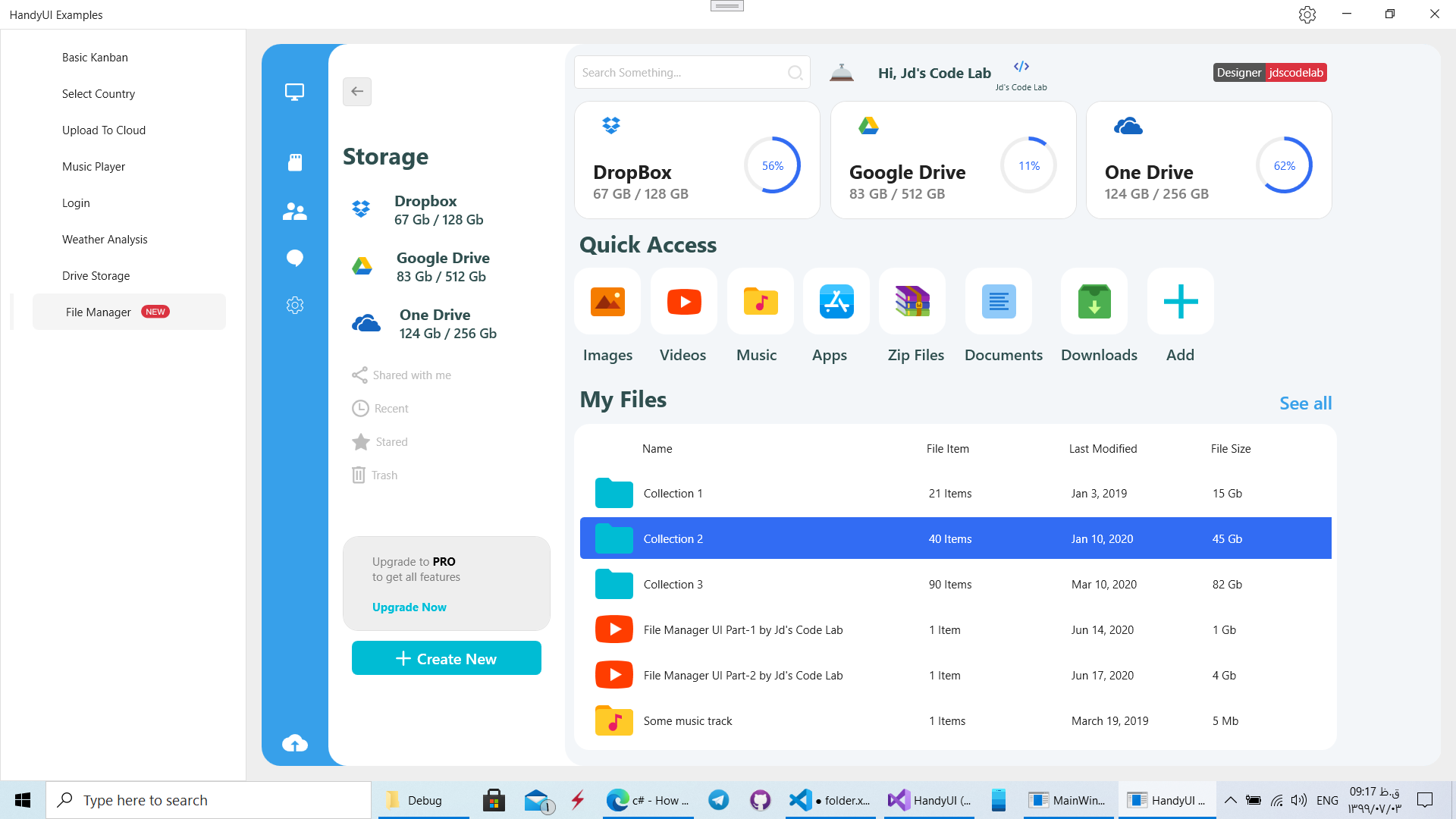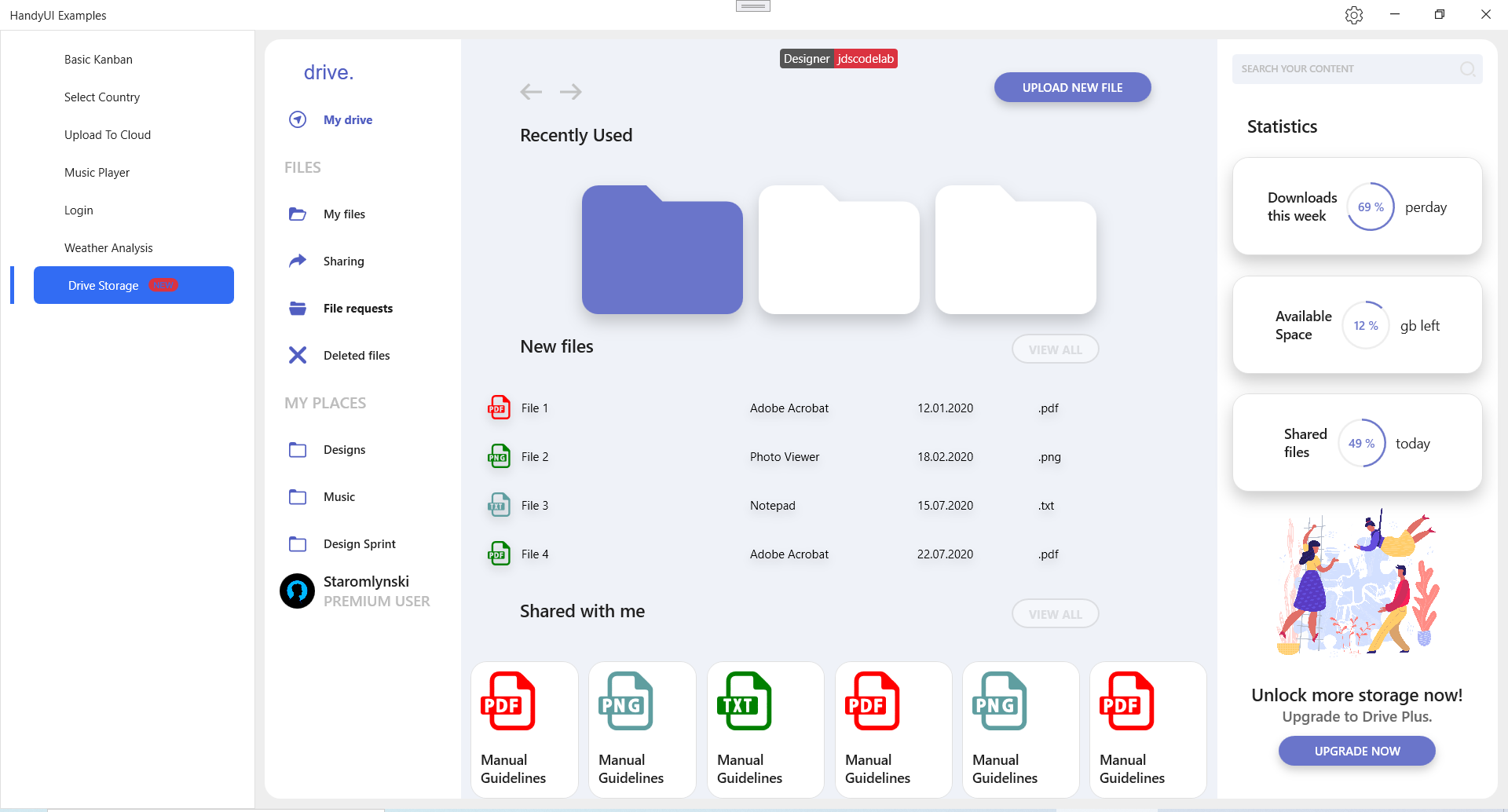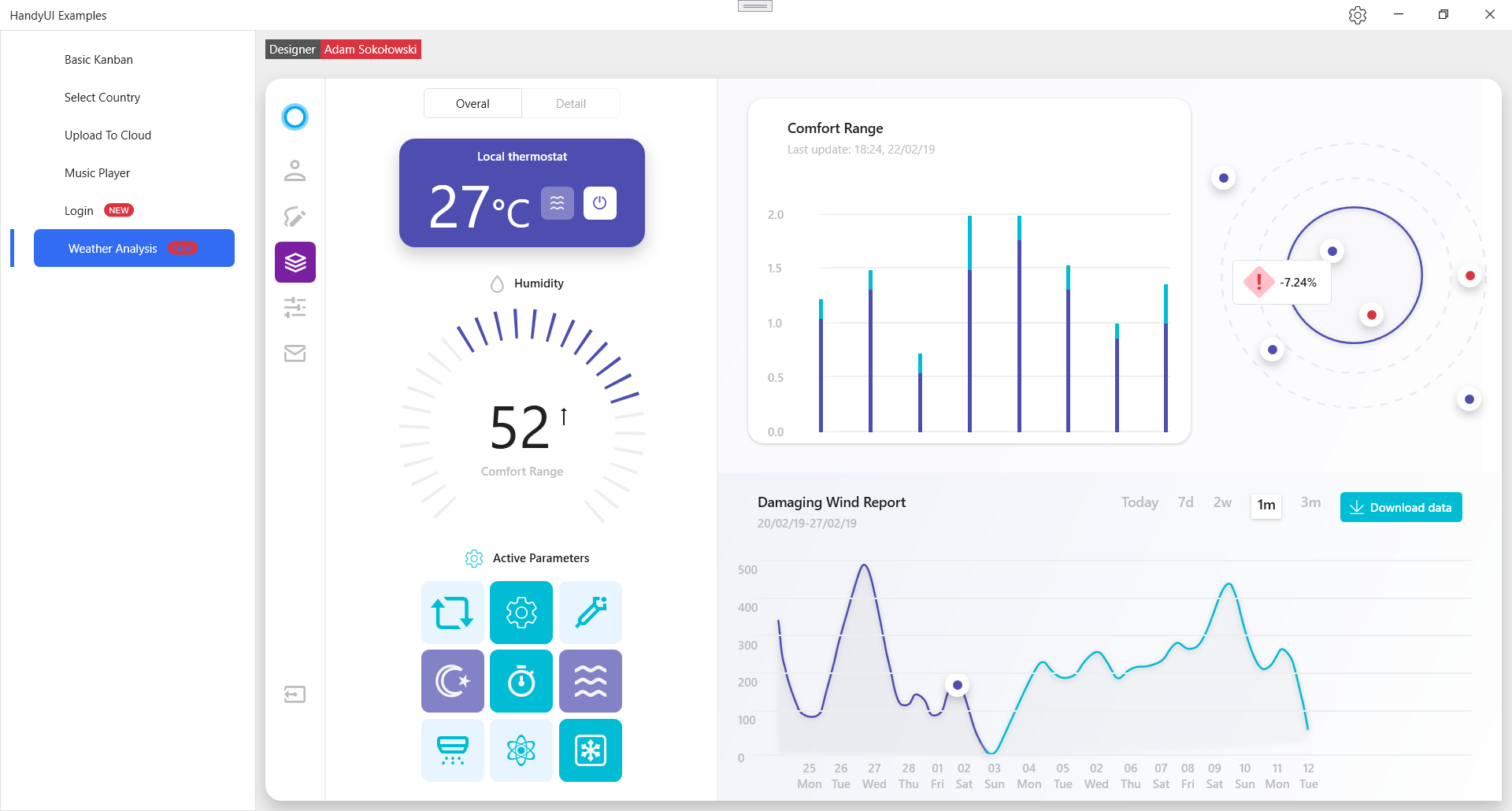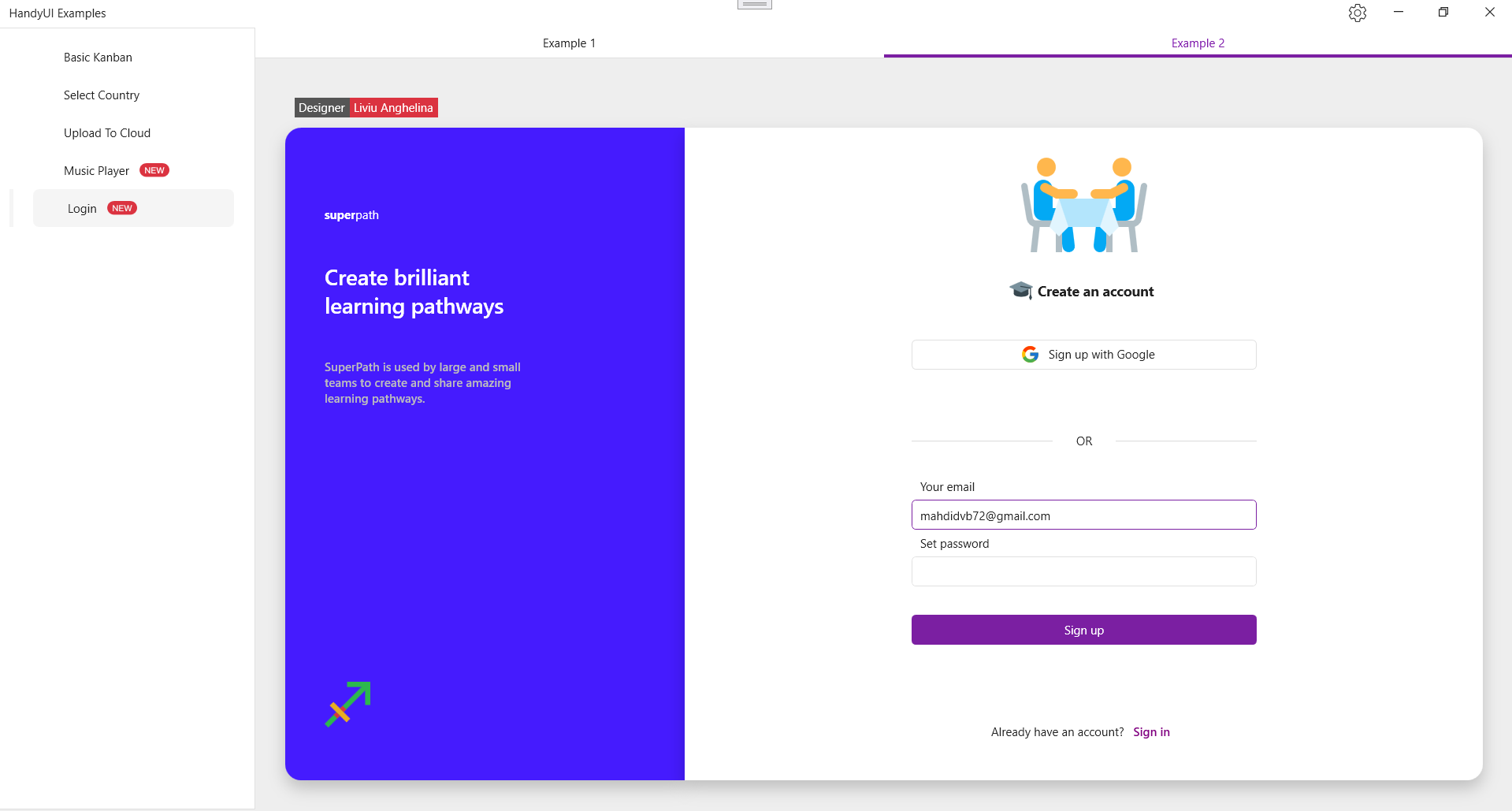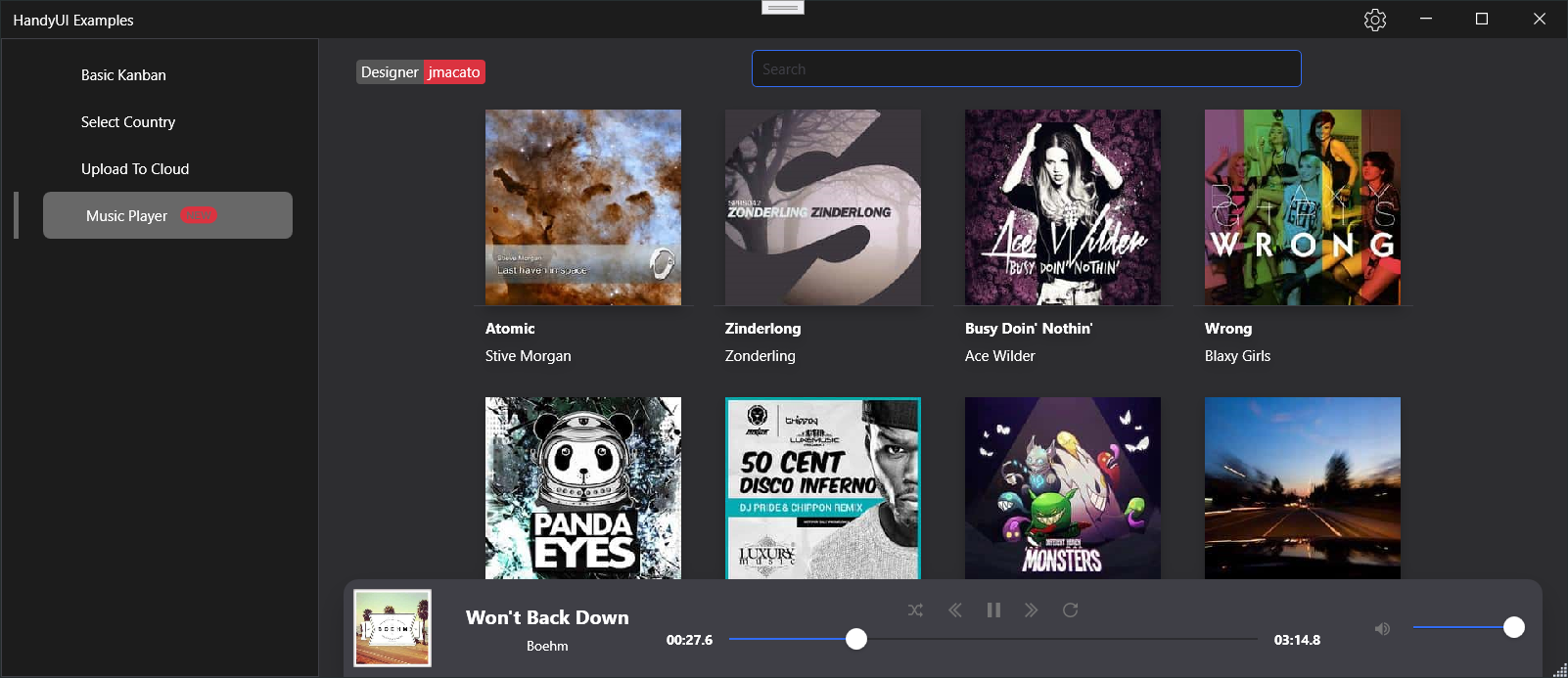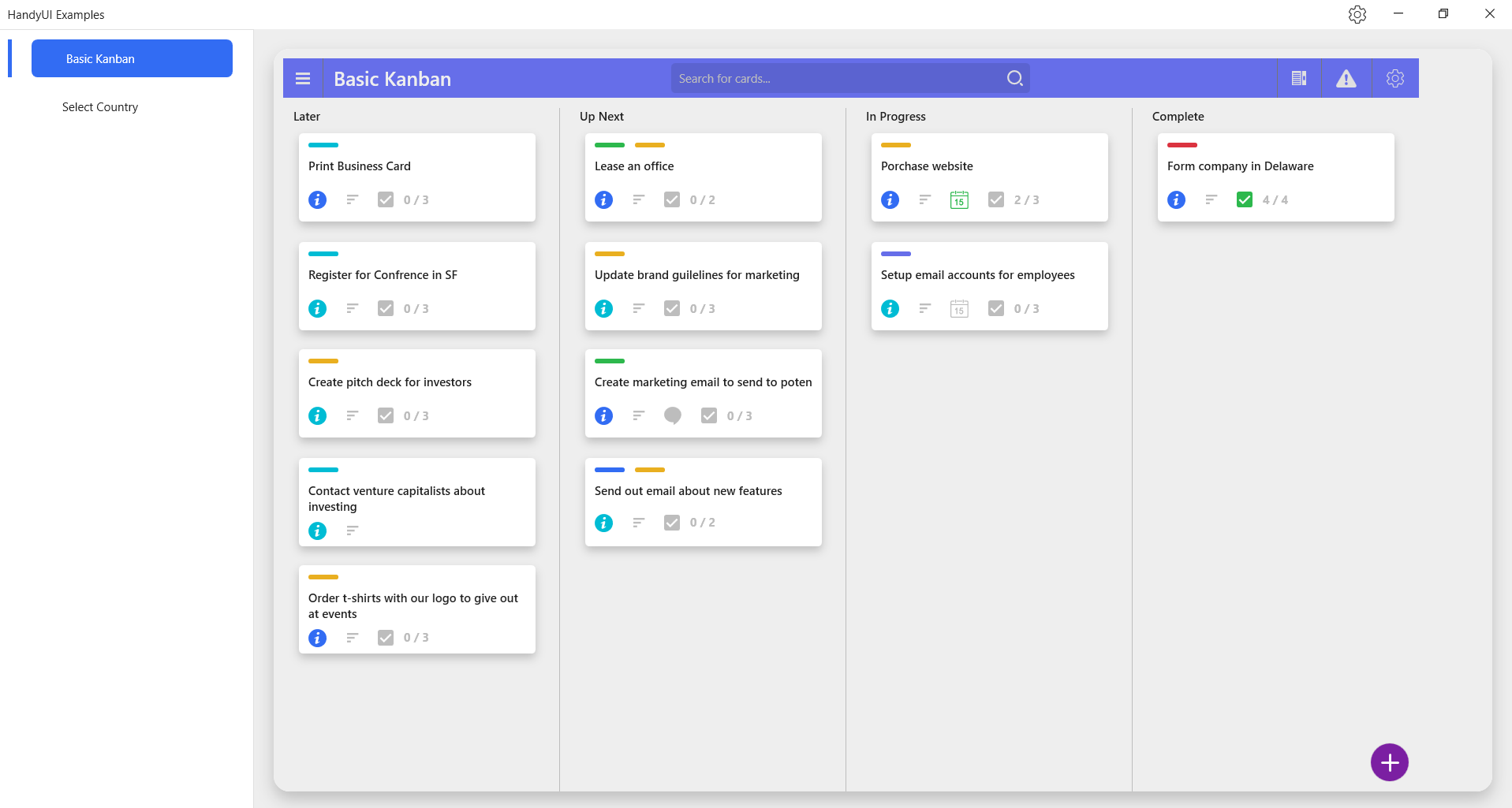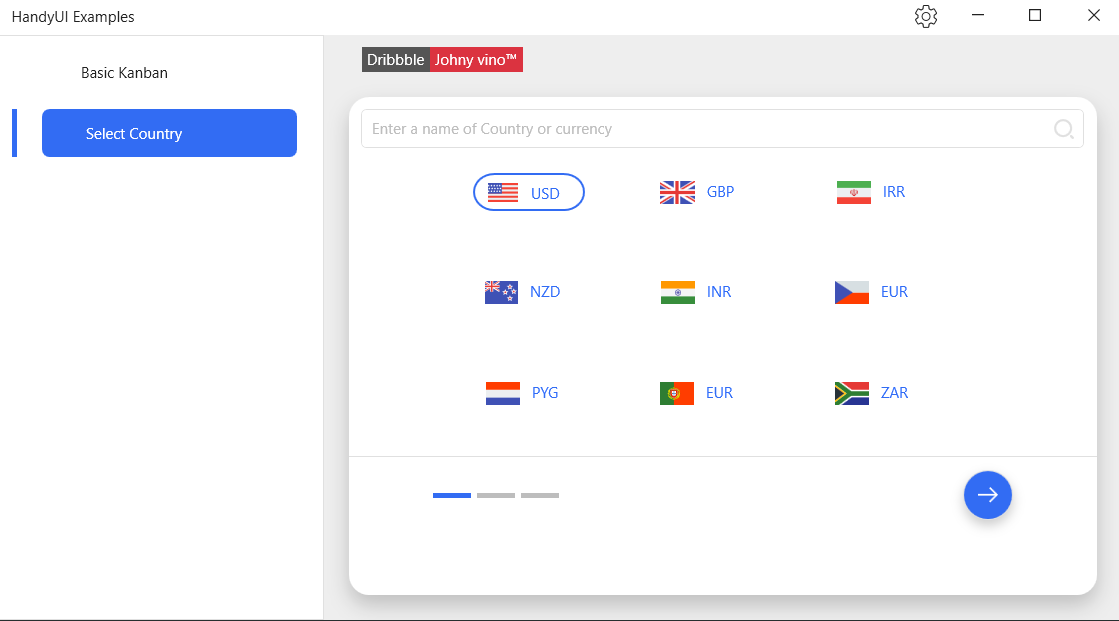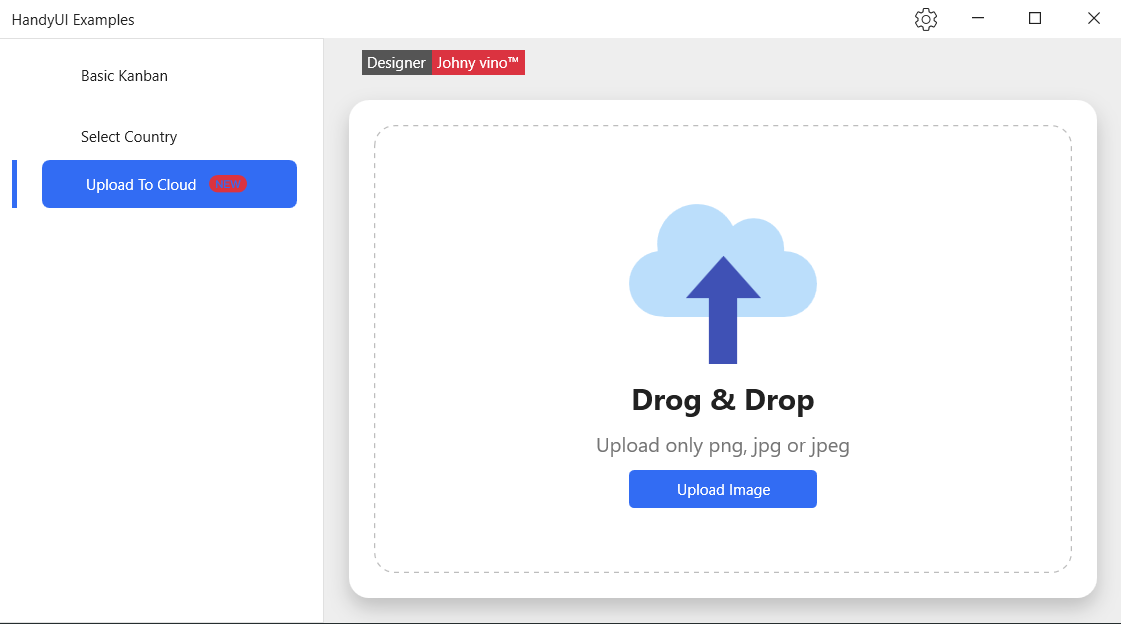We turn fancy UI designs into reality with the help of HandyControl Power.
We use Dribbble designs
NOTE
- To see the designs better, please run the program in full screen mode (Display Resolution 1920 X 1080)
- The designs are created statically and are not dynamic. We may create it dynamically in the future. This is not a difficult task, it just takes more time.
- The created user interface is suitable for Full-Screen mode
- Some user interfaces are not responsive
- Some user interfaces are compatible with dark and light themes, some are not
- Some user interfaces are designed specifically for dark or light themes (So if the design is not very interesting, activate the dark theme)
Why did you wait? Fix one of the above issues or create a new user interface.