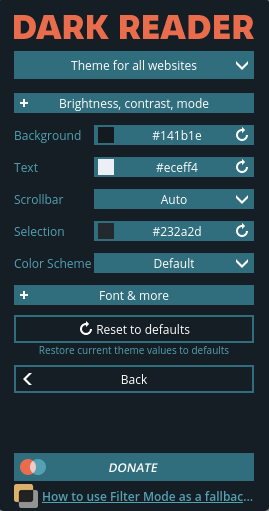-
Notifications
You must be signed in to change notification settings - Fork 0
Dark Reader theme for Everblush
License
Everblush/dark-reader
About
Dark Reader theme for Everblush
Resources
License
Stars
Watchers
Forks
Releases
No releases published
Packages 0
No packages published