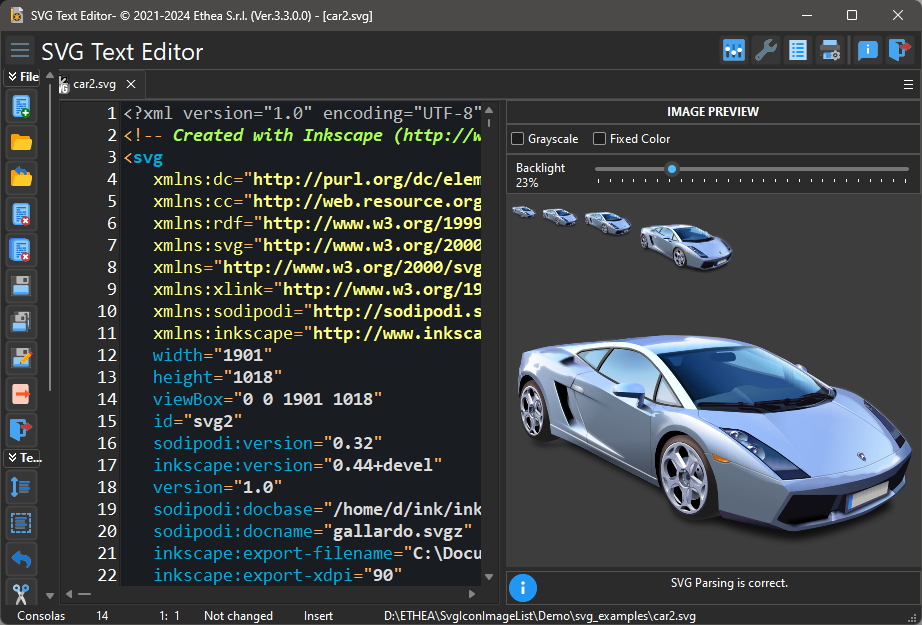-
Notifications
You must be signed in to change notification settings - Fork 98
SVGIconExplorer
The SVG Icon Explorer utility is located into Demo\SVGExplorer folder. The project name is SVGExplorer.dproj
![]()
With this useful utility you can browse and preview your files located into disk folders and search for icon filtering them by name and wildcards. Using the trackbar you can resize the icons.
The explorer can work with the four differente Engines: you can change it with "SVG Factory" Radiogroup selection.
You can also rename files or delete.
The selected icon is previewed into a TSVGIconImage, and you can enlarge it using the right splitter.
A good alternative to browse SVG Icons is SVG Shell Extensions. You can see your SVG icons/files directly into Windows Explorer or you want to edit them using a powerful SVG Text Editor.
In Windows 10 with Dark theme:

A useful Text editor with preview of SVG Image: