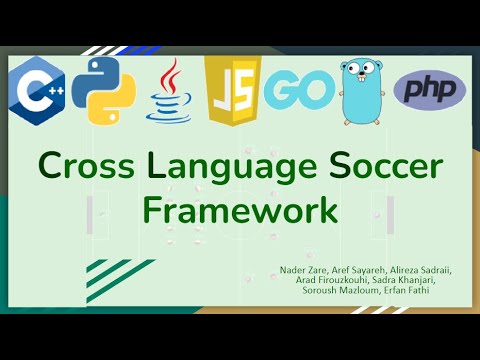This repository contains a sample decision-making server for the RoboCup 2D Soccer Simulation, which allows you to create a team by using Go. This server is compatible with the Cross Language Soccer Framework. This server is written in Golang and uses gRPC to communicate with the proxy.
The Soccer Simulation Server sends the observations to the proxy, which processes the data, create state message and sends it to the decision-making server. The decision-making server then sends the actions to the proxy, and then the proxy convert actions to the server commands and sends them to the server.
For more information, please refer to the documentation.
You can find more information about the services and messages in the IDL section.
Install the pre-requisites using the command below:
sudo apt-get install fuse #Used to run AppImagesClone this repository & install the required Golang libraries (such as gRPC). Don't forget to activate your virtual environment!
git clone #add repo link
cd sample-playmaker-server-go-grpc
go mod tidy # Install the required Golang libraries
./generate.sh # Generate the gRPC filesTo download RoboCup Soccer 2D Server using the commands below:
pushd scripts
sh download-rcssserver.sh # Download the soccer simulation server
popdNext, download the soccer proxy, which uses C++ to read and pre-processes state data and passes them to the Golang server (this project) for decision-making.
pushd scripts
sh download-proxy.sh #install C++ proxy
popdFinally, to watch the game, download the monitor from the original repository in order to view the games.
This section assumes you have installed the server & proxy using the scripts (as mentioned above) We must first run a RoboCup Server, in order to host the game:
cd scripts/rcssserver
./rcssserverThen we must run the proxy & the decisionmaking server:
./start-team.sh-t team_name: Specify the team name.--rpc-port PORT: Specify the RPC port (default: 50051).-d: Enable debug mode.
Launch the opponent team, start the monitor app image. press Ctrl + C to connect to the server, and Ctrl + K for kick-off!
The server.go file contains the logic in 3 main functions:
GetPlayerActions receives a game state, and returns a list of actions for a player for for that cycle.
The actions we can output are equivalent to the Helios Base (Proxy), which are abstracted into multiple levels.
You can use actions such as DoDash, DoTurn, DoKick which directly apply force, or use actions such as GoToPoint, SmartKick, Shoot or more.
Similarly, you can change GetCoachActions which is responsible for coach communication & substitutions.
You can also use GetTrainerActions to move the players & the ball to make repeatable scenarios (when the server is in trainer mode).
Originally the RoboCup 2D Soccer Simulation teams used C++, as the main code base (Agent2D aka Helios Base) was written in this language due to its performance. Due to the popularity of Golang we decided to create a Golang platform which would be equivalent to Agent 2D. However, using Golang alone was too slow as preprocessing sensor information & tasks such as localization took too long.
For this reason we have split up the code into two segments: The data processing section in proxy, which creates a World Model (state), and passes it to Golang for planning to occur. This repository uses gRPC to pass along the World Model, but there is a sister-repo which is compatible with thrift.
sequenceDiagram
participant SS as SoccerSimulationServer
participant SP as SoccerSimulationProxy
participant PM as PlayMakerServer
Note over SS,PM: Run
SP->>SS: Connect
SS->>SP: OK, Unum
SP->>PM: Register
PM->>SP: OK, ClientID
SS->>SP: Observation
Note over SP: Convert observation to State
SP->>PM: State
PM->>SP: Actions
Note over SP: Convert Actions to Low-Level Commands
SP->>SS: Commands
 As seen in the figure, the proxy handles connecting to the server, receiving sensor information and creating a world-model, and finds the action to take via a remote procedure call to a decision-making server, which is this repository.
As seen in the figure, the proxy handles connecting to the server, receiving sensor information and creating a world-model, and finds the action to take via a remote procedure call to a decision-making server, which is this repository.
You can change the configuration of the RoboCup server and change parameters such as players' stamina, game length, field length, etc. by modifying ~/.rcssserver/server.conf. Refer to the server's documents and repo for a more detailed guide.
If you want to modify the algorithms of the base (such as ball interception, shooting, localization, etc.) you must modify the code of the proxy repo. After re-building from source, you can run the proxy by using ./start.sh --rpc-type grpc in the bin folder of the proxy, and run the gRPC server with go run server.go in this repo's directory. It is highly recommended to launch the Golang server before the proxy.
You can modify the rpc port by adding the argument --rpc-port [VALUE], where the default is 50051.
- Cross Language Soccer Framework
- Zare, N., Sayareh, A., Sadraii, A., Firouzkouhi, A. and Soares, A., 2024. Cross Language Soccer Framework: An Open Source Framework for the RoboCup 2D Soccer Simulation. arXiv preprint arXiv:2406.05621.