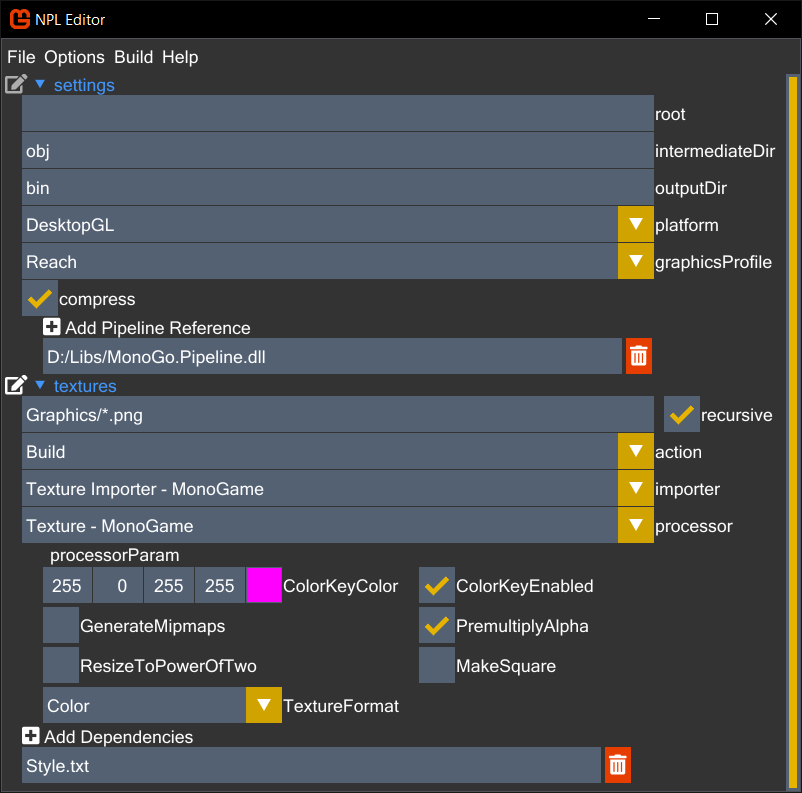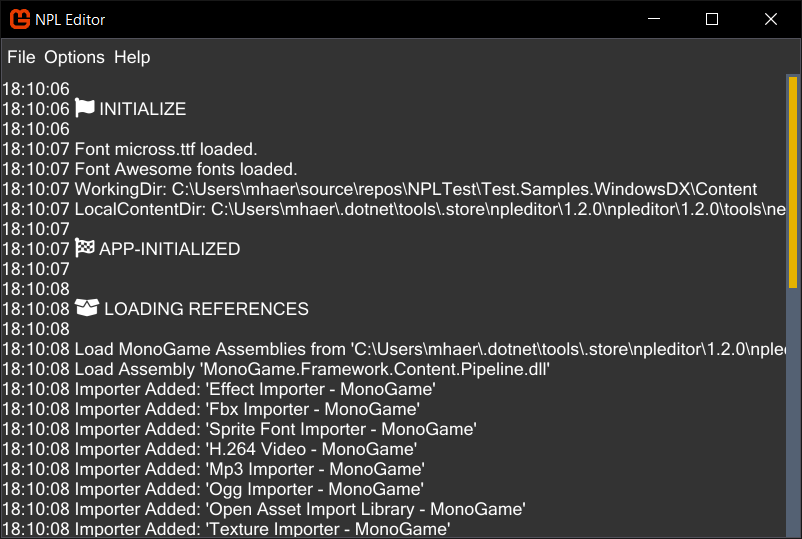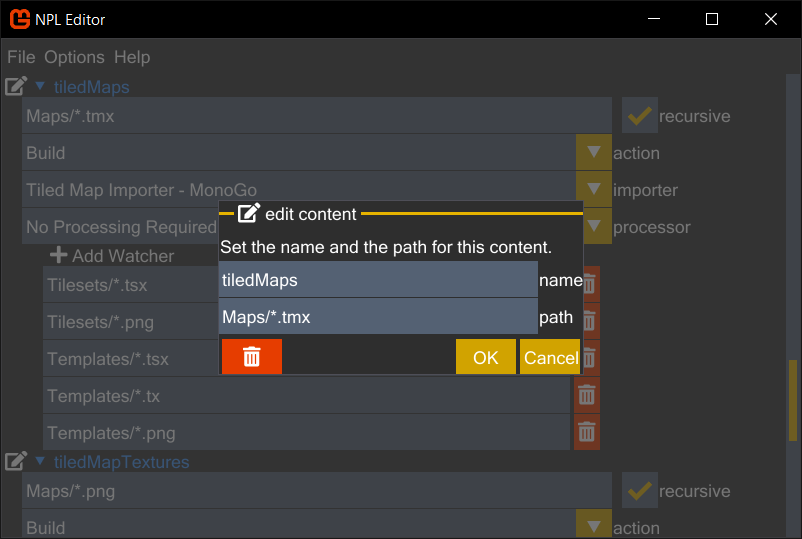A graphical editor for '.npl' files used together with 'Nopipeline' to produce '.mgcb' files for MonoGame projects.
Inspired by the MGCB Editor.
- Open or create a MonoGame project via Visual Studio.
- Install the Nopipeline.Task.
- Install the NPLEditor as a GLOBAL dotnet tool.
- Install the NPLEditor.VSExtension via Visual Studio.
- Profit ???
Yes! It should be possible now to double click the Content.npl file inside your Content folder to open the NPL Editor.
Everything you change inside this editor will modify the corresponding Content.npl file now 🥳.
✨ No JSON-Formatting Erros Anymore
Just manage your content and NPL Editor takes care about the correct formatting of your .npl files.
✨ Automatic Pipeline Imports
Just add your content pipeline references and NPL Editor extracts importers and processors from it.
✨ No "Name-Guessing" Anymore
Just with importers and processors, you don't need to guess the correct names of parameters or anything else anymore; just select what you need inside the NPL Editor.
✨ Logging
Realtime logging events directly inside the NPL Editor.