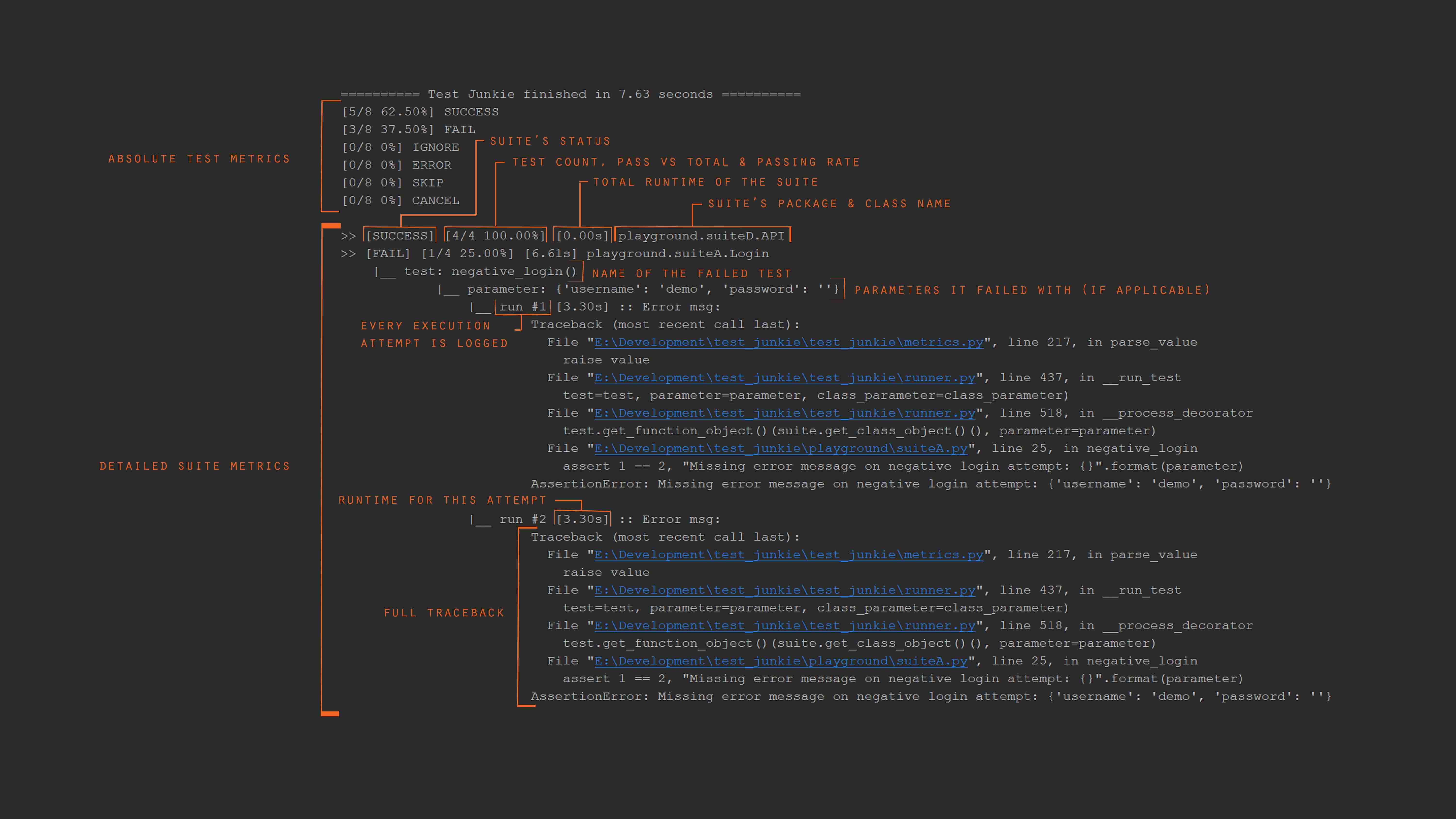From your favorite terminal:
pip install test-junkie or python -m pip install test-junkie
Save code bellow into a Python file. Lets say C:\Development\TestJunkie\demo.py.
from test_junkie.decorators import Suite, beforeTest, afterTest, test, beforeClass, afterClass
@Suite()
class ExampleTestSuite:
@beforeClass()
def before_class(self):
print("Hi, I'm before class")
@beforeTest()
def before_test(self):
print("Hi, I'm before test")
@afterTest()
def after_test(self):
print("Hi, I'm after test")
@afterClass()
def after_class(self):
print("Hi, I'm after class")
@test()
def something_to_test1(self):
print("Hi, I'm test #1")
@test()
def something_to_test2(self):
print("Hi, I'm test #2")
@test()
def something_to_test3(self):
print("Hi, I'm test #3")
# and to run this marvel programmatically, all you need to do . . .
if "__main__" == __name__:
from test_junkie.runner import Runner
runner = Runner([ExampleTestSuite])
runner.run()
# OR use Test Junkie's CLI: `tj run -s C:\Development\TestJunkie\demo.py`Starting from version 0.6a6 there is now full CLI
support and the above test suite can also be executed with tj run -s C:\Development\TestJunkie\demo.py
For more examples, see CLI documentation.