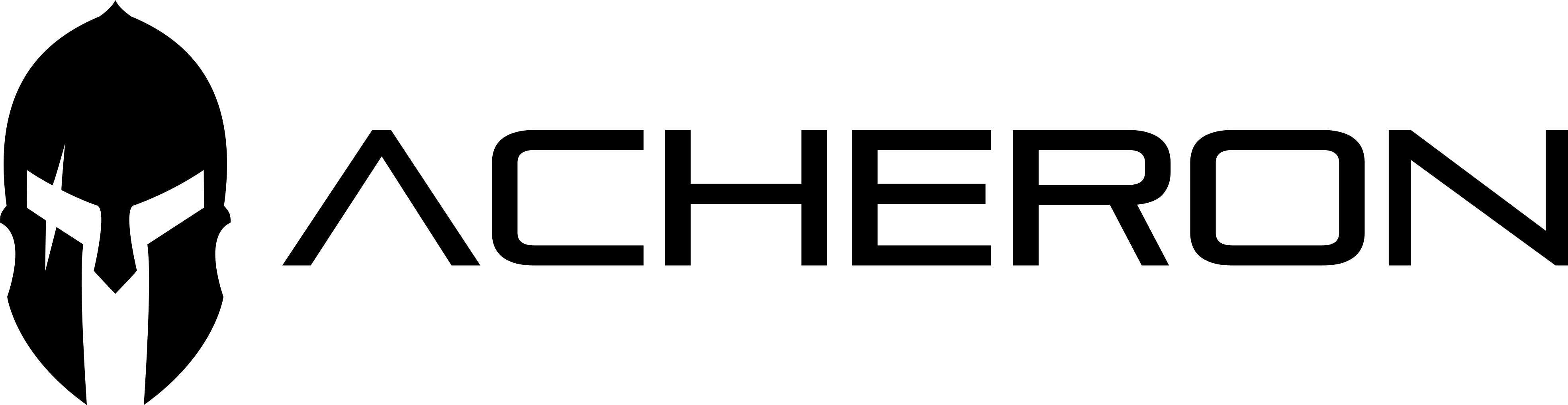See this page for the SagittariusPCB documentation.
The Sagittarius is an optimized-ergonomic layout PCB that employs research-level results to deliver a layout that minimizes strain in wrists and hand joints.
The procedure used to deliver this layout is described in the About section.
Click at the images to zoom in.
Renders generated by the tracespace.io site.
It’s not news to anyone that the current staggered layout we have is not ideal for the anatomy of the hands. According to specialists (see [1]), when long work and study hours are concerned, the current default layout causes lesions including, but not limited to :
- Wrist and finger joints degradation caused by the rapid movement the fingers make while applying pressure;
- Forearm muscle injuries due to the sometimes intense movement that the hands have to perform to cover the entire keyboard, specially on the modifier keys;
- Tendinitis and in some rare cases even tendon tearing due to the stretching the wrist and hands have to make to access important keys such as escape, backspace and enter;
- Spinal injuries due to posture: since the user must actively move their hands all over the keyboard, they tend to not sit straight;
- Shoulder and neck damage due to the angle of the arms when using the keyboard, which makes the user lean front and transfer their body weight to the shoulders and elbows. Since the keyboard is smaller than the average human shoulder distance, the hands have to approximate to one another; the arms then make an angle that has to be thoroughly adjusted to match the keys placement;
To remedy this, ergonomic layouts are often used to better adapt the keyboard layout to the hand anatomy. Particularly in this community, we also modify our layouts by deploying split shifts, backspace, wider spacebars to make the keyboard feel more comfortable to the user whilst still delivering a default typing experience that won’t make the user need to re-learn the layout. The most prominent ergonomic layout to date in our community is, of course, the Alice layout, from which sprouted numerous other keyboards; the main disadvantage being the lack of a default 6.25 or 7 units spacebar and the small time it takes you to adjust to the layout.
The issue with the Alice layout is that it solves only a portion of the issues, by giving the alphanumeric keys a twelve-degree angle that adapts to the angle of the wrists. This solves the last two issues and the third one partially, but the first and second one are still there: some important keys -- like modifiers and numbers -- are still out of reach. As a result, the user has to stretch their hand and wrist unnecessarily. For example, you still have to lift your wrist to use the numbers, or press backspace with your pinky by stretching your hand and stressing your tendon.
Now, me and a great friend of mine -- let’s call him Tom -- saw these issues as an opportunity to bring to the community our own unique take on this matter and develop an entirely new ergo layout. And, approximately six months ago, we started concocting the awesome idea of bringing a true ergonomic layout to this community.
Tom was a med neurosurgery student and had deep connections with some of the top researchers of our country. So we reached out to some peers in physiotherapy and orthopedics departments to give us some direction as to what are the state-of-the-art techniques in rehabilitation and ergonomics.
We eventually fell into an amazing and deep bunny hole of a field in psychology and anatomy called nonconventional human-machine interaction and studied some of what it had to give us.
The main references we used were [2], a PhD thesis that studies a thorough mathematical development of the human hand movement; [3], [4] and [5] develop human hand models to predict torque and forces on joints; [5] defines a way of modelling the hand movements from a mechanical model with special emphasis on rehabilitation models.
From these, we used some techniques in [6] to define nonlinear numerical optimization algorithms and that’s where the eureka! comes in. The optimization parameters of the hand can be defined as strains and forces, and that’s what we did: Tom had some measurements from his graduate thesis -- where he worked in the rehabilitation of hand bone and joints injuries -- and we could use some real-life data to define optimal parameters for hand movement, given from people that suffer first hand (pun intended) from hand joint and bone injuries.
So not only we had the hand modelling ready, we also had real-life measurements that we could use to fine tune optimization parameters to make our results more credible and attuned to reality.
The idea here is simple. If we define a cartesian axis on the escape key, each key can be understood as a (x,y) pair and we can define a distance function. By integrating this distance function to respect with the wrist angle, as a function of the position and speed and deviation from wrist normal position, we establish one optimization parameter. The second one being the stretching of the hands when you need to press a key -- we defined a highly nonlinear cost function that would rise greatly when the hand needed to stretch above 90% of its size when completely open. Finally, we can use the mechanical models of the hand to determine the torque and forces that actuate on joints and tendons, making the third optimization parameter.
The end optimization function then is taken by exhaustive iteration of the optimization parameters when sorting the layout; some keys are nonlinearly placed. In some cases where results were inconclusive we had to use brute-force optimization methods like machine learning and evolutionary algorithms to determine the best layout.
Then we used the real-life measurements to determine which parameters fit the real-world results and we could define which best layout yielded the most anatomic profile.
I used Karash-Kun-Tucker [7] algorithms to solve the optimization problem. The method is thoroughly developed in [8]. The empirical parameters were fitted using nonlinear least squares methods and the optimizing equations were developed in Python programming language with SciPy minimizing libraries. The results were then translated into a keyboard layout and a PCB was designed.
Of course, setting optimization parameters, cost functions and weights is not always an exact science. Also, due to the base kit compromise we made, not every iteration yielded a feasible layout. The layout went through 17 different iterations before taking this final form, when we were happy with the results.
To make a long story short, we used doctorate-level academy research to develop a unique and mathematically optimized layout that diminished shoulder, finger and wrist strain while using a mechanical keyboard.
This is why we called this layout an optimized ergonomic layout.
We came up with this layout:
Which might look strange at a first glance, but bare with me for a second. As you guys can see, each single key has a particular angle; the keyboard is composed of two key clusters that are distanced so as to match the average shoulder distance and angle of the wrists while typing. Also the key angles and distances are fine-tuned so that the user can reach any key in the keyboard without needing to lift the wrists from their rest.
The keyboard also has a neat feature that the left cluster has a slightly sharper angle; that is because in normal typing the left hand generally rests while the right one moves more due to the shift, enter and backspace keys, which are all on the right side.
As an ode to yutski’s amazing contribution -- the Alice layout -- we added a key cluster on the top left; each key supports rotary encoders for those who like fancy features.
The “Sagittarius” name came as an inside joke between me and Tom that the Alice has no arrow keys and that accessing the arrows is not intuitive on that layout; so we added the keys on the bottom right as a layout option, resembling the centaur arrows. And, of course, Tom himself was a Sagittarius!
Also we added your everyday options -- split backspace, split right shift, stepped caps -- and, to appeal to our european fellows, Sagittarius also supports an ISO version!
Of course, in order for the layout to fit the usual key sizes, we had to make some concessions on the true ergonomy. First, the spacebars. Ideally a curved and lengthy spacebar is needed, but I doubt you can get a curved spacebar with your preferred GMK set. Also some keys had to be readjusted or moved so that a 2.25 option was available. Finally, I wanted the right key cluster to be a tad bit more angled but I couldn’t do it without compromising the ISO layout.
[1] Pascarelli, M.D. and Quilter, Deborah. Repetitive Strain Injury: A Computer User's Guide. Wiley Books, 1994. [2] Stillfried, Georg. Kinematic modelling of the human hand for robotics. Doctorate Thesis, Technischen Universität München. [3] Esteban Peña-Pitarch; Yang, James. Virtual human hand: model and kinematics. Computer Methods in Biomechanics and Biomedical Engineering (2017), vol. 5. [4] Nierop et al. A natural human hand model. The Visual Computer (2008), vol. 24, pages 31-44. [5] Casolo, Frederico; Lorenzi, Vittorio. Finger Mathematical Modeling and Rehabilitation. Advances in the Biomechanics of the Hand and Wrist (1994), vol. 256. [6] Mossar, Rahman. Mathematical Modeling and Trajectory Planning of Hand Finger Movements. 2014 First International Conference on Systems Informatics, Modelling and Simulation (2014), pages 43-47. [7] Karash-Tun-Tucker nichtlinearen Optimierung. https://de.wikipedia.org/wiki/Karush-Kuhn-Tucker-Bedingungen [8] Kulikova et al. Effective Numerical Solution to Two-Dimensional Stochastic Neural Field Equations. 2019 23rd International Conference on System Theory, Control and Computing, pages 650-655.
This project is released under the Acheron Open-Hardware License V1.2. For the license, please refer to the LICENCE.md file.