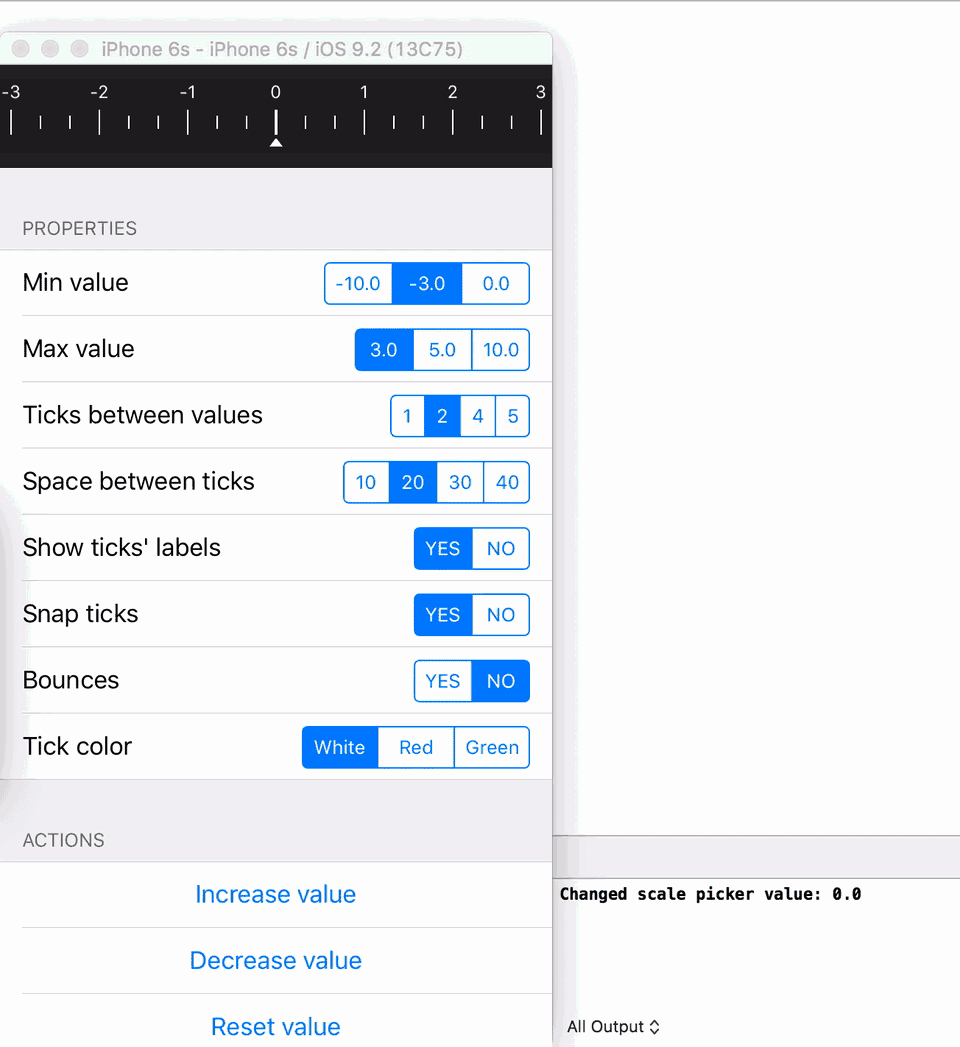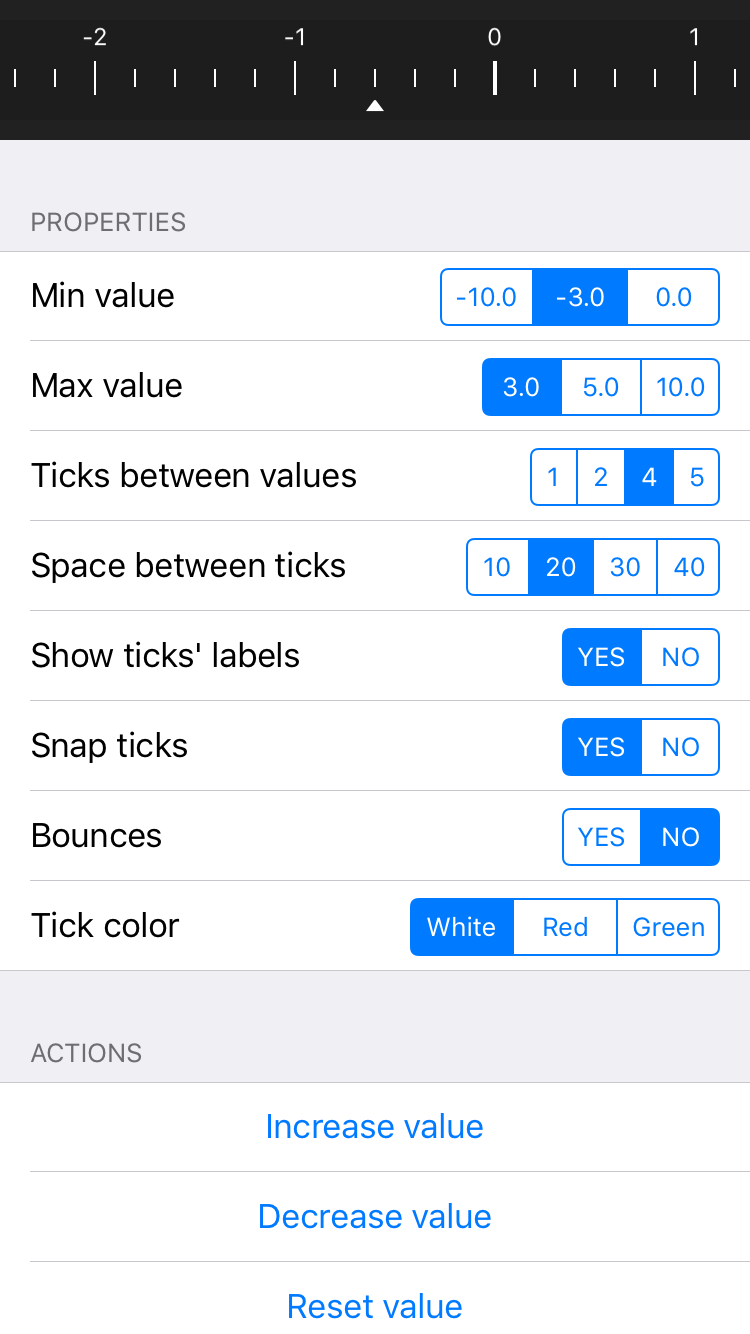Generic scale and a handy float-value picker for any iOS app.
Download repository, then add ScalePicker directory to your project.
CocoaPods is a dependency manager for Objective-C/Swift, which automates and simplifies the process of using 3rd-party libraries in your projects. To install with cocoaPods, follow the "Get Started" section on CocoaPods.
platform :ios, '8.0'
use_frameworks!
pod 'ScalePicker'Carthage is a lightweight dependency manager for Swift and Objective-C. It leverages CocoaTouch modules and is less invasive than CocoaPods. To install with carthage, follow the instruction on Carthage.
You can install Carthage with Homebrew using the following command:
$ brew update
$ brew install carthageTo integrate ScalePicker into your Xcode project using Carthage, specify it in your Cartfile:
github "kronik/ScalePicker"
Instantiate scale view with preferred frame:
let screenWidth = UIScreen.mainScreen().bounds.size.width
let scaleView = ScalePicker(frame: CGRectMake(0, 0, screenWidth, 50))
view.addSubview(scaleView)####Set minimum value
scaleView.minValue = -3.0####Set maximum value
scaleView.maxValue = 3.0####Set number of ticks between values value
scaleView.numberOfTicksBetweenValues = 2####Set space between ticks
scaleView.spaceBetweenTicks = 20.0####Set tick label visibility
scaleView.showTickLabels = true####Set a delegate
scaleView.delegate = self####Set ability to snap to the nearest value
scaleView.snapEnabled = true####Set bounces value
scaleView.bounces = false####Set tick (and center/arrow view) color
scaleView.tickColor = UIColor.whiteColor()####Set center/arrow image
scaleView.centerArrowImage = UIImage(named: "arrowPointer")scaleView.increaseValue()scaleView.decreaseValue()scaleView.reset()In addition to increase/decrease/reset actions ScaleView allows you to double tap to trigger reset action
For more details try Xcode Demo project
- Contributions are very welcome.
- Attribution is appreciated (let's spread the word!), but not mandatory.
Tweet the author @dklimkin, and check out Dmitry's portfolio: http://dmitry-klimkin.com
ScalePicker is released under the MIT license. See LICENSE for details.