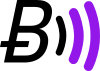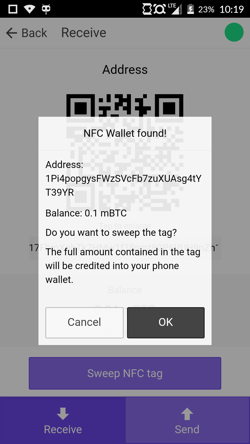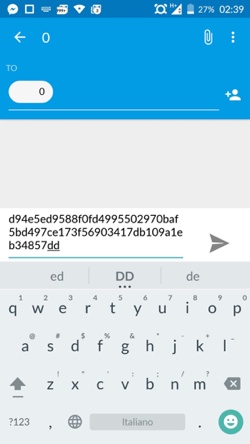This is the repository of the BitNFC project, the BitNFC project is archived, 3itcoin-wallet and makevoid/xdai-wallet thou are actively in development now (cordova but not ionic based, onsen UI):
GH repos (onsen based wallets, html generated via haml, js vanilla "ES2020"):
- BTCLN: https://github.com/makevoid/3itcoin-wallet (soon - keychain/wallet using gh.com/makevoid/bitcoin-keychain - bitcoinjs based - supports segwit and based on a grpc library)
- xDAI: https://github.com/makevoid/xdai-wallet (current - keychain/wallet using gh.com/makevoid/ethereum-keychain and a web3 node )
check them out!
@makevoid
Download the APK from http://bitnfc.org
[There is a bug after you write the tag, the nfc provider should deregister itself for few seconds]
The problem can be fixed in many ways - see github issues for the full discussion :)
The error happens also on very bad networking, but it's usually a rare occasion.
UX problem (now it requires 2 click to select the field, it should automatically .focus() when the [OK] button from the popup has been pressed)
Save the phone wallet private key in the device, instead that in localStorage (in the app data), otherwise if you uninstall the app, your private key is lost!
Please report as many bugs as you can, we'll try to fix them asap (remember we can't publish a new version until the hackathon is finished)
For other known bugs - see the Github Issues section
- Better errors > show confirmation count (e.g. in sweep)
- Ability to Copy (Clone the tag) (Backup)
- Settings > Denominations (other than millibits: BTCs, bits)
- Settings > Export private key
- support for other cryptocurrencies
- whitelabel version
- BIP38 version
- HD Wallet version
- embed link to url as other NFC record or dedicated url like bitnfc:// or bitcoin://import/pvtkey
- integrate qr.js library
- scan qr code to send payment
- export private key via SMS !!! <<<< this is awesome
- use password protected nfc tokens
- use BIP38 password protected private keys
- embed the link for the app
- copy tag (clone tag)
- you name one!
- many more features!!!
You need Android Studio SDK with SDK v.22
download the project (or git clone it)
enter the dir
npm install cordova ionic -g
npm install && bower install && ionic state reset
ionic run android # to run it on device (or simulator)
or
ionic serve # to run it locally on a browser (of course NFC will not work)This is the format we are using to encode the tag with:
(we chose sms url)
sms:0?body=privateKey
It's actually an SMS format:
Does it resemble something?
mailto:[email protected]
it's:
sms:URL
that like an url has variables
sms:path/?var=foo
on standard Mifare tags usually there is space for another NFC Record
we can also embed a link to the app's google play store page so an user can just scan the nfc tag, click & download :)
Create a keystore (only the first time):
keytool -genkey -v -keystore BitNFC.keystore -alias BitNFC -keyalg RSA -keysize 2048 -validity 10000;
build the project in release mode:
cordova plugin rm org.apache.cordova.console && cordova build --release android
sign the two apk generated:
jarsigner -verbose -sigalg SHA1withRSA -digestalg SHA1 -keystore BitNFC.keystore platforms/android/build/outputs/apk/android-x86-release-unsigned.apk BitNFC && jarsigner -verbose -sigalg SHA1withRSA -digestalg SHA1 -keystore BitNFC.keystore platforms/android/build/outputs/apk/android-armv7-release-unsigned.apk BitNFC
use zipaling to slim the apks:
zipalign -v 4 platforms/android/build/outputs/apk/android-x86-release-unsigned.apk BitNFC-x86.apk && zipalign -v 4 platforms/android/build/outputs/apk/android-armv7-release-unsigned.apk BitNFC-armv7.apk
Prior to using our wallet software, you acknowledge and agree that:
Bitcoin is a dynamic digital currency, and there may be risk of loss when trading, holding, and transacting with bitcoin.
BitNFC and 720kb are not responsible for any loss of your bitcoin due to mishandling, theft, or any other factor outside of their direct control.
enjoy!