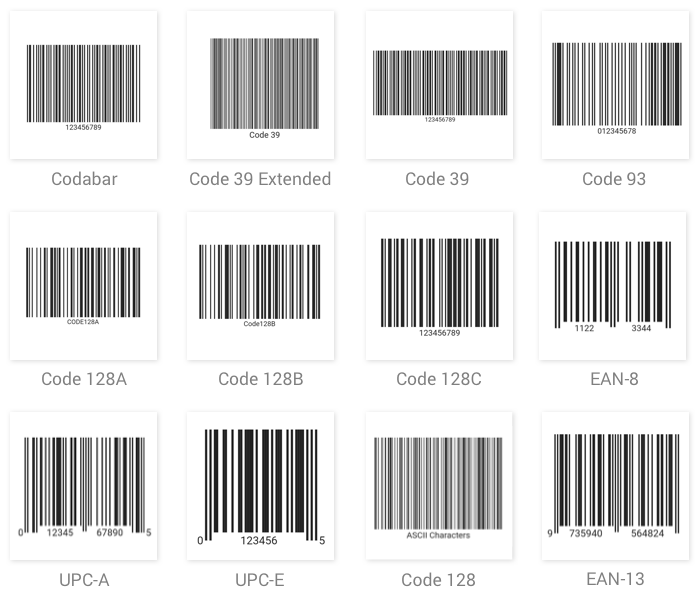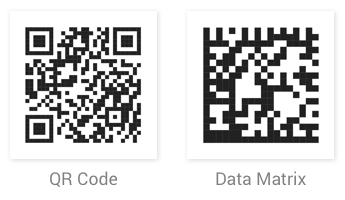Flutter Barcode Generator package is a data visualization widget used to generate and display data in a machine-readable format. It provides a perfect approach to encoding input values using supported symbology types.
Disclaimer: This is a commercial package. To use this package, you need to have either a Syncfusion commercial license or Free Syncfusion Community license. For more details, please check the LICENSE file.
- Barcode Generator feature
- Get demo application
- Useful links
- Installation
- Getting started
- Support and feedback
- About Syncfusion
-
One-dimensional barcodes - Barcode Generator supports different one-dimensional barcode symbologies such as Code128, EAN8, EAN13, UPA-C, UPA-E, Code39, Code39 Extended, Code93 and Codabar.
-
Two-dimensional barcode - Barcode Generator supports popular QR Code and Data Matrix.
-
Barcode customization - Customize the visual appearance of barcodes using the backgroundColor and barColor properties, and adjust the size of smallest line or dot of the code using the module property.
-
Text customization -Configure to display the barcode value and customize the position and style of the barcode text.
Explore the full capabilities of our Flutter widgets on your device by installing our sample browser applications from the following app stores and view samples code in GitHub.
Take a look at the following to learn more about Syncfusion Flutter guages:
Install the latest version from pub.
Import the following package.
import 'package:syncfusion_flutter_barcodes/barcodes.dart';Add the Barcode Generator widget as a child of any widget. Here, the widget is added as a child of the container widget and the height to the container is specified (otherwise it will take full container height)
@override
Widget build(BuildContext context) {
return MaterialApp(
home: Scaffold(
body: Center(
child: Container(
height: 200,
child: SfBarcodeGenerator(value: 'www.syncfusion.com'),
))),
);
}Set the required symbology type to the barcode generator based on input value by initializing the symbology property. In the following code snippet, the QR code is set as the barcode symbology.
@override
Widget build(BuildContext context) {
return MaterialApp(
home: Scaffold(
body: Center(
child: Container(
height: 200,
child: SfBarcodeGenerator(
value: 'www.syncfusion.com',
symbology: QRCode(),
),
))),
);
}input values can be displayed by enabling the showValue property of barcodes.
@override
@override
Widget build(BuildContext context) {
return MaterialApp(
home: Scaffold(
body: Center(
child: Container(
height: 200,
child: SfBarcodeGenerator(
value: 'www.syncfusion.com',
symbology: QRCode(),
showValue: true,
),
))),
);
}The following screenshot illustrates the result of the previous code sample.
- For any other queries, reach our Syncfusion support team or post the queries through the Community forums and submit a feature request or a bug through our Feedback portal.
- To renew the subscription, click renew or contact our sales team at [email protected] | Toll Free: 1-888-9 DOTNET.
Founded in 2001 and headquartered in Research Triangle Park, N.C., Syncfusion has more than 20,000 customers and more than 1 million users, including large financial institutions, Fortune 500 companies, and global IT consultancies.
Today we provide 1,000+ controls and frameworks for web (ASP.NET Core, ASP.NET MVC, ASP.NET WebForms, JavaScript, Angular, React, Vue, Flutter, and Blazor), mobile (Xamarin, .NET MAUI, Flutter, UWP, and JavaScript), and desktop development (Flutter, WinForms, WPF, UWP, .NET MAUI, and WinUI). We provide ready-to- deploy enterprise software for dashboards, reports, data integration, and big data processing. Many customers have saved millions in licensing fees by deploying our software.