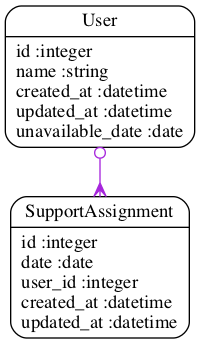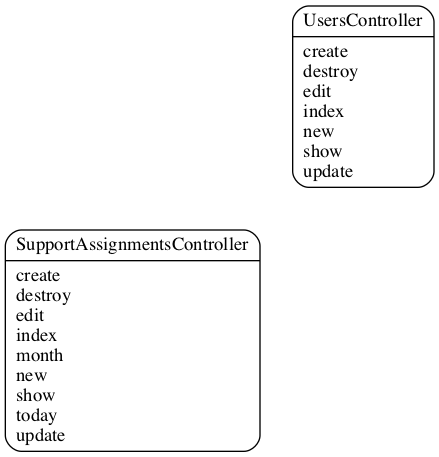This software allows monitoring and management of a tech support team. Each team member is assigned multiple days that they are supposed to be on duty. Team members are allowed to opt out of a single day's duty by specifying the date they will be unavailable.
-
Using ruby 2.1.4p265
-
Database creation
rake db:migrate
rake db:seed
- Running tests
rake db:test:prepare
rake spec
- Start rails server
rails server
Displaying Today's Support Hero
/support_assignments/today – Displays the user who is assigned to be Support Hero today
Displaying a single user’s schedule
/users – this can be used to discover all users
/users/{user_id}/support_assignments – once a user's id is known, use it to display all the dates that user is assigned to Support Hero
Display the full schedule for all users in the current month
/support_assignments/month/:month_number – lists all the assignments for a given month. month_number ranges from 1(January) to 12(December)
Users should be able to mark one of their days on duty as unavailable
/users – starting with the /users URL, click “Edit” to mark a date unavailable.
When user has marked a date as unavailable, that user's Support Hero duty assignment is swapped with a user who is available on that date.
Future attempts to assign a user to an unavailable date will result in error. A user may have only one unavailable date on the schedule.
Users should be able to swap duty with another user’s specific day
users/:user_id/support_assignments/:id/edit – when a :user_id is known, simply edit the support_assignment by changing the user name. Then locate the second user and edit one of his/her assignments in the similar fashion.
| Resource | Methods | URI | Description |
|---|---|---|---|
| User | GET | /users/{id} |
|
| PUT, PATCH, DELETE | /users/{id}.json | <ul><li>Modify User information</li><li>Header: Content-Type: application/json<br>Parameters: name, unavailable_date<br>Example: {"user":{"name":"User Name", "unavailable_date":"01-01-2015"}}</li></ul>
| POST | /users.json | <ul><li>Create new User</li><li>Parameters: name, unavailable_date</li><li>Format: JSON</li><li>Example: {"user":{"name":"User Name", "unavailable_date":"01-01-2015"}}</ul>
Support Assignments| GET | /users/{user_id}/support_assignments/{id} |
- Contains Support Assignment information for a User
- {user_id} is Required
{id} is Optional - .json to get json representation
/support_assignments/month/{month}.json |
- Lists all Support Assignments for today and for a specified month number
- .json to get json representation
- Support Assignments
- Header: Content-Type: application/json
Parameters: date.
Example: {"support_assignment":{"date":"22-05-2015"}}
- Create new Support Assignment
- Header: Content-Type: application/json
Parameters: user_id, date.
Example:{"support_assignment":{"user_id":1, "date":"19-06-2015"}}
The main pattern utilized is the MVC design pattern. The different routes are mapped to the public methods in the controllers. The controllers' actions allow to retrieve and modify the application resources. The routes and controllers are intended to allow both a Web UI interface and a RESTful API interface. User and SupportAssignment classes represent the resources.
For details about each class browse the developer documentation located at /doc/index.html
- Improved Error Handling
- Improved Test Coverage
- Make API less chatty, especially the swap assignment date feature
- Introduce versioning
- Optimize performance: look for caching possibilities