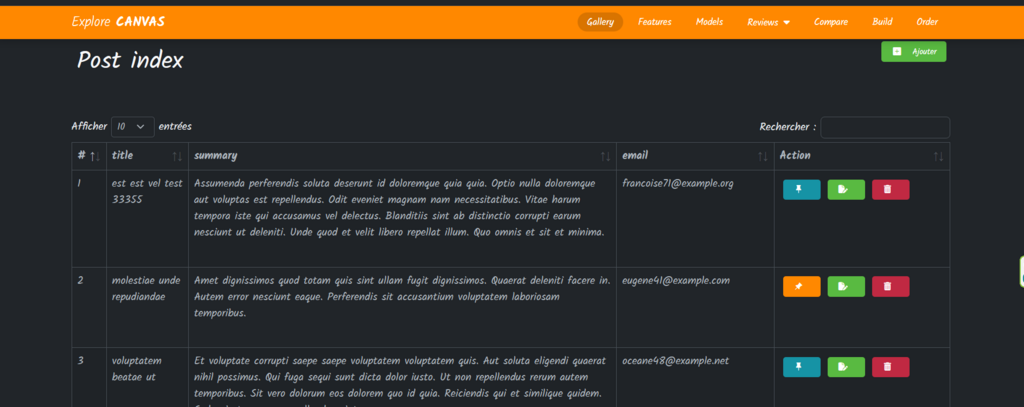This bundle provides a simple and flexible to manage crud render in your application. Its main goal is to make it simple for you to manage integration "crud" render and to let you configure less common ones with ease. Be aware that there is no testing code !
Install the bundle for Composer !! as is still on beta version !!
No configuration except that you have install stimulus/turbo-ux and setup correctly !! Base css on Bootstrap 5 so if you have install on your project all css and js from Bs5 going to be applique.
How to use in console ?
symfony console neoxmake:table:crud
The class name of the entity to create --> NeoxTable !! <-- CRUD (e.g. Deliciou
sGnome):
>
Enter name entity that you want to "crud"
Choose a name for your controller class (e.g. TestController) [TestController]:
>
Enter path that you want for create controller ex: Admin\test\crud
Do you want to generate tests for the controller?. [Experimental] (yes/no) [no]
:
>
Yes or no generate tests ?
that all !! it will generate for you all :
project
│ assets
│ bin
│ config
| ....
└─── src
│ └─── Controller
│ └─── Admin
| └─── test
| └─── crudController.php
| └─── Form
| └─── TestType.php
└─── templates
| └─── admin
| └─── test
| └─── _delete_form_html_twig
| └─── _form.html.twig
| └─── crud.html.twig
| └─── index.html.twig
| └─── show.html.twig
└─── translations
| └─── test.fr.yml
Them you need to setup one line at liste in controller :
└─── src
│ └─── Controller
│ └─── Admin
| └─── test
| └─── crudController.php
Import class in your controller : buttonBuild and NeoxTableBuilder !
use NeoxTable\NeoxTableBundle\Controller\_NeoxCoreController
use NeoxTable\NeoxTableBundle\Service\NeoxTableBuilder;
use NeoxTable\NeoxTableBundle\Service\buttonBuild;
/**
* @throws NonUniqueResultException
*/
#[Route('/', name: 'app_admin_post_crud_index', methods: ['GET'])]
public function index(Request $request, PostRepository $postRepository): Response
{
// $header = (new buttonBuild())
// ->setLabel("Back Post")
// ->setRef($this->generateUrl("app_admin_post_crud_index") )
// ->setClass("button-info bd-highlight")
// ->setStyle("height: 30px", true)
// ->setIcon("bi-arrow-left-square")
// ->build();
$neoxTable = $this->getNeoxTableBuilder()
->filterFields("#, title, summary, author.email@user", "post")
->setEntity($postRepository->findAll())
// ->setActButton($header,"h")
->setActButton("@app_admin_post_crud")
;
// 🔥 The magic happens here! 🔥
if ( $this->getNeoxTableBuilder()::checkTurbo($request) ) {
return $this->render('@NeoxMake/neoxTable.html.twig',["neoxTable" => $neoxTable ]);
}
return $this->render('admin/post/crud/index.html.twig', [
'neoxTable' => $neoxTable,
]);
}As you can see : 🔥 The magic happens here! 🔥 YES it's made with Magic of Turbo-ux
->filterFields("#, title, summary, author.email@user", "post", [...]) <----- !!here
Add all field that you need to see in render table. *if you have relation in entity : author.email@user [@ is use to give domaine name for translator]
NOTE: You can add any button manually in header or in table colonne. Also new syntax will come to add button as you want!
$header = (new buttonBuild())
->setLabel("Back Post")
->setRef($this->generateUrl("app_admin_post_crud_index") )
->setClass("button-info bd-highlight")
->setStyle("height: 30px", true)
->setIcon("bi-arrow-left-square")
->build();
New syntax :
$header = (new buttonBuild())
->setType("@")
->setAdd('<a href="/site-quotation" class="button m-0 button-circle button-large text-white" style="background-color: #084678;">Estimation gratuite ...</a>')
->build();
!!! Important NOTE !!!
to set turbo mode setTurbo() ->setTurbo("data-turbo='true'")
TODO additionnal data-xxx
them to send to builder :
$this->setButton($header, [Tag {a} to create action button; {h} to create header button]);
This generates for you all standard button crud : add - delete - pin - edit -- return
->setActButton("@app_admin_post_crud") --> all button header and table colonne
->setActButton("#app_admin_post_crud") --> only button table colonne
If you need to add special Js or css
->styling([...template.html.twig...])
Add voter on action bar: if you set in your project voter on entity it will recognise
public const NEW = 'NEW';
public const EDIT = 'EDIT';
public const PIN = 'PIN';
public const VIEW = 'VIEW';
public const DELETE = 'DELETE';
Now possibility to add "filter" and "function" Twig
->filterFields("#, title, description, position, faqsDomaine.value, category#join('|')|raw", "faq")
or to give custome one
->filterFields("#, title, description, position, faqsDomaine#enum, category#join('|')", "faq")
or add author.email[twig filter : raw] + [domaine translator : user]
->filterFields("#, title, summary, author.email#raw@user", "post", [...]) <----- !!here
Twig Template
{% extends 'admin/_layout-administrator.html.twig' %}
{% block title %}{{ "#{neoxTable.domaine}.home.title"|default('Nc...')|trans({}, neoxTable.domaine)|capitalize }} index{% endblock %}
{% block stylesheets %}
{{ parent() }}
<link rel="stylesheet" href="{{ asset('build/canvas/css/components/bs-switches.css') }}"/>
<link rel="stylesheet" href="{{ asset('build/canvas/css/components/radio-checkbox.css') }}"/>
{% endblock %}
{% block contentSub %}
{# ------- Render -------- #}
{% include'@NeoxMake/neoxTable.html.twig' with {
'neoxTable': neoxTable,
{# ------- Pass option to Datable !! -------- #}
'options': {
order: [[1, 'desc']],
},
} %}
{# ======== End Block ========= #}
{% endblock %}
{% block javascripts %}
{{ parent() }}
{% endblock javascripts %}
If you want to contribute (thank you!) to this bundle, here are some guidelines:
- Please respect the Symfony guidelines
- Test everything! Please add tests cases to the tests/ directory when:
- You fix a bug that wasn't covered before
- You add a new feature
- You see code that works but isn't covered by any tests (there is a special place in heaven for you)
- ->> 🔥🔥 28/07/2023 have to update Controller.tpl.php according to new version Makebundle symfony how das not have anymore "repositoryHasSaveAndRemoveMethode"
- Packagist