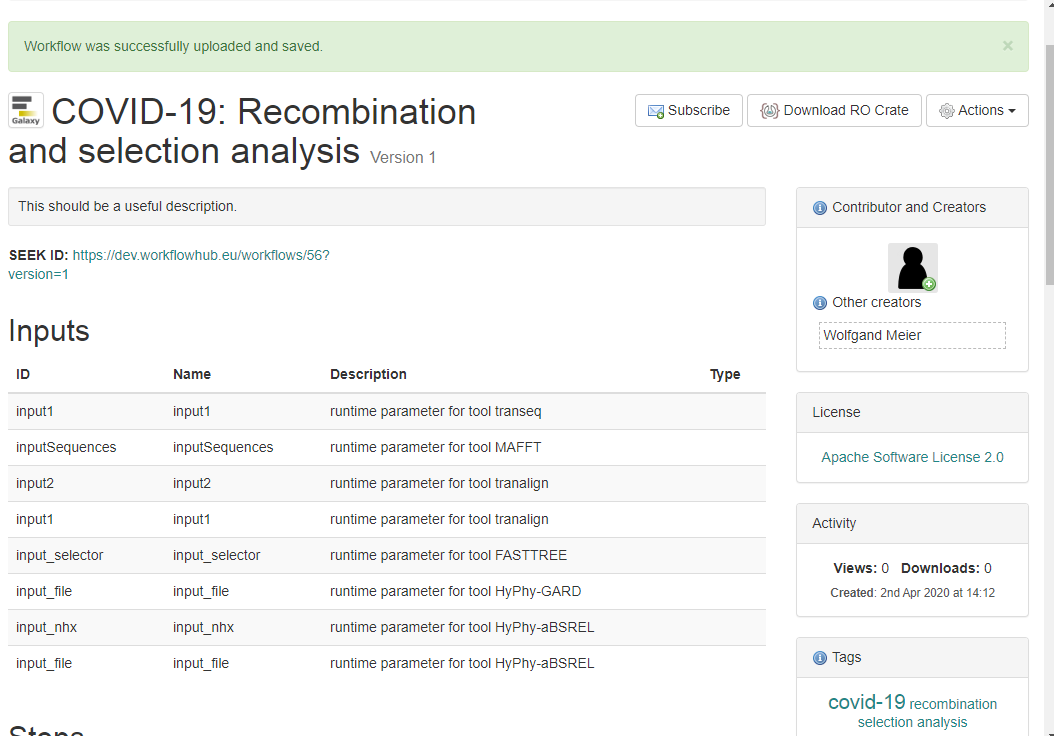-
Notifications
You must be signed in to change notification settings - Fork 18
Registering just a workflow
bedroesb edited this page Apr 21, 2020
·
10 revisions
WorkflowHub allows the registration of workflows through two options, upload or referencing. Upload will store the workflow itself in the repository, whereas referencing will only link to it. There are benefits to both options, the first ensures that the workflow is still available even if the source disappears, the second links to a version which is always up to date with the latest modifications.
- Select "Local file"
- Choose your local file
- Specify the workflow type
- Click "Upload and save"
images/galaxy-workflow-metadata-1.PNG
images/galaxy-workflow-metadata-2.PNG
images/galaxy-workflow-metadata-3.PNG
workflowhub.eu wiki content is distributed under BSD 3-Clause "New" or "Revised" License, developed as part of EOSC-Life, funded by European Union’s Horizon 2020 programme under grant agreement number 824087.