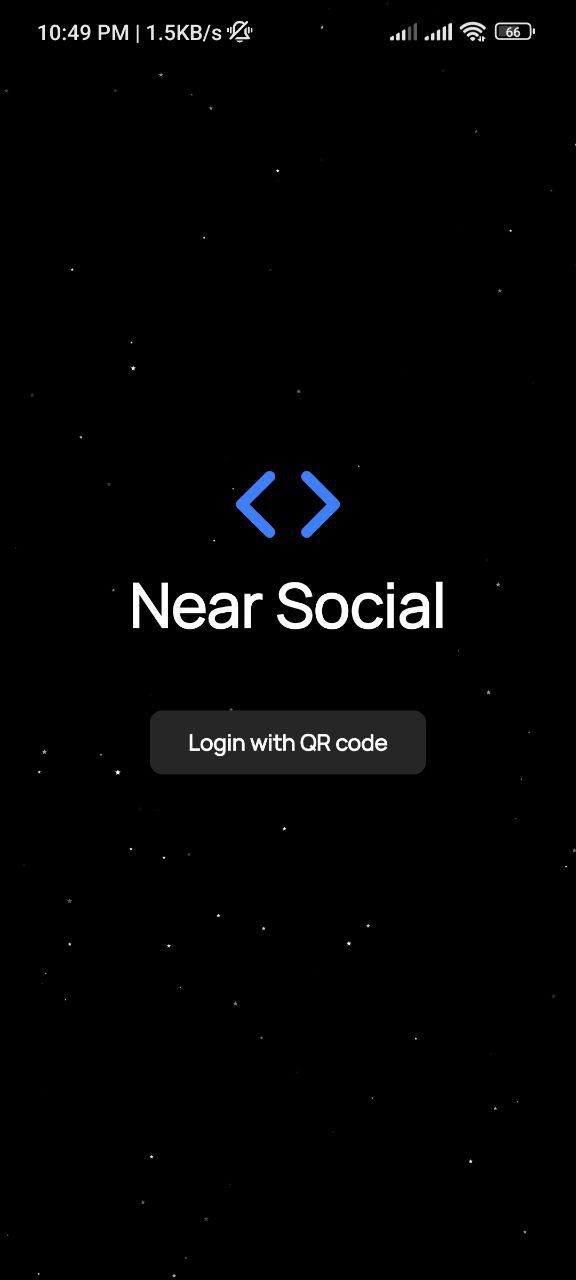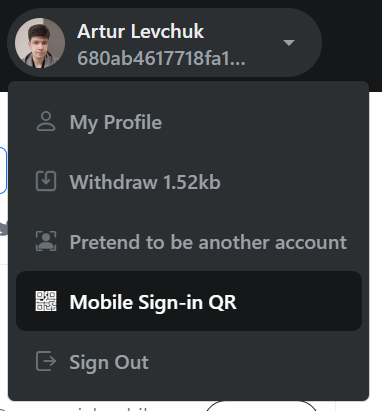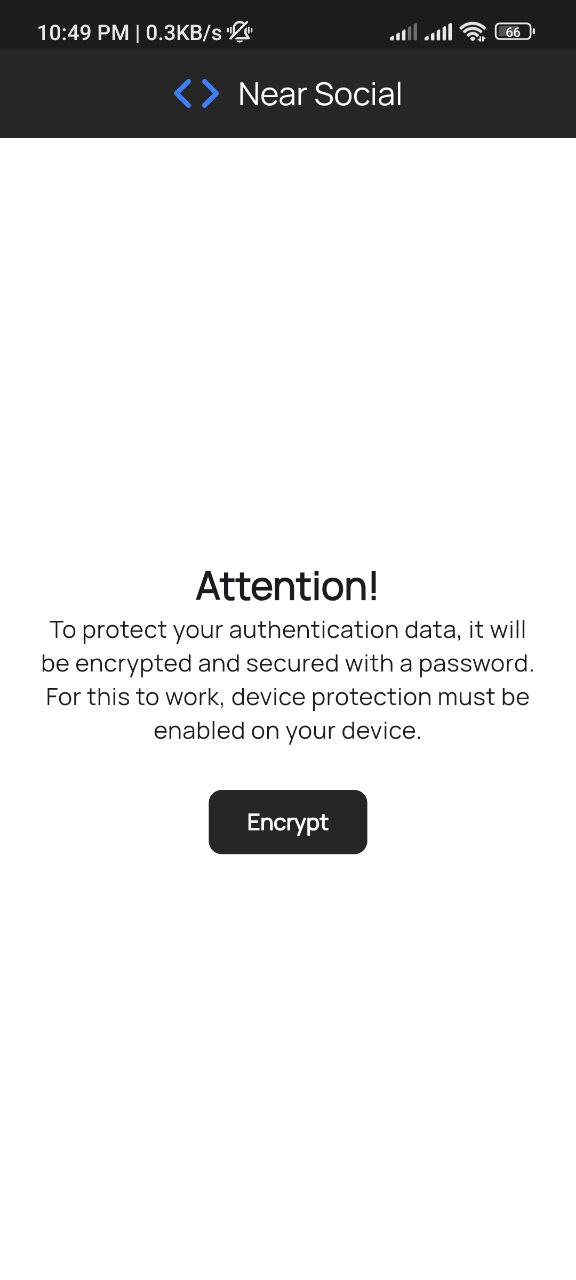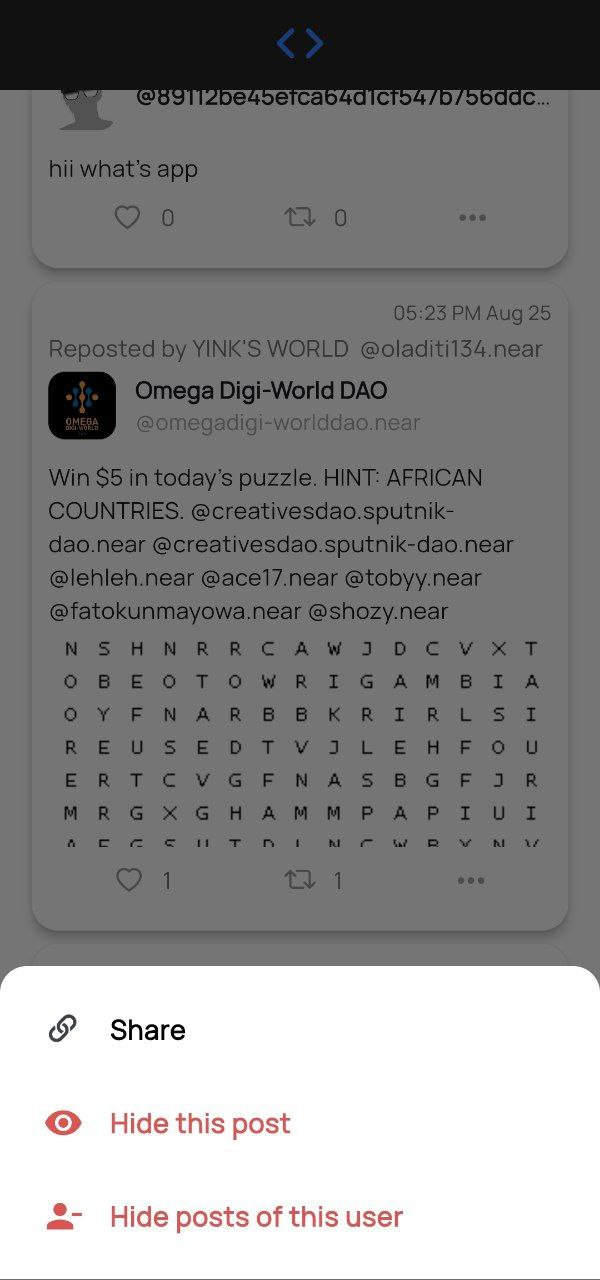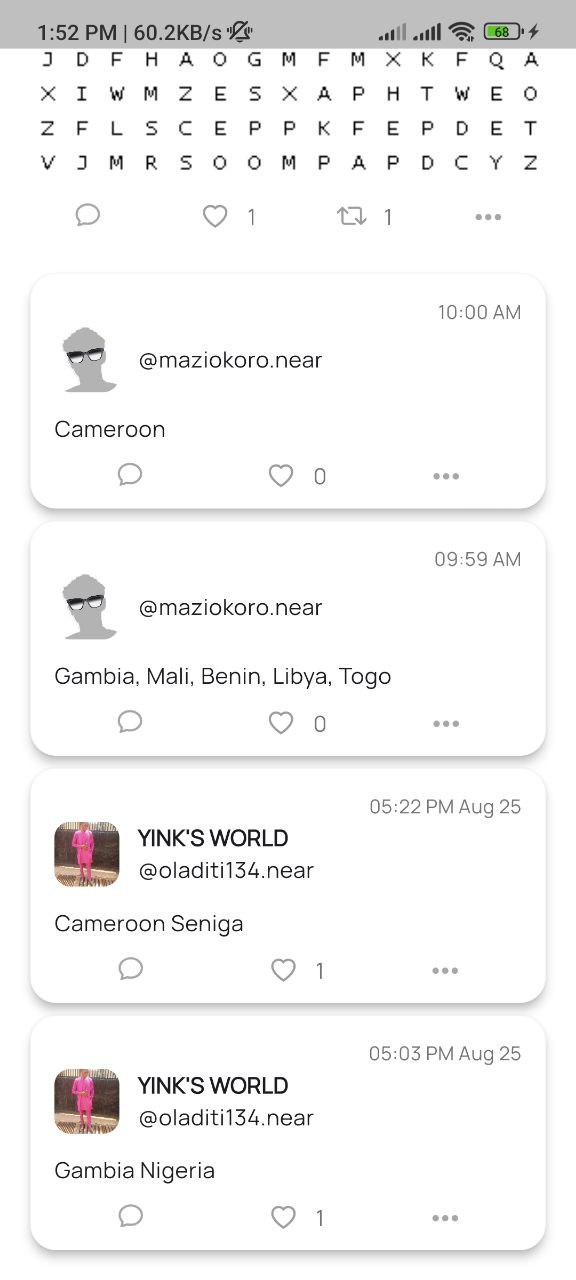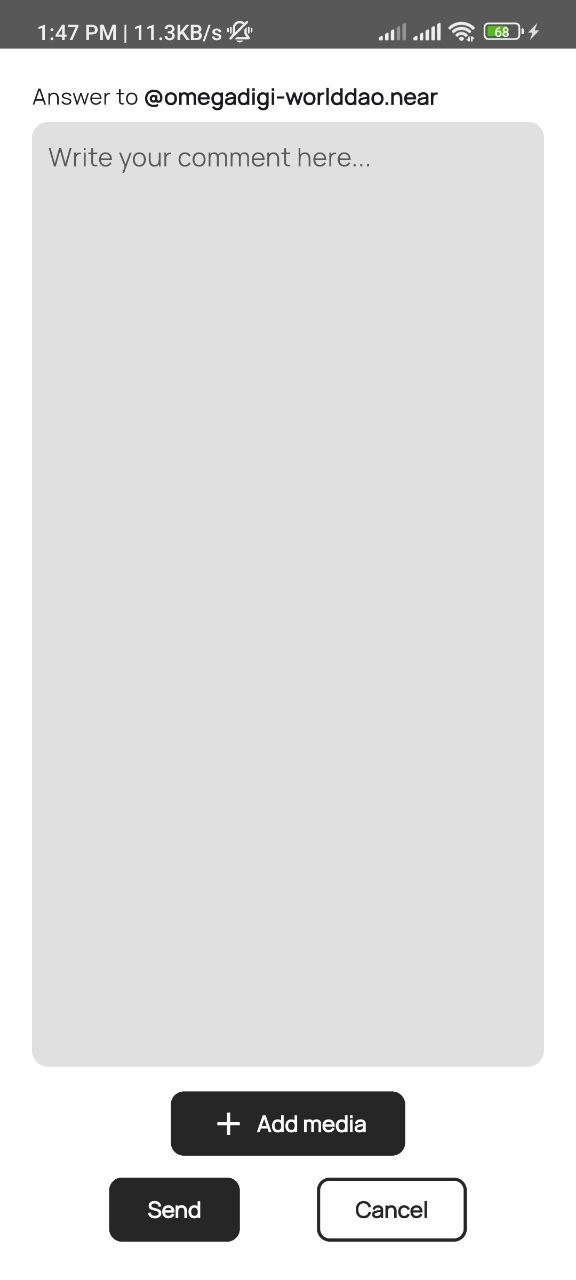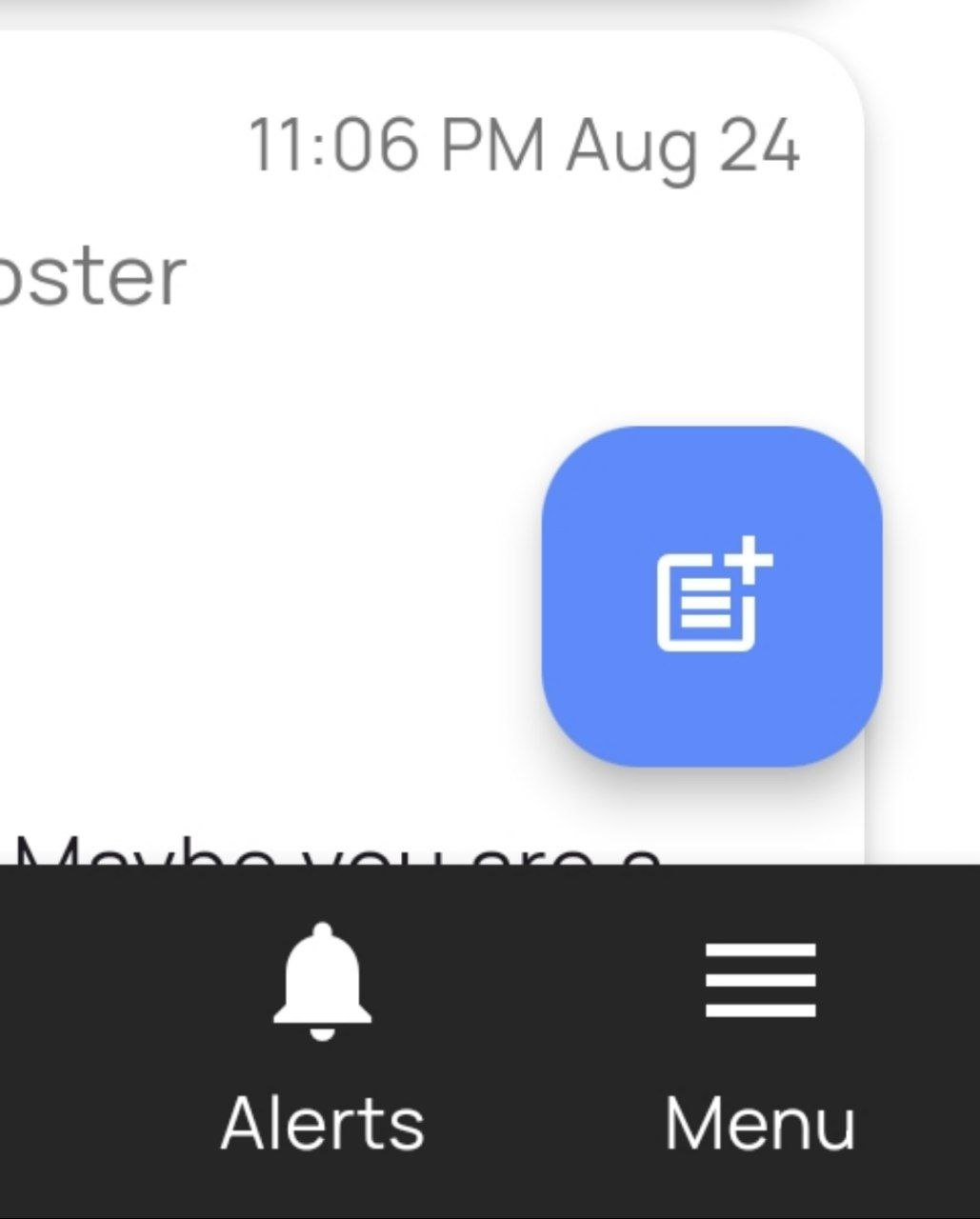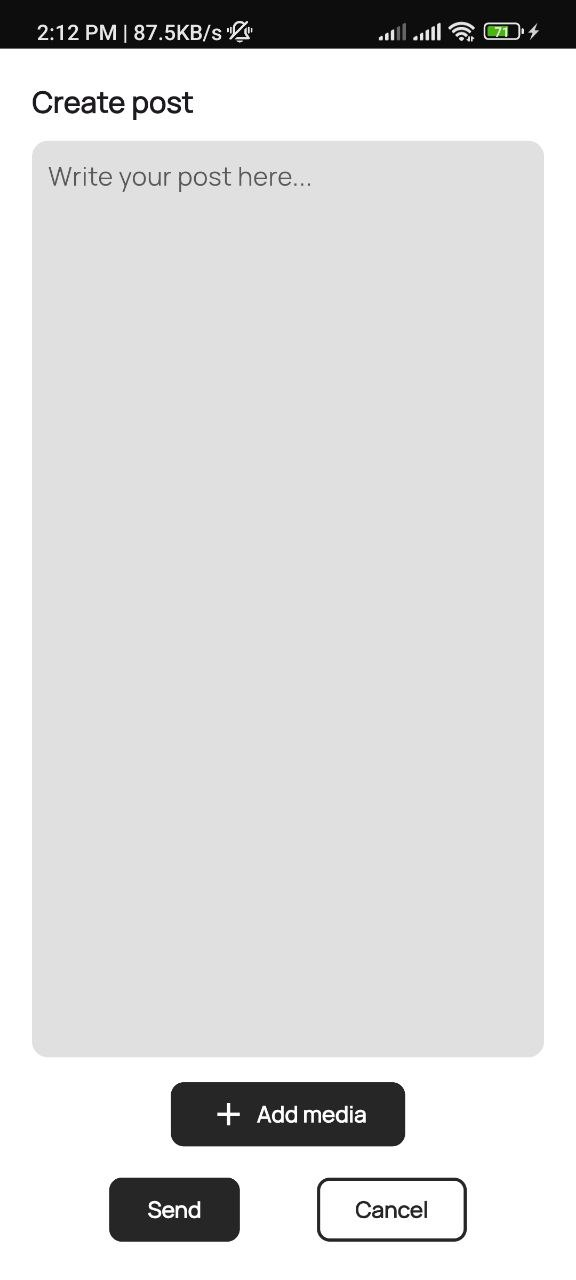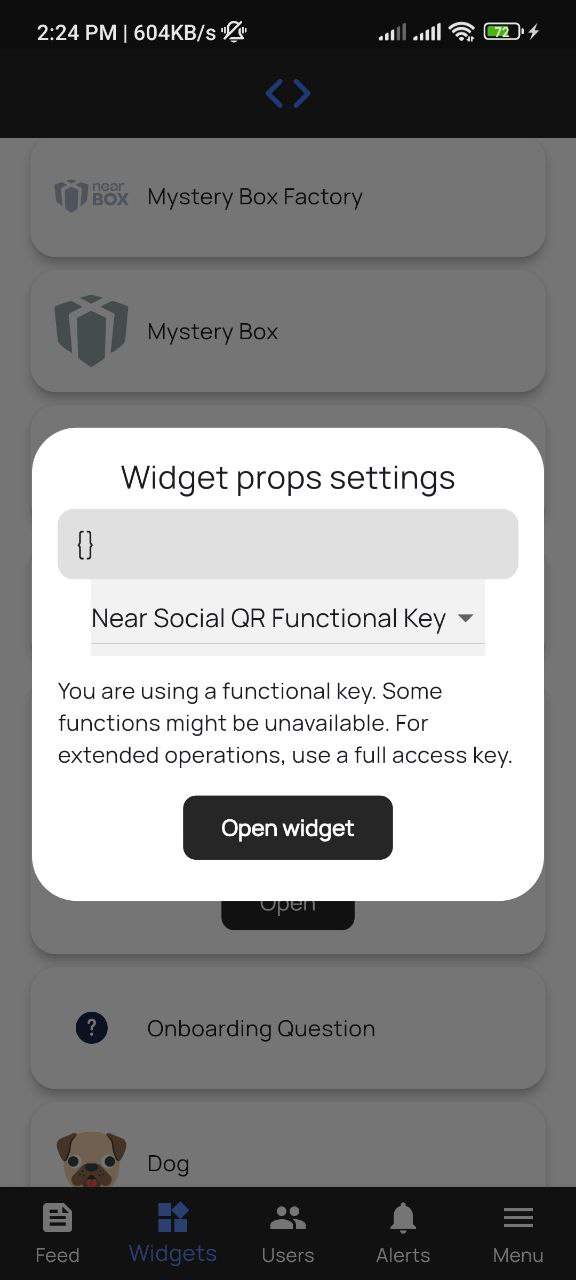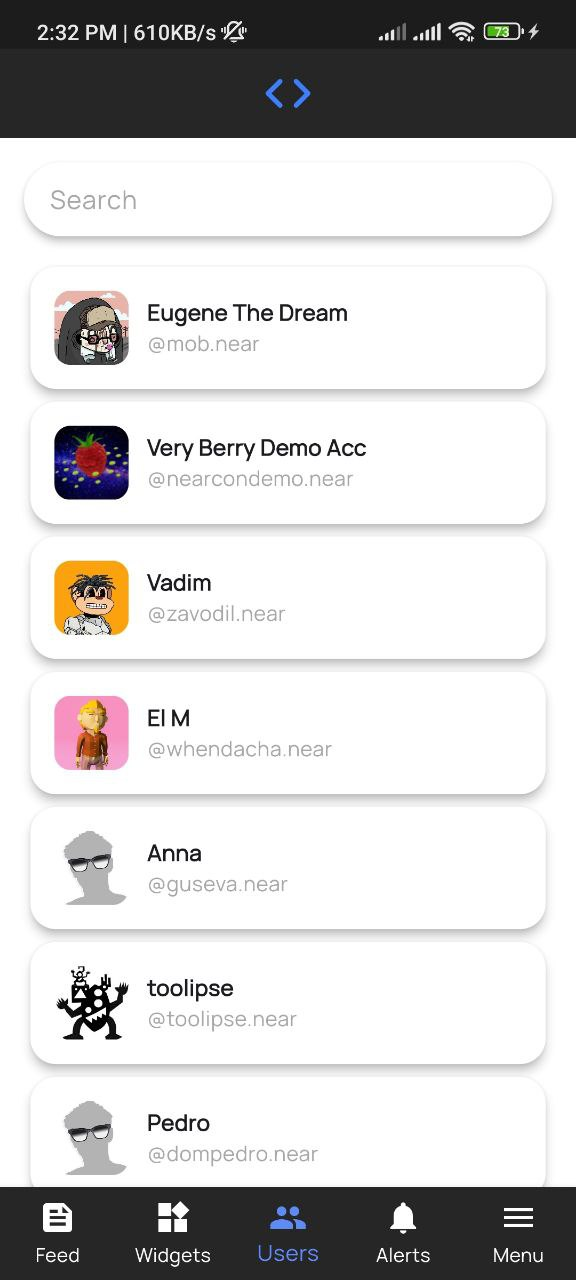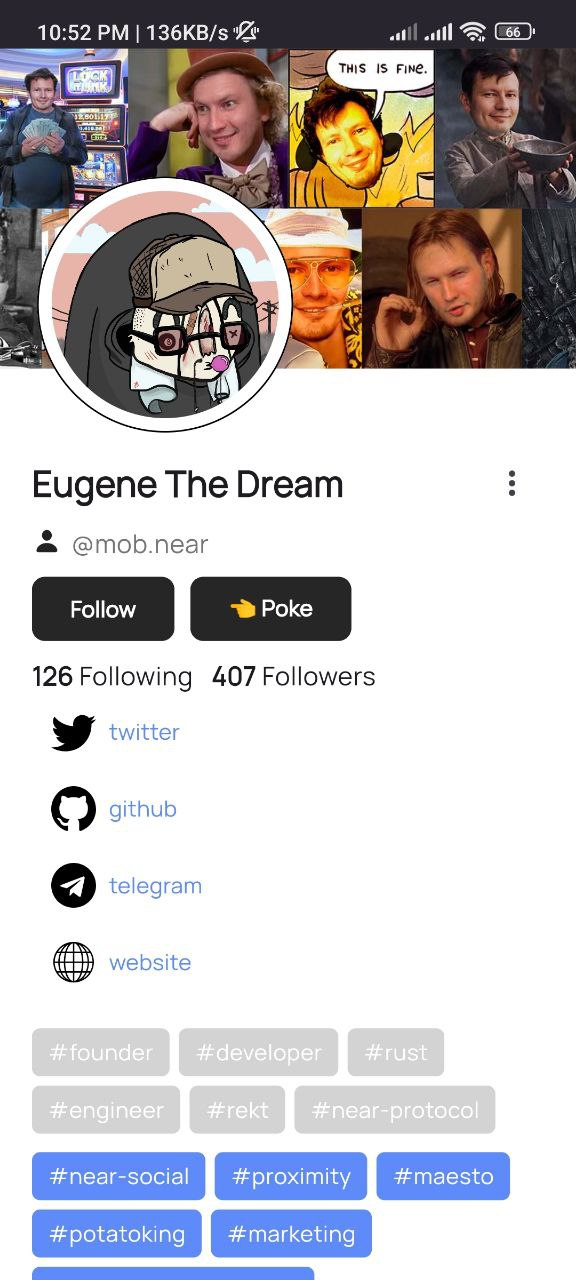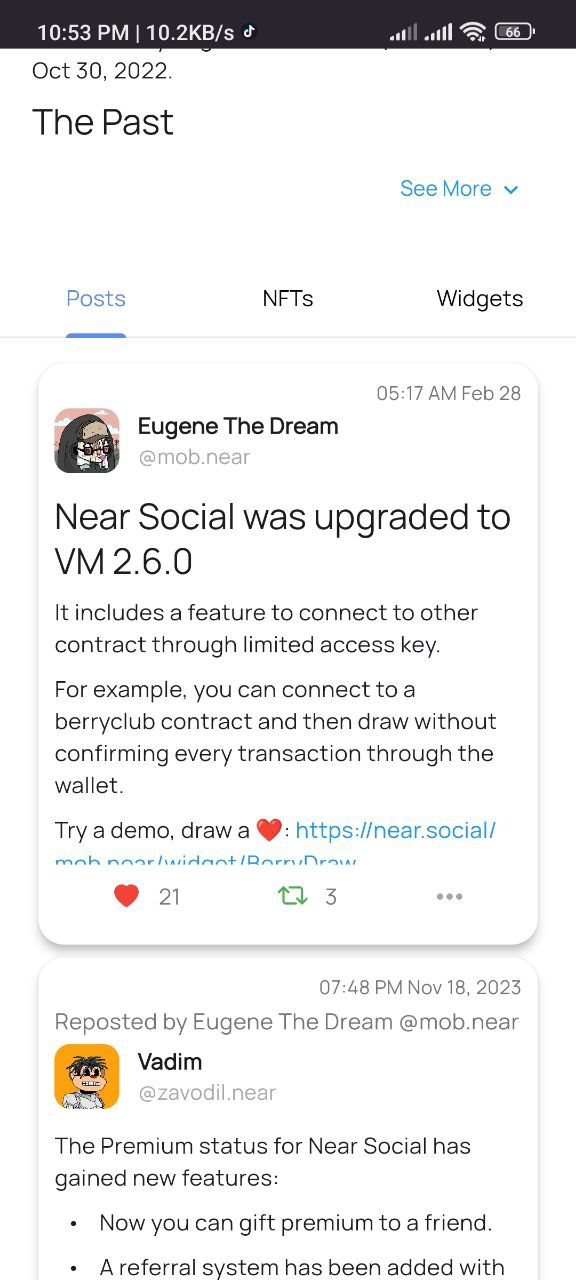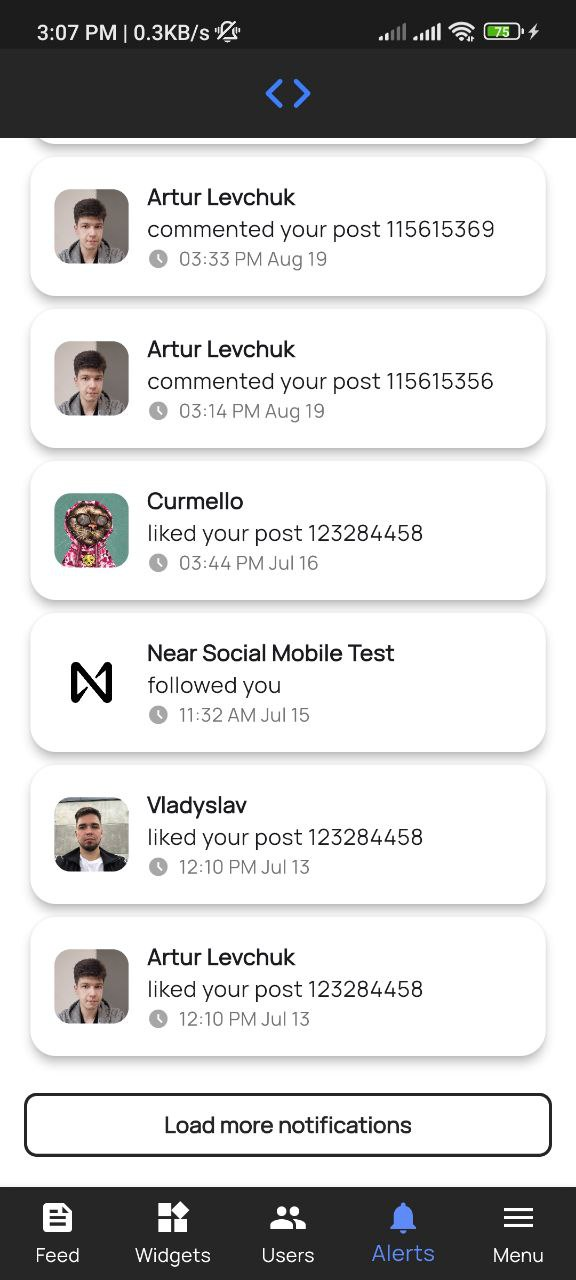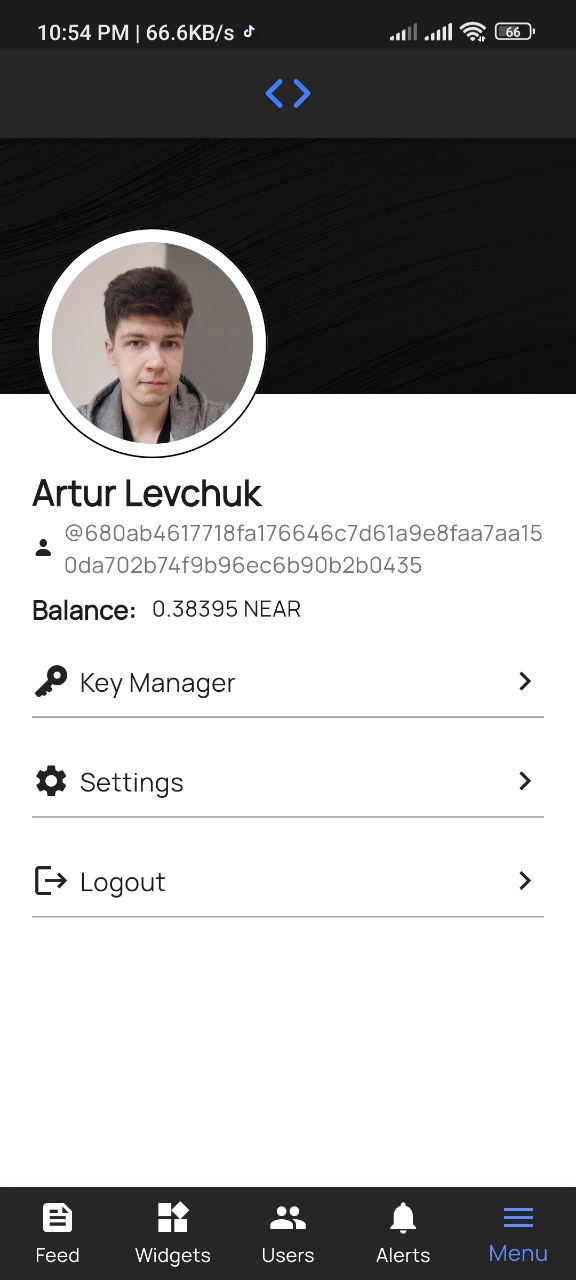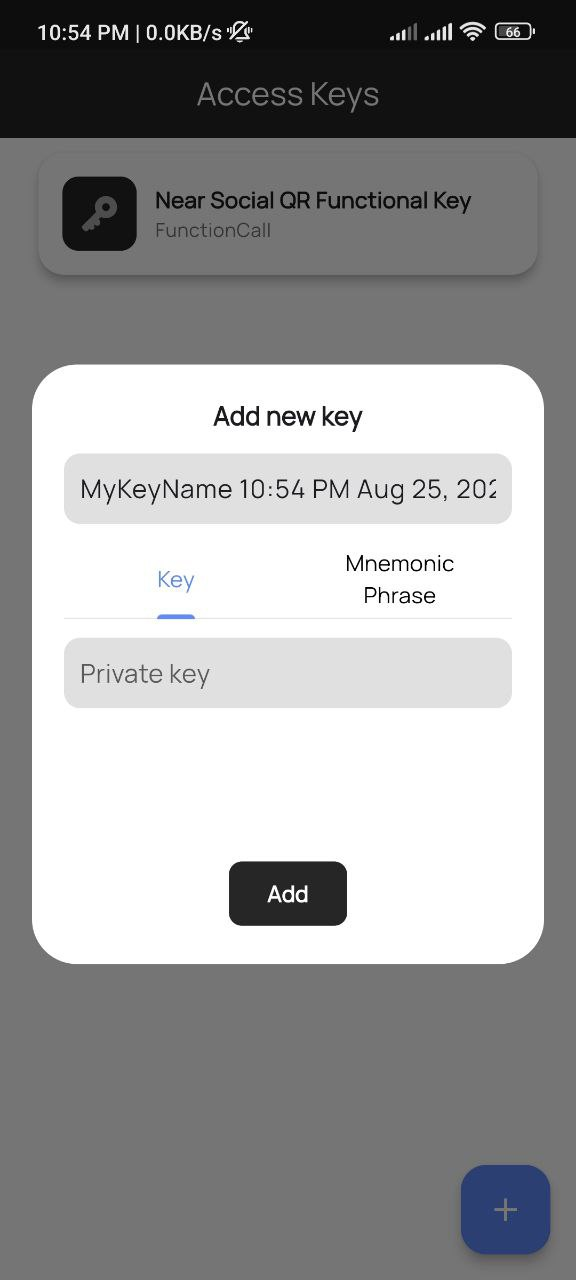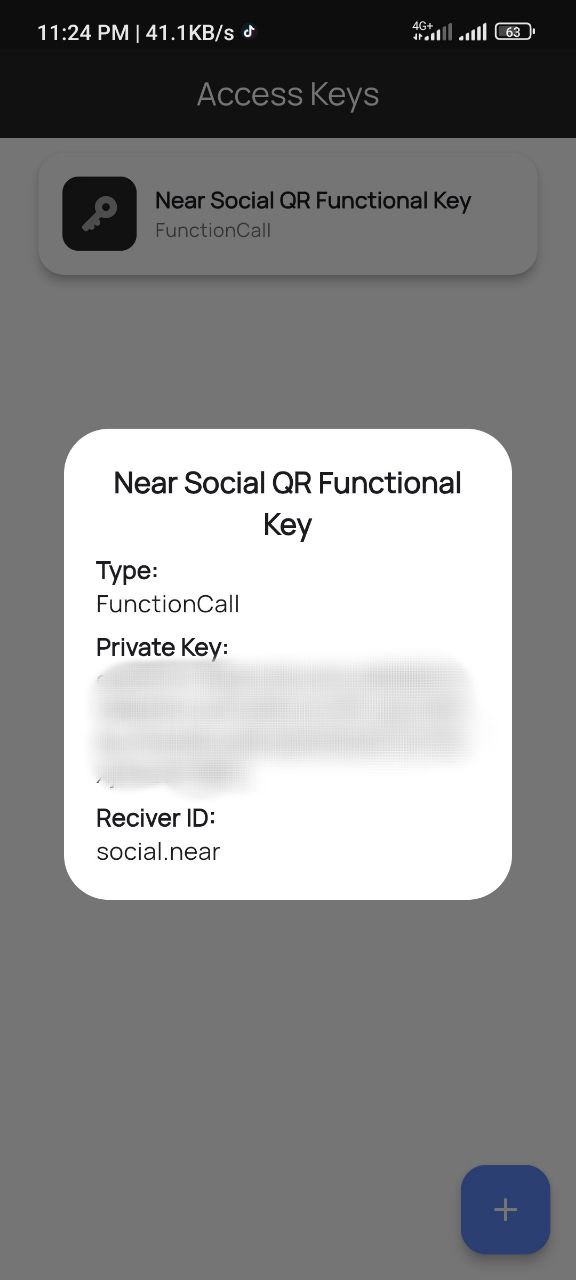The primary goal of our project is to provide a secure and accessible way to use the NEAR Social network on mobile devices and improve the user experience.
Web App preview: https://near-social-mobile-777.web.app
- Full Access to NEAR Social Network: Utilized the native API to interact with the NEAR Social network.
- Widgets: Access and Interacion with Near widgets within the app.
- Access Key Management: Managing access keys to the social network effortlessly.
- Notifications: Real-time notifications and interacting with them directly.
- Filtering System: Ability to hide content you want to avoid, including posts, comments, users, and their actions.
- Local AI Recomendation System: Smart data consumption based on user preference.
- One click registration Near Social Profiles: Helps easily create accounts for your friends.
- UI customization: Create your custom UI config and share it with friends using Near Blockchain.
NEAR SOCIAL MOBILE is designed with the community in mind, offering unique and powerful features to enhance your mobile experience on the NEAR Social network.
- 0.Create issue with the corresponding tags : idea,bug,help,bounty and write your proposition.
- 1.Fork us
- 2.Add features or fix bugs
- 3.Create pull request
- 4.Wait for review
If you want to help develop our product quickly you can donate Near tokens to our near addres nearsocialmobile.near.
This tokens will be using for bounties in order to keep this project always fresh and develop new features.
Also you can donate using Potlock
To use the app, you need to log in via a QR code.
You can find your QR code for authorization on near.social in this menu:
By pressing the Login with QR code button, you will be redirected to the QR code scanner. Just scan it and then protect your data on the next screen:
Make sure you have enabled password protection on your device.
On the posts page, you can like posts, repost them, and share or hide them by tapping on the three-dot button:
To open a post, just tap on it.
You will see the post page:
Here you can also comment on the post and other comments by tapping on the message icon:
To create your own post, on the Posts tab, tap on the blue button:
You can open Near Widgets in the app on the Widgets tab with different settings. You can provide your props to open it and choose a private key (how to add other private keys is described below):
Here you can see other users' profiles and interact with them and their posts. You can also see their NFTs and Near Widgets.
You can see all your notifications on the Notifications tab and open them for more details by tapping on a notification.
Here you can see your profile info, key manager, and general settings:
Key Manager offers functionality to add your own private keys to extend Near Widgets' functionality. To add your private key, just press the blue plus button and fill in the fields:
Also, tap on your key to see more details:
Settings provides other options to customize your app experience. For example, you can manage your blocked users list.
NEAR SOCIAL MOBILE is designed with the community in mind, offering unique and powerful features to enhance your mobile experience on the NEAR Social network. Thank you for your interest in NEAR SOCIAL MOBILE.