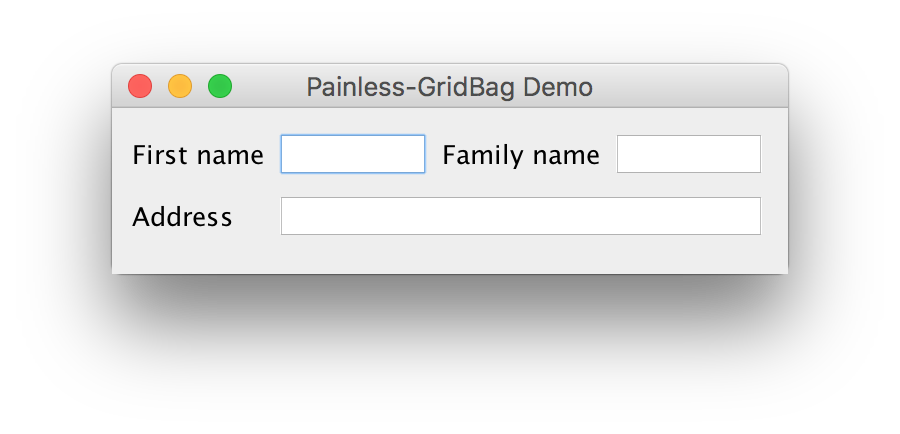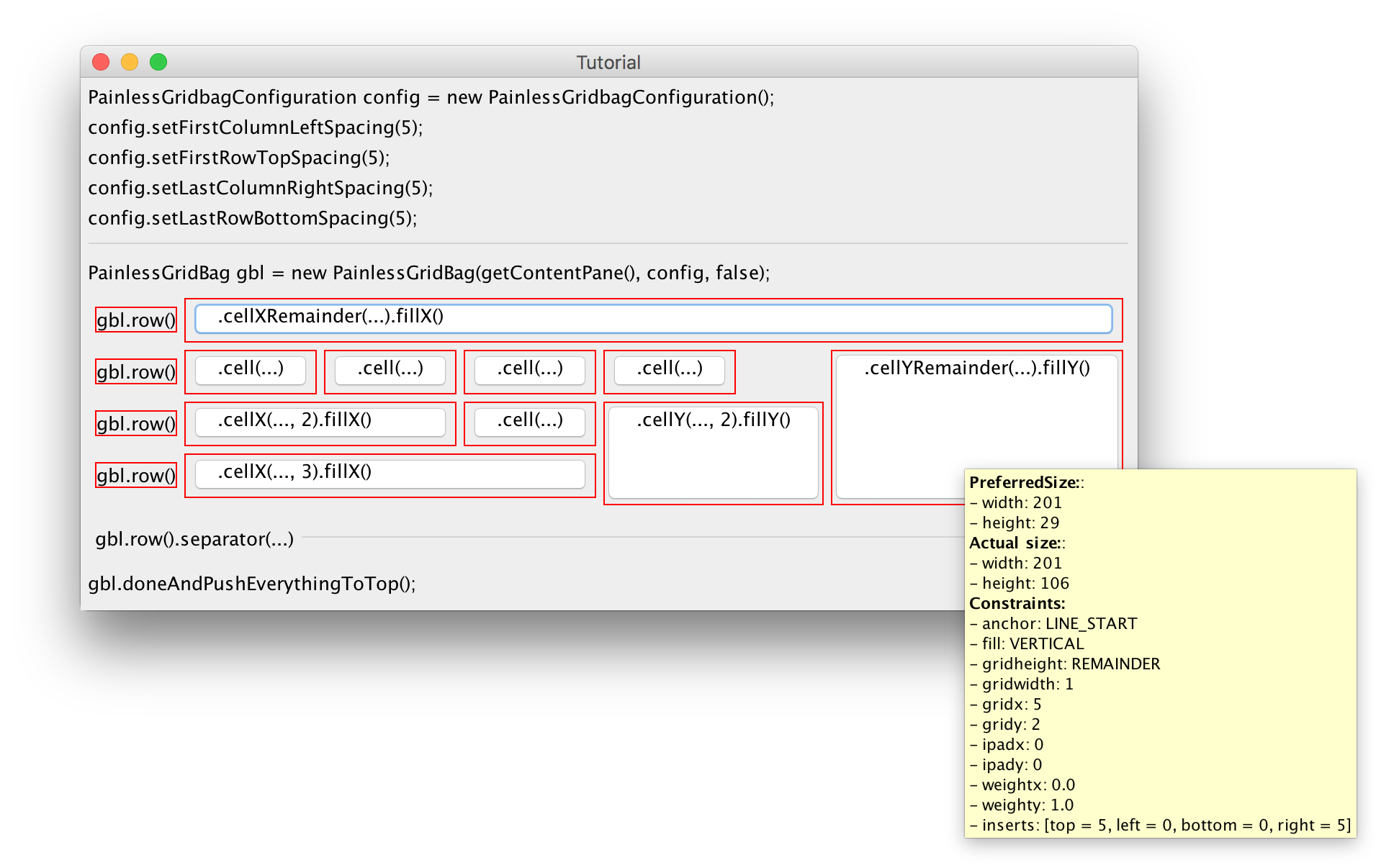A small utility that removes the painfulness when working with Swing's GridBagLayout using fluent API. Edit
Add topics
Have you ever felt totally gridbag? Lets see how the life changes with this utility: Your layout code is now like following
PainlessGridBag gbl = new PainlessGridBag(getContentPane(), false);
gbl.row().cell(lblFirstName).cell(txtFirstName).fillX()
.cell(lblFamilyName).cell(txtFamilyName).fillX();
gbl.row().cell(lblAddress).cellXRemainder(txtAddress).fillX();
gbl.doneAndPushEverythingToTop();
That code will produce a screen looks like
- Download jar file at the release tab and add it in the classpath, Or add the following dependency into your maven pom.xml file
<dependency>
<groupId>com.github.tri-bao</groupId>
<artifactId>painless-gridbag</artifactId>
<packaging>jar</packaging>
<version>1.0.6</version>
<dependency>
- All classes at the root of package org.painlessgridbag can be used directly. Your starting class is PainlessGridBag
- Now, lets play with it via the following "visual" tutorial
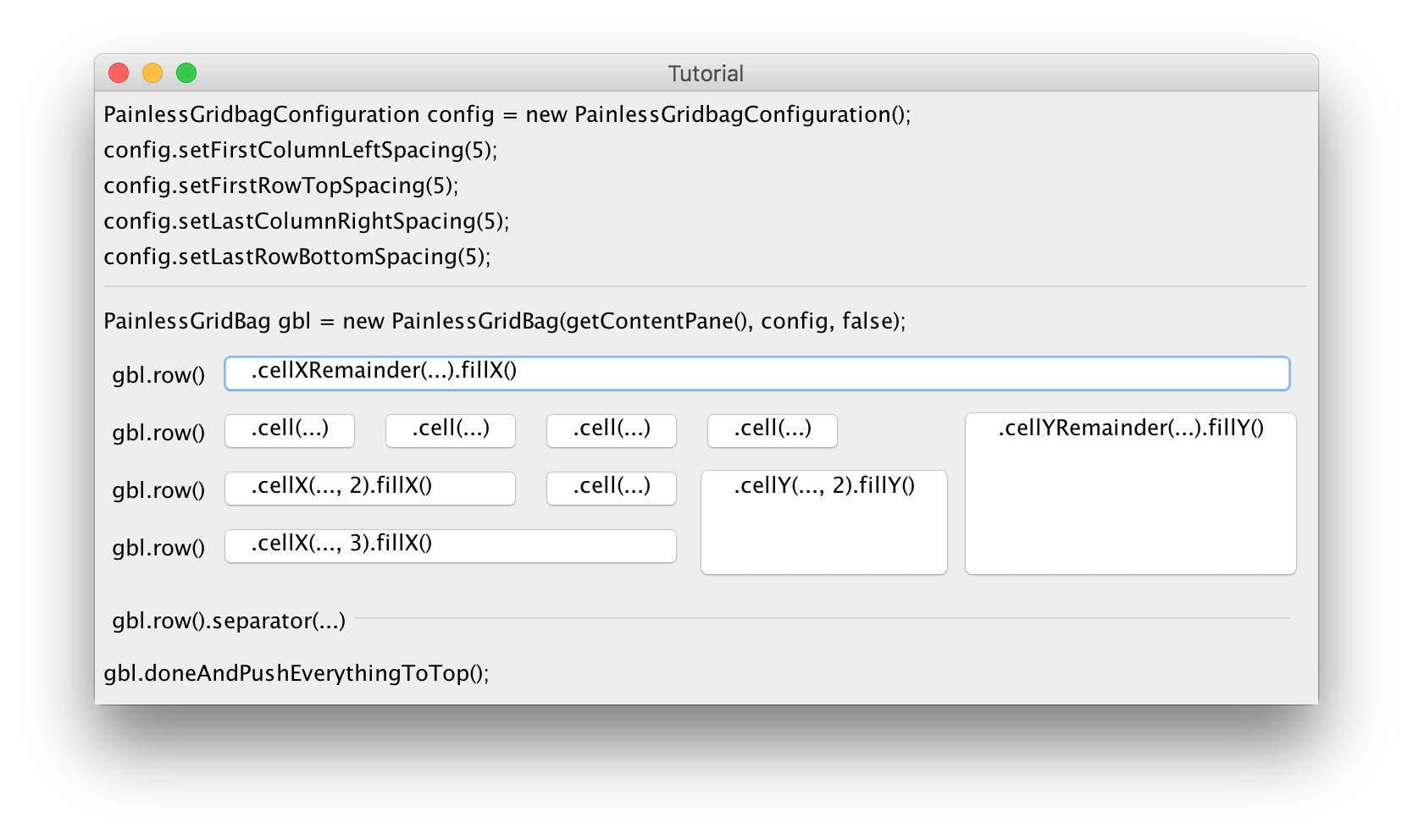
If you want to see constraints of each component, turn the debug flag to "true". Change the first line as following:
PainlessGridBag gbl = new PainlessGridBag(getContentPane(), config, true);
If you want to change GridBagConstraint of a particular component. For example x-padding of button 10, add the following lines BEFORE the last line:
gbl.constraints(btn10).ipadx = 100;
DO NOT FORGET to tell the utility that you've finished defining the layout by calling one of the following method:
gbl.doneAndPushEverythingToTop;
// Or following
// This will put all components in the centre of the container.
// Normally, this method is used while defining
// intermediate panels (not the last one)
gbl.done();
Lets see how cumbersome you may have faced
- You have to write a lot of boilerplate/copy-paste code
- You can choose to use a designer tool but then it will generate a lot of "unreadable" code
- Then, one day, you have to add/remove/move one or several fields on the screen. It will be a nightmare
- ... and after all, you will agree that it's totally gridbag
With this utility, you can avoid all of these troubles. You don't need a designer tool; the code is much shorter; it's much easier to maintain the layout.
- A utility, not a layout manager.
- Light: This utility does not need any other libraries to work. I don't want that just because of using this small utility, you have to include many other libraries!
- Self-descriptive API: You only need to know the starting class. Then its API will express itself to you. That means with a minimum documentation (even no javadoc!), you can easily know how to use this utility.
- No textual configuration needed.
- Freedom: This utility will construct the layout with its default constraints (insets, padding...) but you can customise it whatever you want.