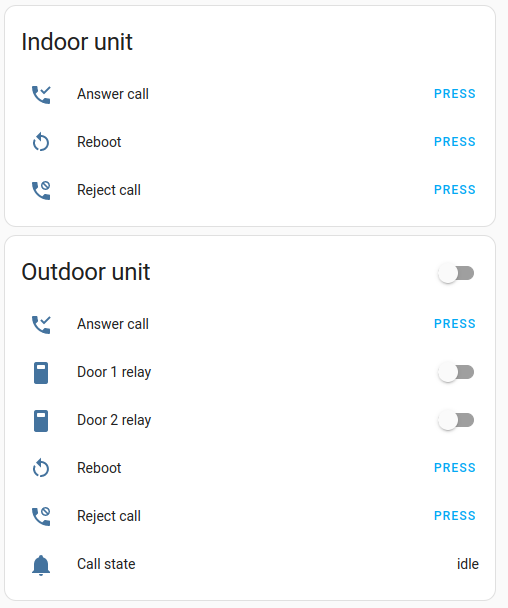Connect your Hikvision IP door stations to Home Assistant to receive events (like motion detection or incoming calls) and send back commands (like opening a door connected to the door station relay or rejecting a call).
NOTE: This is the stable version of the addon. You feedback is very welcome! If you have any doubt, would like to report an issue or to simply chime in, please have a look at the Github Issues page and drop us a note!
-
Capture doorbell events: doorbell ringing /motion detection /door unlocked / tamper alarm
-
Open doors connected to the doorbell (useful for older devices where port 80 is blocked and
ISAPIis not available) -
Remote actions such as answering/rejecting the call, hanging up.
This can be exploited in an HA automation. When for example a Zigbee door sensor signals a door opened, the ringing on the indoor stations and on the Hik-Connect devices is stopped. Se the documentation for more details.
-
Reboot the door station
-
Remote scenes support such as atHome/goOut/goToBed/custom
Here is an example setup showing two doorbells, an indoor and an outdoor unit:
Note: Hikvision Doorbell requires an MQTT broker to function correctly. Refer to the Documentation tab of the add-on to learn how to setup the official Mosquitto add-on.
NOTE: To use this stable version, enable Advanced mode in you Home Assistant profile:
-
Click on you user name (in the lower-left corner of Home Assistant UI)
-
Scroll down the profile page and toggle Advanced Mode
-
Click the following button to automatically open the add-on in you Home Assistance UI:
If you are having problems, here are the manual steps:
- Open you Home Assistance interface, and navigate to
Settings->Add-ons->Add-on store->Repositories(in the upper-right corner) - Paste the following URL in the input field:
https://github.com/pergolafabio/Hikvision-Addons - Confirm the dialog by clicking ADD.
- Hikvision Doorbell (Beta) should be available in the Add-on store of your Home Assistant. (If it is not visible after some minutes, reload the store page by navigating to Settings -> Add-ons -> Add-on store).
- Open you Home Assistance interface, and navigate to
-
Select the Hikvision Doorbell (Beta) add-on, then click INSTALL.
-
Have a look at the Documentation tab of the add-on to setup the required configuration and to understand how this addon can be integrated in Home Assistant (The documentation can also be browsed online in the Github repository).
This devices has been reported to be working from other HA users. If your device is not on the list, we are happy to include it. Just open an issue here on GitHub and let us know the kind of device you have.
- DS-KV8413
- DS-KD8003
- DS-KV8113
- DS-KV8213
- DS-KV6113
- DS-K1T34X
- DS-K1T67X
- DS-K1T670M
- DS-KB8113
- DS-KV9503
- Seems other rebranded devices confirmed working like: VDM10 made by Metzler
- ...
- This is just a confirmed list of users, proabbly other devices are working too...
- DS-KV8102-IM (First generation not supported, only open lock works)
- DS-K1T502DBFWX (Not supported at all)
- DS-HD1 and DS-HD2 not supported? They dont support ISAPI?
This is an active open-source project. We are always open to people who want to use the code or contribute to it. Thank you for being involved! 😍
Have a look at the documentation folder for more information.
Made with contrib.rocks.
Like my work? You can always send me a donation.
This add-on was initially inspired by this script.