You signed in with another tab or window. Reload to refresh your session.You signed out in another tab or window. Reload to refresh your session.You switched accounts on another tab or window. Reload to refresh your session.Dismiss alert
I'm looking to spread out the circle photos on the map. I need a UI element to show the user where the photos are really located.
Can someone put a dot and a line behind each circle photo, and connect the line to dot/circle? Then I'll code up a force directed graph layout algorithm to spread the photos nicely.
Before:
After:
The text was updated successfully, but these errors were encountered:
I'm looking to spread out the circle photos on the map. I need a UI element to show the user where the photos are really located.
Can someone put a dot and a line behind each circle photo, and connect the line to dot/circle? Then I'll code up a force directed graph layout algorithm to spread the photos nicely.
Before:
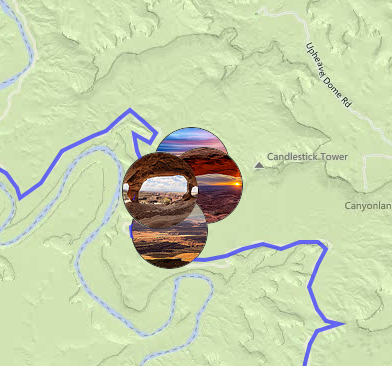
After:
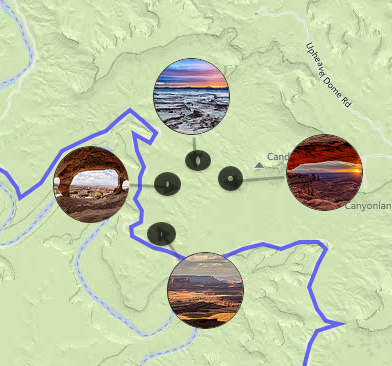
The text was updated successfully, but these errors were encountered: