-
Notifications
You must be signed in to change notification settings - Fork 293
New issue
Have a question about this project? Sign up for a free GitHub account to open an issue and contact its maintainers and the community.
By clicking “Sign up for GitHub”, you agree to our terms of service and privacy statement. We’ll occasionally send you account related emails.
Already on GitHub? Sign in to your account
Problème d'affichage des variables locales lors du débogage F10 #16135
Comments
|
À noter également que lorsque le débogage atteint une fonction, si je ferme le panneau des variables puis que je l'ouvre à nouveau, il affiche "Chargement des variables" sans rien montrer par la suite. |
|
Same problem under vscode 1.95 witdh Jupyter v2024.11.2024102401 (Python 3.13.0). |
|
Can you translate this to english? I can't repro what your screenshot shows with that code: |
It's a simple code that contains in the main program 3 globals variables (global_1, global_2, global_3) , The purpose of this example is to indicate that the display of local variables presents an issue. during debugging (by F10), when the debugger reaches the function (test). Try to watch my video and see the content of the "variables" tab during debugging : |
|
Note that the issue occurs only with Python 3.13.0. Here is another example : Watch this second video and see the content of the "Jupyter variables" tab during debugging : |
|
voir #16187 |
|
marking as duplicate of #16187 |






Type: Bug
Lors du débogage d'une cellule de code Jupyter dans Visual Studio Code en utilisant la touche F10 (exécution par ligne), il est observé que lorsque le code contient une fonction, l'activation de l'option "ouvrir l'affichage des variables" ne montre que les variables globales pendant le déroulement du débogage.
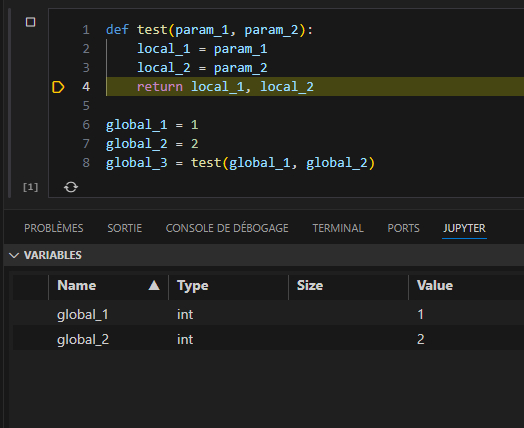
https://youtu.be/wP3oCRQrsGg
Extension version: 2024.10.2024100401
VS Code version: Code 1.94.2 (384ff7382de624fb94dbaf6da11977bba1ecd427, 2024-10-09T16:08:44.566Z)
OS version: Windows_NT x64 10.0.19045
Modes:
System Info
canvas_oop_rasterization: enabled_on
direct_rendering_display_compositor: disabled_off_ok
gpu_compositing: enabled
multiple_raster_threads: enabled_on
opengl: enabled_on
rasterization: enabled
raw_draw: disabled_off_ok
skia_graphite: disabled_off
video_decode: enabled
video_encode: enabled
vulkan: disabled_off
webgl: enabled
webgl2: enabled
webgpu: enabled
webnn: disabled_off
A/B Experiments
The text was updated successfully, but these errors were encountered: