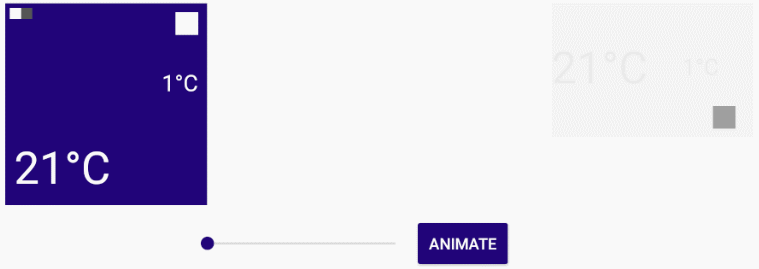Transitioner provides easy, dynamic and adjustable animations between two views with nested children.
App design feature here.
First you need to create a Transitioner object containing your original and ending views:
val transition = Transitioner(original_view, ending_view)The view pairs must have matching "tag" attributes so that they can be bound together:
<ConstraintLayout
android:id="@+id/original_view"
android:tag="constrView"
...>
<TextView
android:id="@+id/text"
android:tag="firstView"
.../>
</ConstraintLayout>
<ConstraintLayout
android:id="@+id/ending_view"
android:tag="constrView"
android:visibility="invisible"
...>
<EditText
android:id="@+id/text3"
android:tag="firstView"
.../>
</ConstraintLayout>I recommend you hide the second view layout, since it's only used as a placeholder for the end destination. The views can be of any type, you can mix and match them, the two layouts can have a different number of views and nested layouts are 100% supported. The only things to keep in mind are:
-
all views which you would want to match together must have the same tag attribute in both layouts
-
all unmatched views will remain at their original place inside the original layout
-
the second layout is just a placeholder. It doesn't hold any logic, it only shows where the original layout should move to.
transition.setProgress(0.5f)
//or
transition.setProgress(50)transition.duration = 500
transition.interpolator = AccelerateDecelerateInterpolator()
transition.animateTo(percent = 0f)
transition.onProgressChanged {
//triggered on every progress change of the transition
seekBar.progress = (it * 100).toInt()
}
val progress: Float = transition.currentProgress
Here is a preview of a simple application made using this library
This effect can be reproduced by placing the "Transitioner.setProgress(Float)" function inside a onTouch or a onProgressChanged method.
dependencies {
compile 'bg.devlabs.transitioner:transitioner:<latest_version>'
}<dependency>
<groupId>bg.devlabs.transitioner</groupId>
<artifactId>transitioner</artifactId>
<version>latest_version</version>
<type>pom</type>
</dependency>You can also manually download the library class and use it in your application.
Minimum Android SDK: API level 19
Radoslav Yankov @Radoslav_Y
If you spot a problem you can open an issue on the Github page, or alternatively, you can tweet us at @devlabsbg
Transitioner is released under the MIT License.