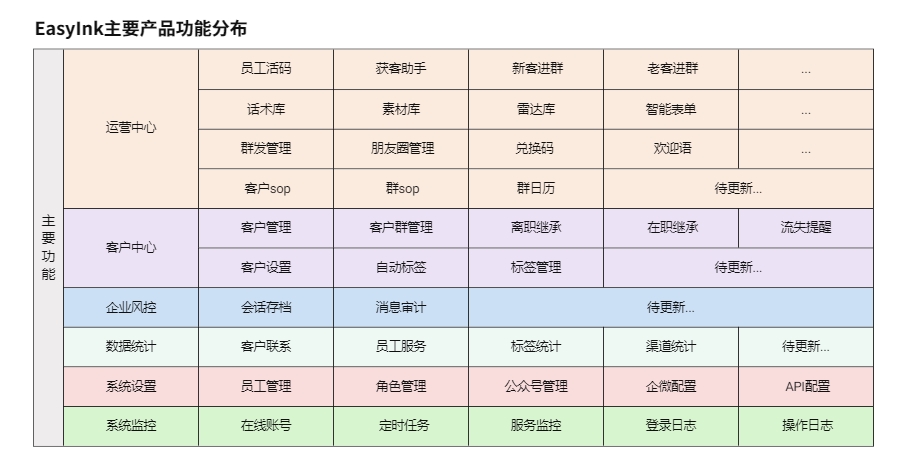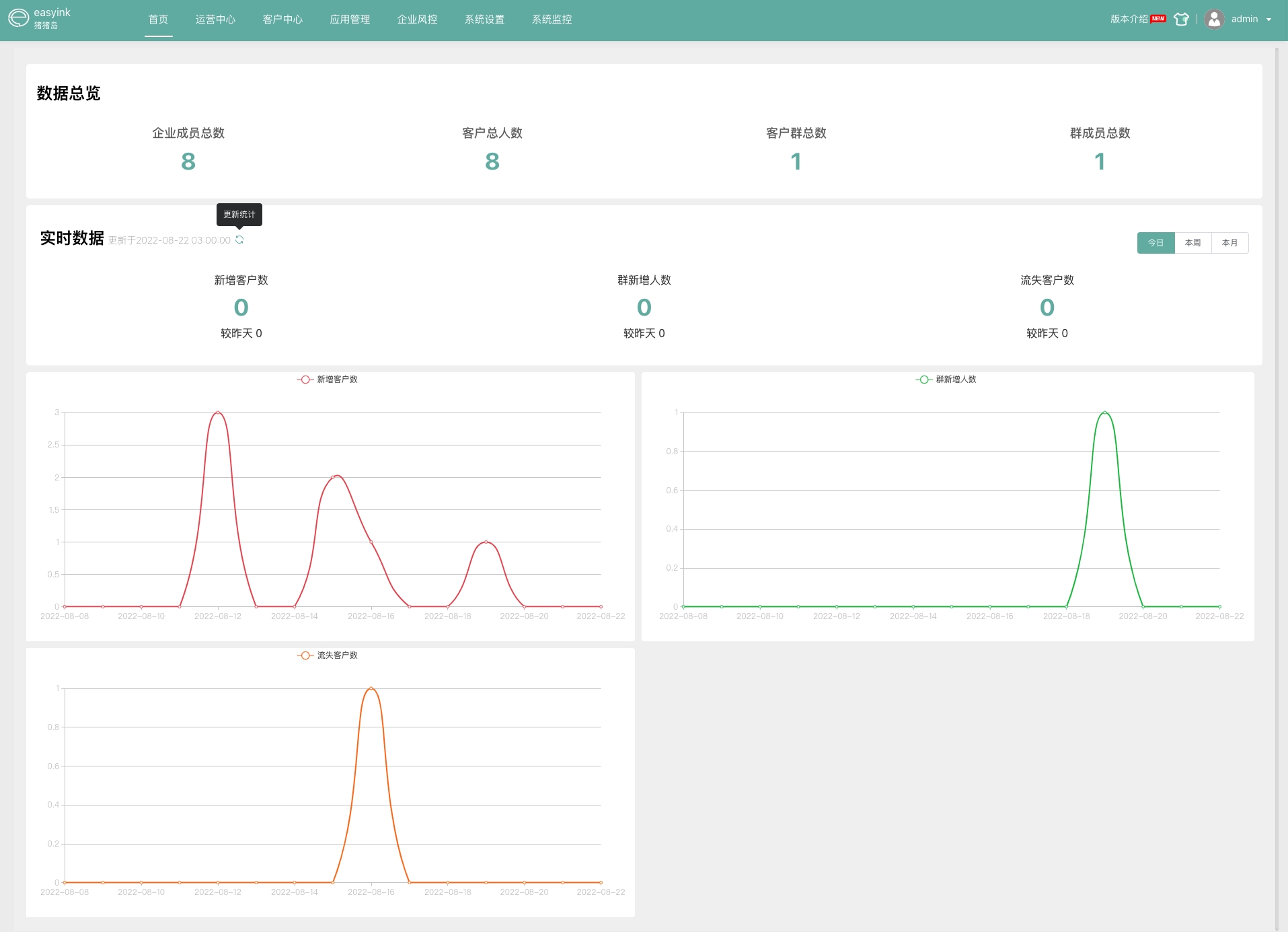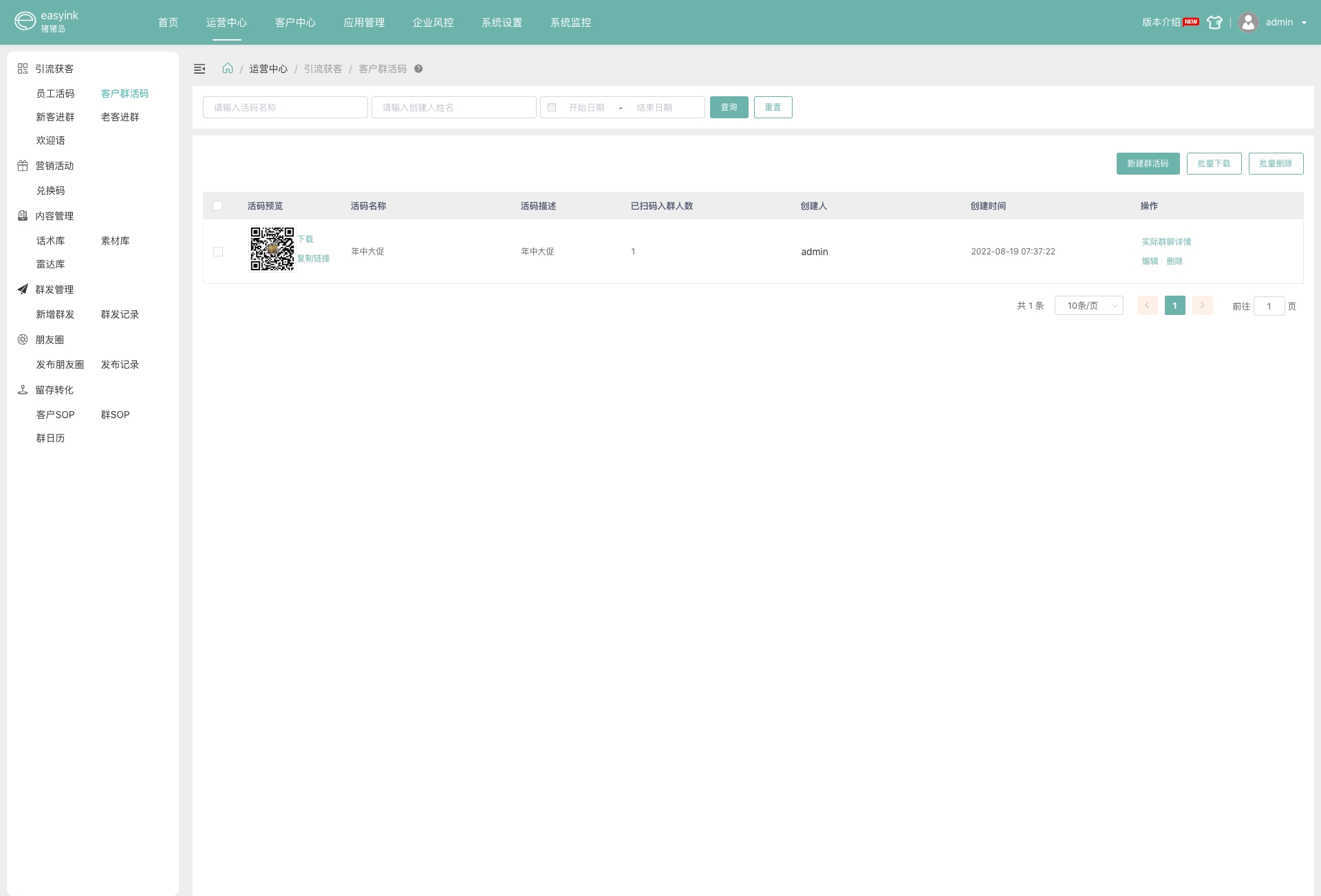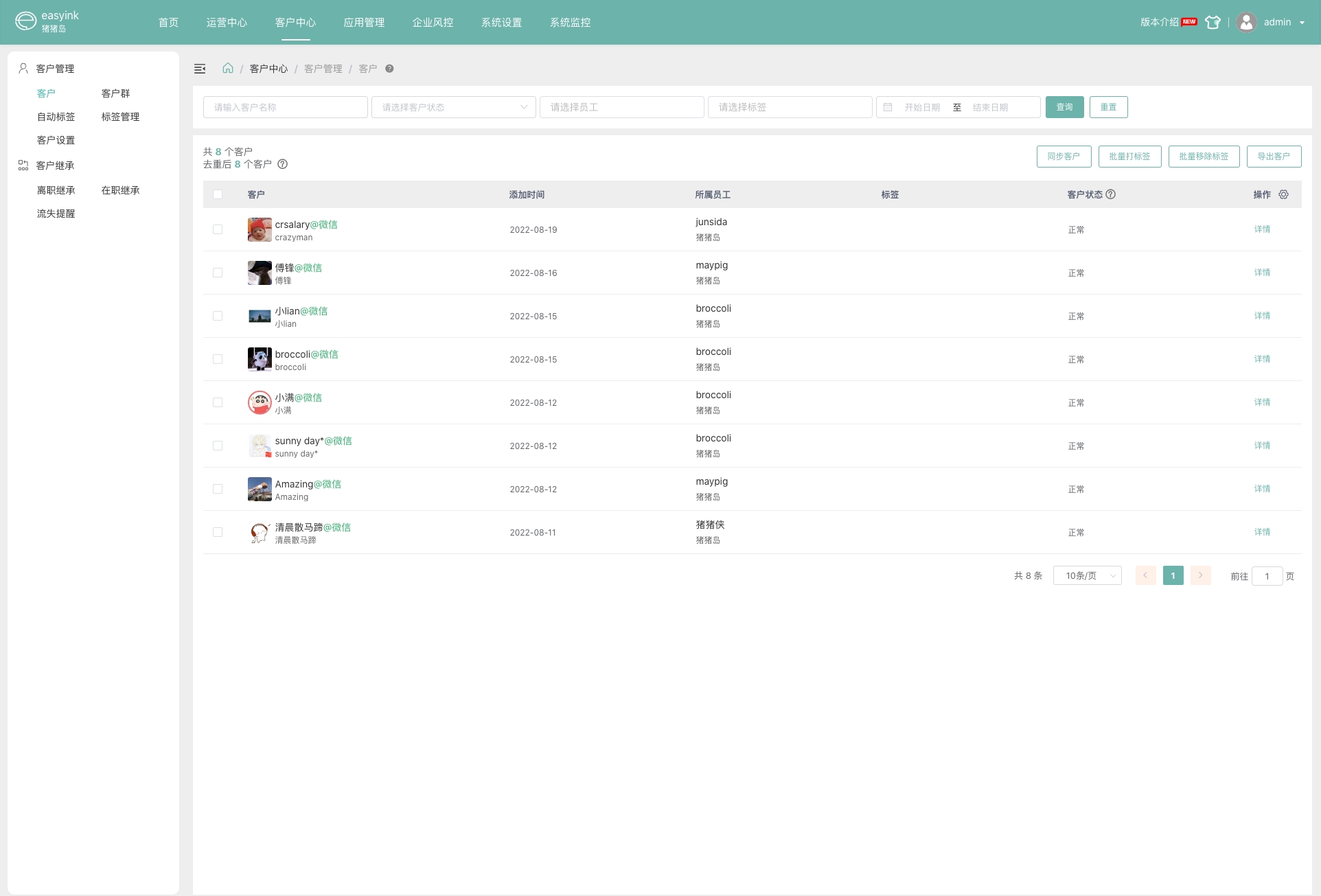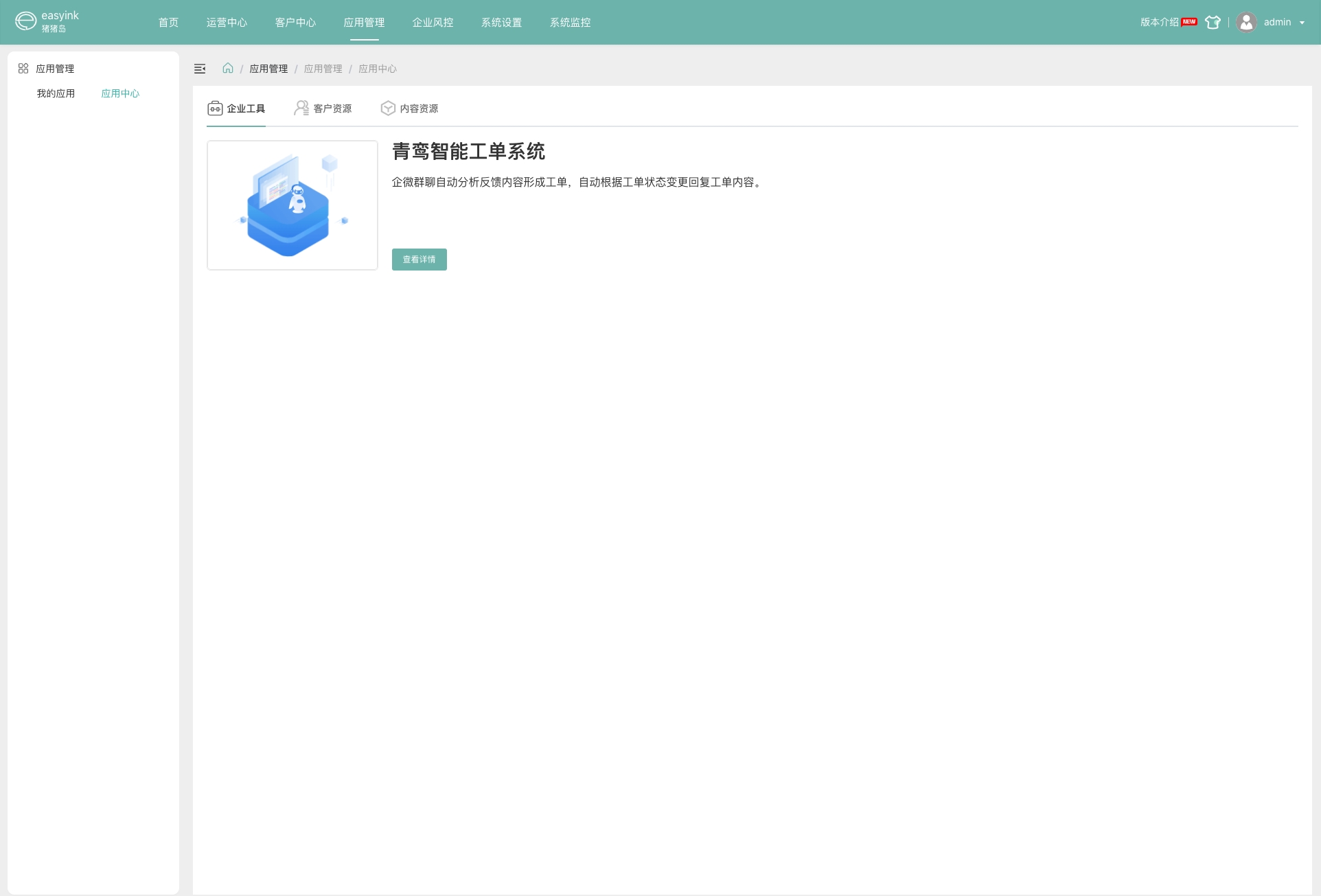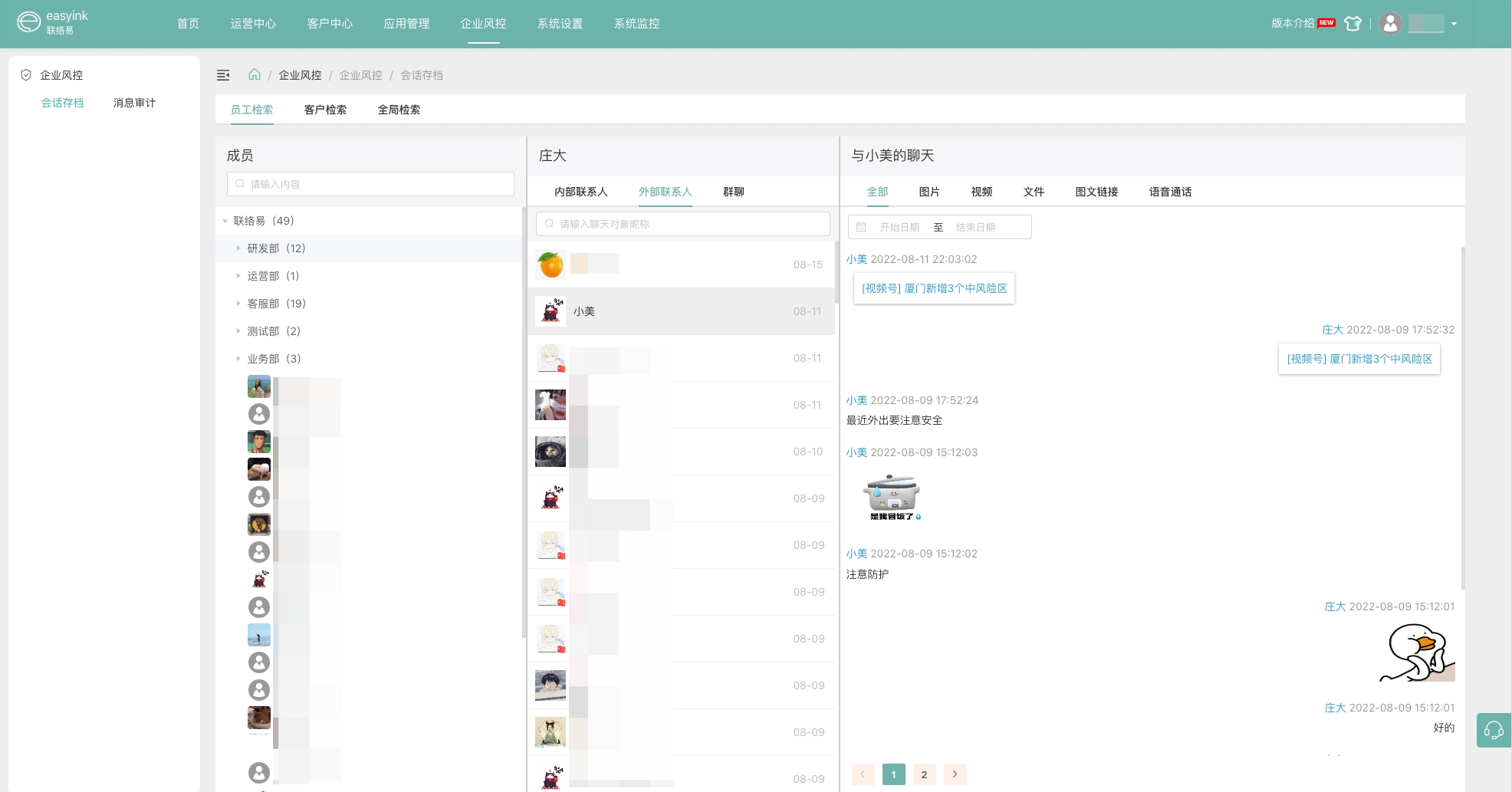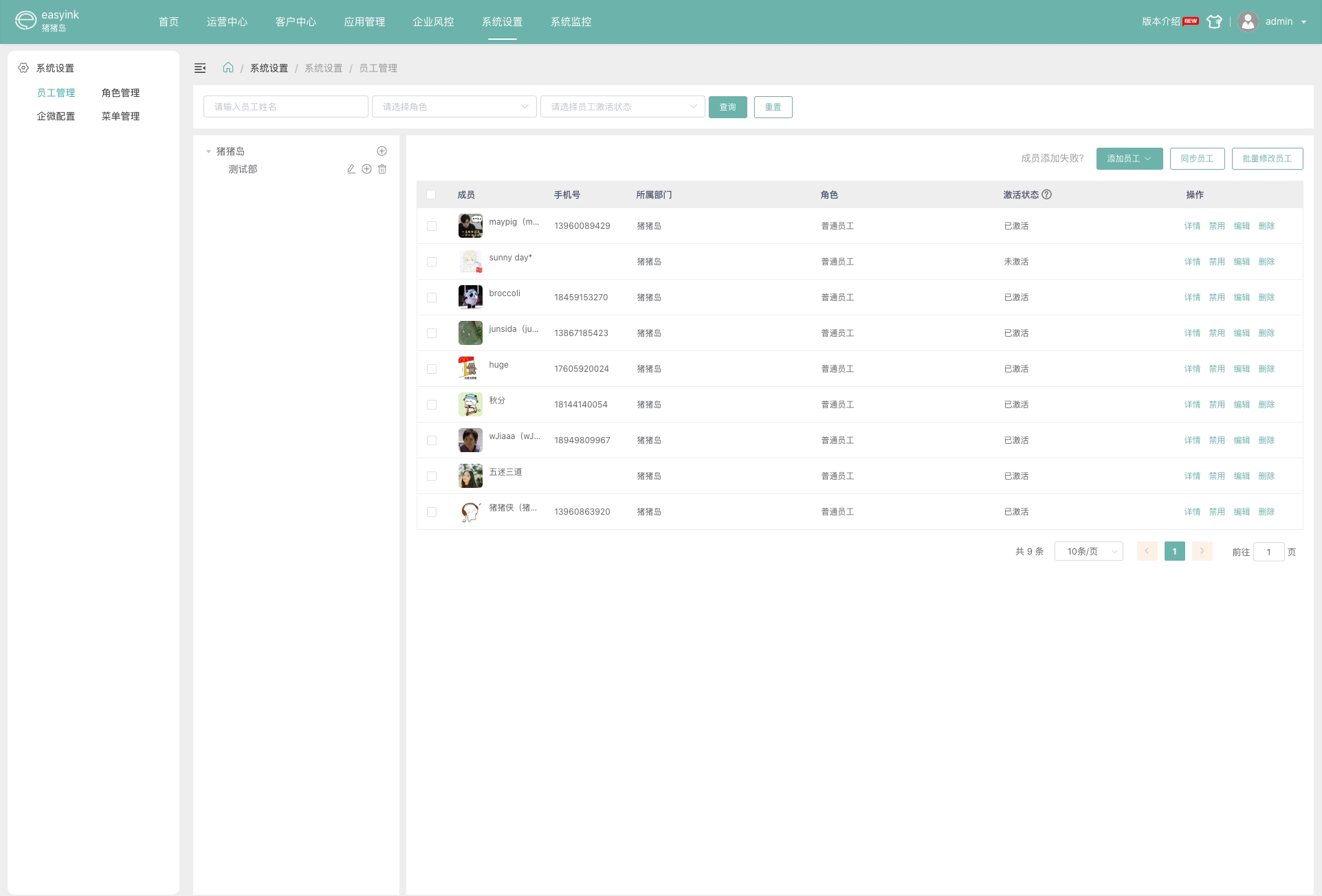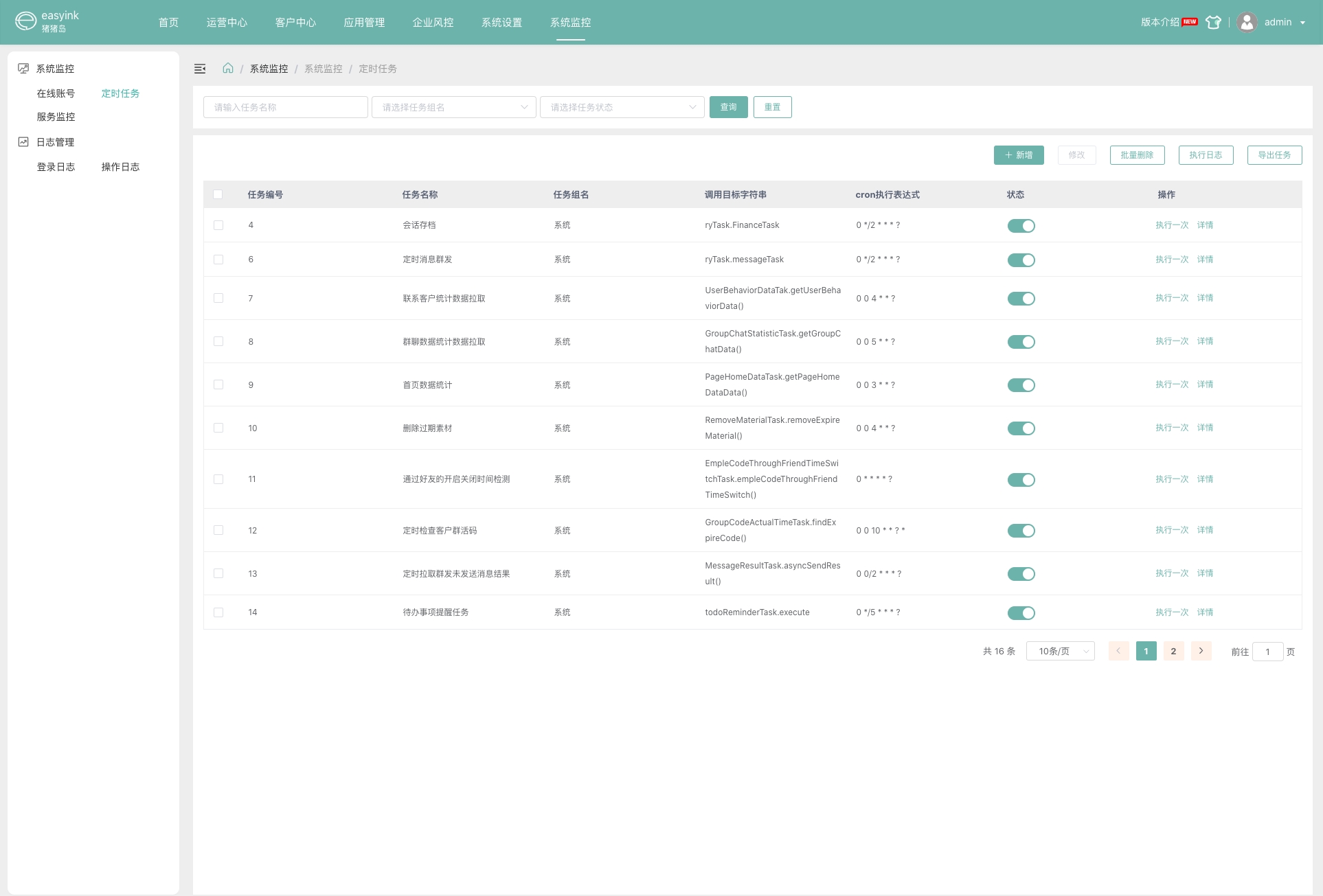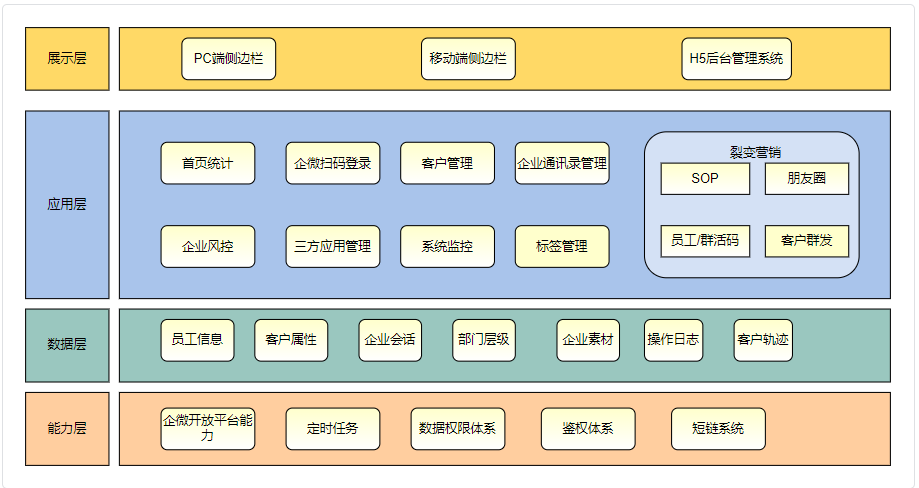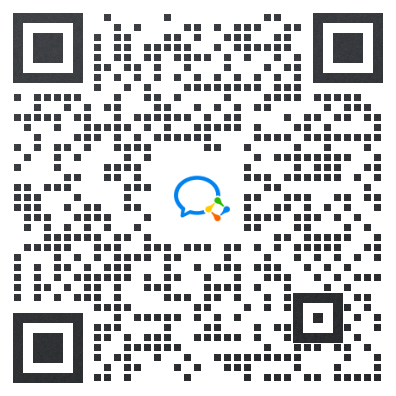easyink 是基于企业微信生态的一站式私域流量运营平台。包含客户引流、客户互动、托管后台、会话存档审计这几个主要功能模块。
为企微用户提供更便捷的企微后台管理功能,提供更全面、更规范的运营服务能力,深化企业与私域客户的互动,提高客户转化率。
-
建议使用谷歌浏览器访问
-
多租户体验入口 (免费体验60天)
-
该环境采用第三方应用+代开发应用模式,可借助第三方应用操作手册辅助体验
-
单租户体验入口 账号密码:admin/easyink2021
-
该环境采用自建应用模式,可借助自建应用操作手册辅助体验
| 项目名 | 项目说明 | 项目地址 |
|---|---|---|
| easyink_System(当前项目) | EasyInk后端服务 | https://github.com/lianluoyi/easyink_System |
| easyink_Dashboard | easyink前端服务,主要负责后台UI界面展示 | https://github.com/lianluoyi/easyink_Dashboard |
| easyink_Sidebar | easyink前端服务,主要负责企微客户端中的侧边栏界面展示 | https://github.com/lianluoyi/easyink_Sidebar |
| easyink_middleProcessing | easyink h5前端服务,主要负责雷达、智能表单等营销活动页面的展示(非必要模块) | https://github.com/lianluoyi/easyink_middleProcessing |
| easyink_MiniProgram | easyink 活码小程序服务,主要负责员工活码、群活码页面的展示(非必要模块) | https://github.com/lianluoyi/easyink_MiniProgram |
- 账号体系打通企业微信
- 简洁美观的页面
- 自定义 UI 主题
- 支持多租户和单租户
- 快速部署和使用
- 完整的接口、组件文档
- 简单易用的框架
了解有关 easyink 功能的更多信息,请访问 「自建应用操作手册」、「三方应用操作手册」
- 后端
com.easyink
├── easyink-common // 全局配置、工具模块
├── easyink-framework // 系统框架模块
├── easyink-quartz // 定时任务模块
├── easyink-admin // 后台管理接口
├── easyink-wecom // 企微业务模块
│ └── client // 请求客户端
│ └── domain // 实体类
│ └── fatory // 工厂类
│ └── interceptor // 请求拦截器
│ └── listener // 事件监听
│ └── login // 登录
│ └── service // 业务接口
│ └── strategy // 回调处理策略
- 前端
详细项目结构见 easyink-dashboard 和 easyink-sidebar 的readme文件
- 后端
| 环境依赖 | 版本 |
|---|---|
| JDK | 1.8.301(64bit)+ |
| Mysql | 5.7.41 |
| Redis | 4.0.6+ |
| Maven | 3.5.2+ |
| ElasticSearch(可选) | 7.10.1+ |
- 前端
| 环境依赖 | 版本 |
|---|---|
| node | V14.17.3 |
| npm | 6.14.15+ |
前端
| 技术栈名称 | 说明 | 地址 |
|---|---|---|
| es6 | 全称 ECMAScript 6.0 ,是 JavaScript 的下一个版本标准 | https://www.w3schools.com/js/js_es6.asp |
| vue | 是一套用于构建用户界面的渐进式框架 | https://github.com/vuejs |
| vuex | 是一个专为Vue.js 应用程序开发的状态管理模式+ 库 | https://vuex.vuejs.org |
| vue router | 是 Vue.js 的官方路由 | https://router.vuejs.org/zh/ |
| vue cli | 是一个基于 Vue.js 进行快速开发的完整系统 | https://cli.vuejs.org/zh/ |
| axios | 是一个基于 promise 的 HTTP 库,可以用在浏览器和 node.js 中 | https://github.com/axios/axios |
| element-ui | 是一套为开发者、设计师和产品经理准备的基于Vue 2.0 的桌面端组件库 | https://github.com/ElemeFE/element |
后端
| 技术栈名称 | 说明 | 地址 |
|---|---|---|
| SpringBoot | 主框架 | http://spring.io/projects/spring-boot |
| MyBatis | 一款优秀的持久层框架,它支持定制化 SQL、存储过程以及高级映射 | http://www.mybatis.org/mybatis-3/zh/index.html |
| Druid | 数据库连接池。Druid能够提供强大的监控和扩展功能 | https://github.com/alibaba/druid |
| redis | 是一个开源的使用ANSI C语言编写、支持网络、可基于内存亦可持久化的日志型、Key-Value数据库, | https://redis.io/ |
| elasticSearch | 分布式的使用 REST 接口的搜索引擎 | https://github.com/elastic/elasticsearch |
| Jwt | JSON Web Token | https://jwt.io/ |
从 github.net 克隆:
git clone https://github.com/lianluoyi/easyink_System.git
服务器默认运行在8090端口,访问localhost:8090查看。
初始化和拉取 UI 模块:
git clone https://github.com/lianluoyi/easyink_Dashboard.git
git clone https://github.com/lianluoyi/easyink_Sidebar.git
您需要使用
Nginx来部署 UI 模块或使用开发软件来启动它。 项目启动命令见对应项目的readme文档,Nginx部署步骤见 -> 前端部署文档
除了本地服务器,我们还提供了快速部署的方法。
请查看: How to deploy easyink on K8s cluster
- 「LinkWeChat」:本项目部分基于LinkWeChat项目进行开发,感谢LinkWeChat的开源帮助。
- 「forest」:A high-level and lightweight HTTP client framework for Java. it makes sending HTTP requests in Java easier.
- 「mybatis-plus」:An powerful enhanced toolkit of MyBatis for simplify development
- 「Knife4j」:Swagger-bootstrap-ui is the Swagger front-end UI implementation, the purpose is to replace the Swagger default UI implementation Swagger-UI, make the document more friendly...
- 「hutool」:A set of tools that keep Java sweet.
- 「moment」:Parse, validate, manipulate, and display dates in javascript.
- 「lodash」:A modern JavaScript utility library delivering modularity, performance, & extras.
- 「vue-styleguidist」:Created from react styleguidist for Vue Components with a living style guide.
如果您觉得EasyInk项目对您有所帮助,可以给程序媛/猿们奖励一杯奶茶🥤,注入满满活力。 您的激励就是对我们最大的肯定✨(捐赠时注意备注开源项目打赏或者其他留言哦,该打赏也会用于支持开源服务器的相关支出,帮助我们的开源项目茁壮成长🌲)
请参阅贡献指南
请参阅行为规范。
本项目遵循GPL 3.0开源协议




%2B-red)