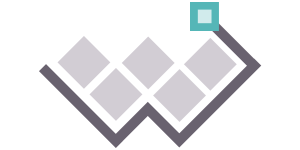WebGLStudio.js is an open-source, browser-based 3D graphics suite. You can edit scenes and materials, design effects and shaders, code behaviours, and share your work - all within a browser using standard web technologies.
Some important WebGLStudio.js features:
- A full 3D graphics engine (LiteScene.js) that supports multiple lights, shadowmaps, realtime reflections, custom materials, postFX, skinning, animation, and much more.
- An easily extended, component-based system for controlling the rendering pipeline and interaction event hooks
- An easy to use, what you see is what you get (WYSIWYG) editor that provides a single interface for all coding, graph compositing and timeline features.
- A graph editor for controlling behaviours, shaders and post-processing effects, using LiteGraph.js.
- Supports the LiteFileSystem.js, a virtual file system that allows drag-and-drop storage of resources on the web, with configurable quotas, users and shared folders.
- Export and share your work by sending a single link.
For more information, visit http://webglstudio.org
Features missing:
- Mesh editing, you cannot select faces and move them
- Support for FBX, it has some sort of support but not fully functional
- Physics
To install WebGLStudio.js, copy the editor files to your server, then install LiteFileSystem.js into a fileserver/ folder within the editor/ directory.
LiteFileSystem is a library that handles remote file storage. For more information, see the /INSTALL.md file and the LiteFileSystem.js documentation.
Send all feedback to [email protected]