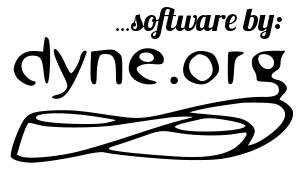-
-
Notifications
You must be signed in to change notification settings - Fork 64
Home
Welcome to the Zenroom documentation wiki!
This section is optional for those who want to build this software from source. The following build instructions contain generic information meant for an expert audience.
The Zenroom compiles the same sourcecode to run on Linux in the form of 2 different POSIX compatible ELF binary formats using GCC (linking shared libraries) or musl-libc (fully static) targeting both X86 and ARM architectures. It also compiles to a Windows 64-bit native and fully static executable. At last, it compiles to Javascript/Webassembly using the LLVM based emscripten SDK. To recapitulate some Makefile targets:
-
make sharedits the simpliest, builds a shared executable linked to a system-wide libc, libm and libpthread (mostly for debugging) -
make staticbuilds a fully static executable linked to musl-libc (to be operated on embedded platforms) -
make jsormake wasmbuilds different flavors of Javascript modules to be operated from a browser or NodeJS (for client side operations) -
make winbuilds a Windows 64bit executable with no DLL dependancy, containing the LUA interpreter and all crypto functions (for client side operations on windows desktops)
Remember that if after cloning this source code from git, one should do:
git submodule update --init --recursive
Then first build the shared executable environment:
make shared
To run tests:
make check-shared
To build the static environment:
make bootstrap
make static
make check-static
For the Javascript and WebAssembly modules the Zenroom provides various targets provided by emscripten which must be installed and loaded in the environment according to the emsdk's instructions :
make js
make wasm
make html
This software is work in progress and this section will be extended in the near future. Scripts found in the test/ directory provide good examples to start from.
From command-line the Zenroom is operated passing files as arguments:
Usage: zenroom [-c config] [-k KEYS] [-a DATA] SCRIPT.lua
From javascript the function zenroom_exec() is exposed with four
arguments: four strings and one number from 1 to 3 indicating the
verbosity of output on the console:
int zenroom_exec(char *SCRIPT, char *config, char *KEYS, char *DATA, int verbosity)
The contents of the three strings cannot exceed 100k in size and are of different types:
-
scriptis a parsable LUA script, for example:
t = "The quick brown fox jumps over the lazy dog"
pk, sk = keygen_sign_ed25519() -- signature keypair
sig = sign_ed25519(sk, pk, t)
assert(#sig == 64)
assert(check_ed25519(sig, pk, t))-
configis also a parsable LUA script declaring variables, for example:
memory_limit = 100000
instruction_limit = 696969
output_limit = 64*1024
log_level = 7
remove_entries = {
[''] = {'dofile','load', 'loadfile','newproxy'},
os = {'getenv','execute','exit','remove','rename',
'setlocale','tmpname'},
math = {'random', 'randomseed'}
}
disable_modules = {io = 1}-
DATAis a simple string, but can be also a json map used to pass multiple arguments
For example create a json file containing a map (this can be a string passed from javascript)
{
"secret": "zen and the art of programming",
"salt": "OU9Qxl3xfClMeiCz"
}Then run zenroon -a arguments.json and pass the following script as
final argument, or pipe from stdin or passed as a string argument to
zenroom_exec() from javascript:
i = inspect()
json = cjson()
args = json.decode(DATA)
-- args is now a lua table containing values for each args.argname
i.print(args)All strings parsed are in the arguments global variable available
inside the script. This allows separation of public code and private
data to be passed via separate channels.
So for instance if we want to encrypt a secret message for multiple recipients who have provided us with their public keys, one would load this example keyfile:
{
"keyring": {
"public":"GoTdVYbTWEoZ4KtCeMghV7UcpJyhvny1QjVPf8K4oi1i",
"secret":"9PSbkNgsbgPnX3hM19MHVMpp2mzvmHcXCcz6iV8r7RyZ"
},
"recipients": {
"jaromil": "A1g6CwFobiMEq6uj4kPxfouLw1Vxk4utZ2W5z17dnNkv",
"francesca": "CQ9DE4E5Ag2e71dUW2STYbwseLLnmY1F9pR85gLWkEC6",
"jimb": "FNUdjaPchQsxSjzSbPsMNVPA2v1XUhNPazStSRmVcTwu",
"mark": "9zxrLG7kwheF3FMa852r3bZ4NEmowYhxdTj3kVfoipPV",
"paulus": "2LbUdFSu9mkvtVE6GuvtJxiFnUWBWdYjK2Snq4VhnzpB",
"mayo": "5LrSGTwmnBFvm3MekxSxE9KWVENdSPtcmx3RZbktRiXc"
}
}And then with this code:
secret="this is a secret that noone knows"
-- this should be a random string every time
nonce="eishai7Queequot7pooc3eiC7Ohthoh1"
json = cjson()
keys = json.decode(KEYS)
res = {}
for name,pubkey in pairs(keys.recipients) do
k = exchange_session_x25519(
decode_b58(keys.keyring.secret),
decode_b58(pubkey))
enc = encrypt_norx(k,nonce,secret)
-- insert in results
res[name]=encode_b58(enc)
end
print(json.encode(res))Zenroom can be executed as zenroom -k keys.json code.lua and will print out the encrypted message for each recipient reorganised in a similar json structure:
{
"jaromil" : "Ha8185xZoiMiJhfquKRHvtT6vZPWifGaXmD4gxjyfHV9ASNaJF2Xq85NCmeyy4hWLGns4MTbPsRmZ2H7uJh9vEuWt",
"mark" : "13nhCBWKbPAYyhJXD7aeHtiFKb89fycBnoKy2nosJdSqfS2vhhHqBvVKb2oasiga9P3UyaEJZQdyYRfiBBKEswdmQ",
"francesca" : "7ro9u2ViXjp3AaLzvve4E4ebZNoBPLtxAja8wd8YNn51TD9LjMXNGsRvm85UQ2vmhdTeJuvcmBvz5WuFkdgh3kQxH",
"mayo" : "FAjQSYXZdZz3KRuw1MX4aLSjky6kbpRdXdAzhx1YeQxu3JiGDD7GUFK2rhbUfD3i5cEc3tU1RBpoK5NCoWbf2reZc",
"jimb" : "7gb5SLYieoFsP4jYfaPM46Vm4XUP2jbCUnkFRQfwNrnJfqaew5VpwqjbNbLJrqGsgJJ995bP2867nYLcn96wuMDMw",
"paulus" : "8SGBpRjZ21pgYZhXmy7uWGNEEN7wnHkrWtHEKeh7uCJgsDKtoGZHPk29itCV6oRxPbbiWEuN9Sm83jeZ1vinwQyXM"
}Zenroom is Copyright (C) 2017-2019 by the Dyne.org foundation.
The wiki documentation includes content taken from different Lua extensions, see AUTHORS for details.