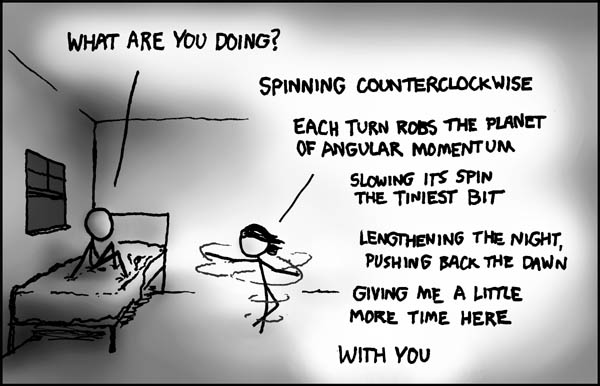Angular Momentum by @xkcd.
In this assignment you’ll learn the basics of Markdown.
- Practice
- Time: 0:30h
Take ± 30 minutes to learn markdown through an interactive tutorial. Follow it until you see “Congratulations”.
- Markdown Cheat Sheet (Markdown) — Quick reference and showcase
- Basic writing & formatting syntax (Markdown and GitHub) — Markdown specifically for GitHub
- Stuck? See the Bugs section of the course readme to find a list of troubleshooting tips
In this assignment you’ll learn the basics of Git.
- Practice
- Time: 0:15h
Take ± 15 minutes to learn Git through Katacoda's interactive tutorial. It’s pretty sweet. Follow scenario 1 (and 2 if you have enough time).
- GitHub Guides (article)
- Stuck? See the Bugs section of the course readme to find a list of troubleshooting tips
Draw & write down as many dating ideas that you have right now for the dating site that you are going to create. Use A3-paper. Reflect on the connection between people. How can you move from being strangers towards partnerships? What job story (feature) are you going to work on? Write down your first thoughts.
In this assignment you’ll learn the basics of GitHub and advance your knowledge of Git.
- Practice
- Time: 1:00h
- Due: before lab 2
Take ± 30 minutes to follow the Introduction to GitHub exercise. Then, take ± 30 minutes to follow the Git-It Desktop app exercise.
If you completed the exercises, mark this assignment as complete by opening an issue on our GitHub issue tracker.
Include the links from your exercises in your issue. Let us know in the issue what you thought of the exercises.
- GitHub Glossary (article) — List of Git and GitHub specific terms
- Git Cheat Sheets (cheat sheet) — Reference sheets covering Git commands and features
- Stuck? See the Bugs section of the course readme to find a list of troubleshooting tips
- Create a benchmark and a style guide
- Time: 5:00h
- Due: before lab 2
For your project, perform contextual analysis by means of these steps. Look at existing dating (and also maybe other matching) sites and create an overview of characteristics. By doing this, you will get inspiration, insights and design patterns that you can use for your project.
-
Create a benchmark
Examples
-
e-matching: usefulness, but not too playful, free + paid (www.e-matching.nl)
-
tinder: swipe swipe, hands-on, quick, free (www.tinder.com)
-
inner circle: only via invite of members, free? (www.theinnercircle.co)
-
parship: questionnaire, serious dating, expensive (www.parship.nl)
-
happn: find people crossing your path, free? (www.happn.com/en)
-
lexa: search, swipe, badges, free + paid (extras) (www.lexa.nl)
-
our time (lexa 50+-ers) (www.ourtime.nl)
-
pepper: collage, free (www.pepper.nl)
-
zoosk: integrated facebook & google+ (www.zoosk.com)
-
victoria milan: dating for extramarital affairs (www.victoriamilan.nl)
Make an inventory of user intentions
- looking for a date
- looking for a long-term serious relationship
- looking for new potential users
- =================
- looking for an overview of user activity
- looking for data analysis to market
Make an inventory of user search
- man looking for woman
- man looking for man
- woman looking for man
- woman looking for woman
- =================
- administrator / hosting party
- marketeer
- data science expert
Make an inventory of user actions
- registering
- fill profile
- searching
- upgrade account (get extras)
- sending messages
- receiving messages
- sending pictures
- receiving pictures
- chatting
- facetime
Make an inventory of playful user interactions
- ranking
- liking
- poking
- playing minigames
- ......
-
-
Create a Style Guide
Create a style guide where you define at least the following parts
- Logo('s)
- Color palette('s)
- Fonts
- Icons
- Visuals and photography
-
Create a wiki Collect the results of your research in a wiki documenting your progress. Instead of putting this research in separate files or the
readme.mdof your project we would like you to create a GitHub Wiki and document your process there. -
Pages: Create a page for this week or section of your research.
-
Push your changes: Hand in your research in your repository on GitHub under your username.