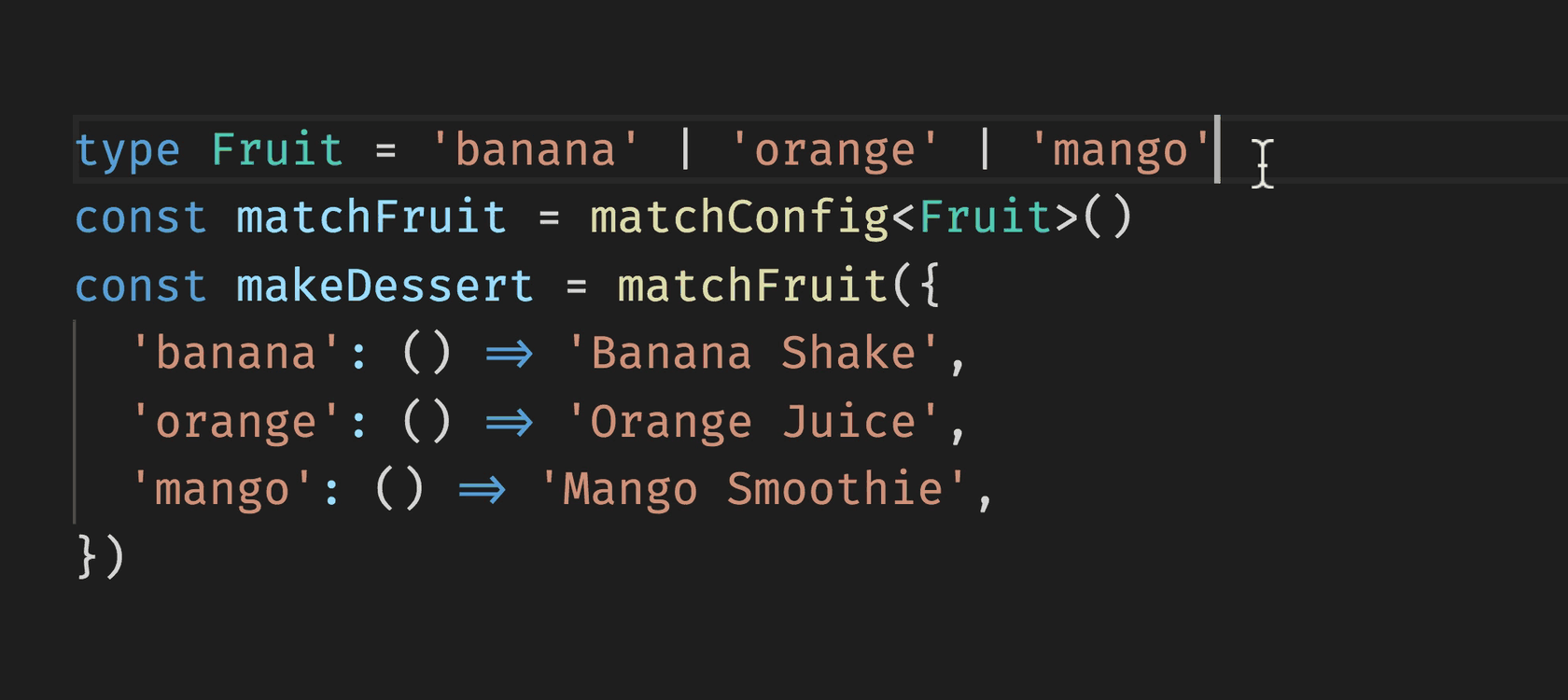This project was inspired by this StackOverflow question:
I wanted that didn't rely on switch and supported currying. So I cooked this up.
npm install @babakness/exhaustive-type-checkingThis package exposes a helper type and three helper functions. Compare the switch pattern with those offered by this package.
type Fruit = 'banana' | 'orange' | 'mango' | 'coconut'
export function makeDessert( fruit: Fruit ) {
switch( fruit ) {
case 'banana': return 'Banana Shake'
case 'orange': return 'Orange Juice'
case 'mango': return 'Mango Smoothie'
case 'coconut': return 'Coconut Ice Cream'
}
exhaustiveCheck( fruit )
}Deals with type limitations in TypeScript to partially assign generics. This is a function factory used to set the type expected by return function. Example use of the factory function:
const matchFruit = matchConfig<Fruit>()The returned function is curried. It takes an object with lazily evaluated values and keys covering all possibilities for that type. To create the makeDessert function above, we would call matchFruit as follows:
const makeDessert = matchFruit({
'banana': () => 'Banana Shake'
'orange': () => 'Orange Juice'
'mango': () => 'Mango Smoothie'
'coconut': () => 'Coconut Ice Cream'
})with the same exhaustive type checking afforded by the case-switch statement above approach above.
Match is like matchConfig without the first function call. To make makeDessert we could provide the object first
const makeDessert = match({
'banana': () => 'Banana Shake'
'orange': () => 'Orange Juice'
'mango': () => 'Mango Smoothie'
'coconut': () => 'Coconut Ice Cream'
})Then pass the variable with needed type information second
const dessert = makeDessert<Fruit>( 'banana' )Or rely on the incoming variables type
function example( fruit: Fruit ) {
const dessert = makeDessert( fruit )
// ...
}Designed to be a direct replacement for the switch pattern.
export function makeDessert( fruit: Fruit ) {
return matchSwitch( fruit, {
'banana': () => 'Banana Shake',
'orange': () => 'Orange Juice',
'mango': () => 'Mango Smoothie',
'coconut': () => 'Coconut Ice Cream',
})
}See the video tutorial for more details