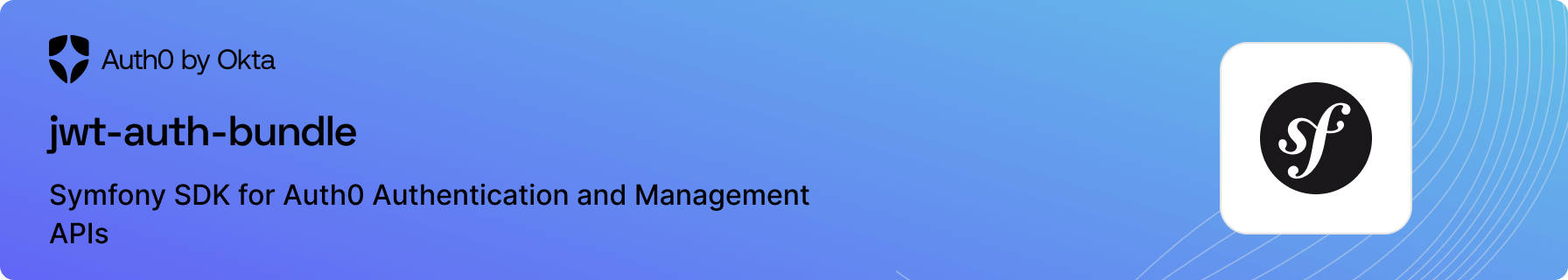Warning This SDK is in beta and is subject to breaking changes. It is not recommended for production use, but your feedback and help in testing is appreciated!
Symfony SDK for Auth0 Authentication and Management APIs.
📚 Documentation - 🚀 Getting Started - 💬 Feedback
- Docs site — explore our docs site and learn more about Auth0.
Please review our support policy to learn when language and framework versions will exit support in the future.
Add the dependency to your application with Composer:
composer require auth0/jwt-auth-bundle
Create a Regular Web Application in the Auth0 Dashboard. Verify that the "Token Endpoint Authentication Method" is set to POST.
Next, configure the callback and logout URLs for your application under the "Application URIs" section of the "Settings" page:
- Allowed Callback URLs: The URL of your application where Auth0 will redirect to during authentication, e.g.,
http://localhost:3000/callback. - Allowed Logout URLs: The URL of your application where Auth0 will redirect to after user logout, e.g.,
http://localhost:3000/login.
Note the Domain, Client ID, and Client Secret. These values will be used later.
After installation, you will find a new file in your application, config/packages/auth0.yaml. (If this file isn't present, please create it manually.)
The following is an example configuration, with environment variables read from your .env file. It is not recommended that you include your credentials in this file directly.
auth0:
sdk:
domain: "%env(string:key:host:url:AUTH0_DOMAIN)%"
# custom_domain: "%env(string:key:host:url:AUTH0_CUSTOM_DOMAIN)%"
client_id: "%env(trim:string:AUTH0_CLIENT_ID)%"
client_secret: "%env(trim:string:AUTH0_CLIENT_SECRET)%"
cookie_secret: "%kernel.secret%"
# cookie_expires: 3600
# cookie_path: "/"
# cookie_secure: false
# audiences:
# - "%env(trim:string:AUTH0_API_AUDIENCE)%"
scopes:
- openid
- profile
- email
- offline_access
authenticator:
routes:
callback: "%env(string:AUTH0_ROUTE_CALLBACK)%"
success: "%env(string:AUTH0_ROUTE_SUCCESS)%"
failure: "%env(string:AUTH0_ROUTE_FAILURE)%"
login: "%env(string:AUTH0_ROUTE_LOGIN)%"
logout: "%env(string:AUTH0_ROUTE_LOGOUT)%"Open the .env file within your application's directory, and add the following lines:
AUTH0_DOMAIN=... # Your Auth0 domain
AUTH0_CUSTOM_DOMAIN=... # Your Auth0 custom domain (if you have one)
AUTH0_CLIENT_ID=... # Your Auth0 application client ID
AUTH0_CLIENT_SECRET=... # Your Auth0 application client secret
AUTH0_API_AUDIENCE=... # Your Auth0 API identifier
# The following should be set to the same values as the routes in your application
AUTH0_ROUTE_CALLBACK=callback
AUTH0_ROUTE_LOGIN=login
AUTH0_ROUTE_SUCCESS=private
AUTH0_ROUTE_FAILURE=public
AUTH0_ROUTE_LOGOUT=publicOpen your application's config/packages/security.yaml file, and update it based on the following example:
security:
providers:
auth0_provider:
id: Auth0\Symfony\Security\UserProvider
firewalls:
auth0:
pattern: ^/auth0/private$ # An example route for stateeful/authenticated (meaning using sessions) requests
provider: auth0_provider
custom_authenticators:
- auth0.authenticator
api:
pattern: ^/api # An example route for stateless/authorized (using access tokens) requests
stateless: true
provider: auth0_provider
custom_authenticators:
- auth0.authorizer
dev:
pattern: ^/(_(profiler|wdt)|css|images|js)/
security: false
main:
lazy: true
access_control:
- { path: ^/api$, roles: PUBLIC_ACCESS } # PUBLIC_ACCESS is a special role that allows everyone to access the path.
- { path: ^/api/private$, roles: IS_AUTHENTICATED_FULLY } # IS_AUTHENTICATED_FULLY is a special role that allows only authenticated users to access the path.
- { path: ^/api/scoped$, roles: ROLE_USING_TOKEN } # The ROLE_USING_TOKEN role is added to users if they are authorizing using the `auth0.authorizer` authenticator (that is, using an access token.)Open your application's config/routes.yaml file, and add the following lines:
login: # Send the user to Auth0 for authentication.
path: /login
controller: Auth0\Symfony\Controllers\AuthenticationController::login
callback: # This user will be returned here from Auth0 after authentication; this is a special route that completes the authentication process. After this, the user will be redirected to the route configured as `AUTH0_ROUTE_SUCCESS` in your .env file.
path: /callback
controller: Auth0\Symfony\Controllers\AuthenticationController::callback
logout: # This route will clear the user's session, redirect them to Auth0 for logout and return them to the route configured as `AUTH0_ROUTE_LOGOUT` in your .env file.
path: /logout
controller: Auth0\Symfony\Controllers\AuthenticationController::logout<?php
namespace App\Controller;
use Symfony\Component\HttpFoundation\Response;
use Symfony\Bundle\FrameworkBundle\Controller\AbstractController;
class ExampleRouteController extends AbstractController
{
public function index(): Response
{
return new Response(
'<html><body><pre>' . print_r($this->getUser(), true) . '</pre> <a href="/auth0/logout">Logout</a></body></html>'
);
}
}Our support windows are determined by the Symfony release support and PHP release support schedules, and support ends when either the Symfony framework or PHP runtime outlined below stop receiving security fixes, whichever may come first.
| SDK Version | Symfony Version¹ | PHP Version² | Support Ends³ |
|---|---|---|---|
| 5 | 6.2 | 8.2 | Jul 2023 |
| 8.1 | Jul 2023 | ||
| 8.0 | Jul 2023 | ||
| 6.1 | 8.2 | Jan 2023 | |
| 8.1 | Jan 2023 | ||
| 8.0 | Jan 2023 |
Deprecations of EOL'd language or framework versions are not considered a breaking change, as Composer handles these scenarios elegantly. Legacy applications will stop receiving updates from us, but will continue to function on those unsupported SDK versions.
We appreciate feedback and contribution to this repo! Before you get started, please see the following:
To provide feedback or report a bug, please raise an issue on our issue tracker.
Please do not report security vulnerabilities on the public Github issue tracker. The Responsible Disclosure Program details the procedure for disclosing security issues.

Auth0 is an easy to implement, adaptable authentication and authorization platform. To learn more checkout Why Auth0?
This project is licensed under the MIT license. See the LICENSE file for more info.