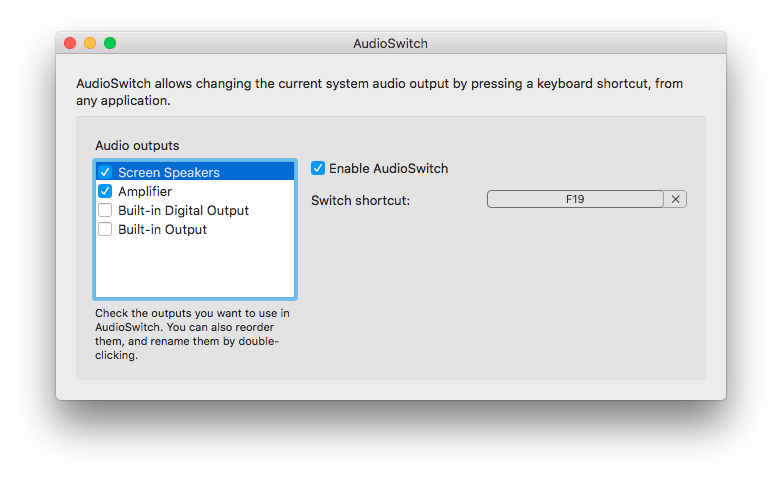AudioSwitch is a macOS program that allows switching between audio outputs using a keyboard shortcut, from any application.
When switching, it displays the (user-defined) name of the newly selected output, with a user interface matching the one used by the system for setting the sound volume:
AudioSwitch works with both built-in and removable (Bluetooth, USB…) audio devices. If a device that has been enabled in AudioSwitch is removed, it will be temporarily removed from the switch list; it will be automatically re-added to the list when reconnected.
AudioSwitch has been tested on macOS 10.13 High Sierra. It should work on more recents releases of macOS, and might be compatible with earlier OSes, but has not been tested yet.
To install AudioSwitch, uncompress the AudioSwitch Preferences application, put it somewhere, and run it. Check the “Enable AudioSwitch” checkbox, set a shortcut, and configure the audio outputs to enable.
That’s it! AudioSwitch is ready to be used, and will start automatically at startup.
Xcode 10 or newer (with Swift 4.2) is needed for development.
To build AudioSwitch from source, clone the repository and initialize the submodules to get the MASShortcut framework:
$ git submodule init
$ git submodule update
You can then open AudioSwitch.xcodeproj in Xcode.
- Create an icon for AudioSwitch Preferences
- Add translations (currently only English and French are available)
- Check compatibility with macOS 10.14 Mojave (the new visual effect APIs may remove a private API call currently used by the GUI)
- Check compatibility with earlier versions of macOS (for instance, the
availability of ServiceManager’s
SMJobIsEnabledfunction)