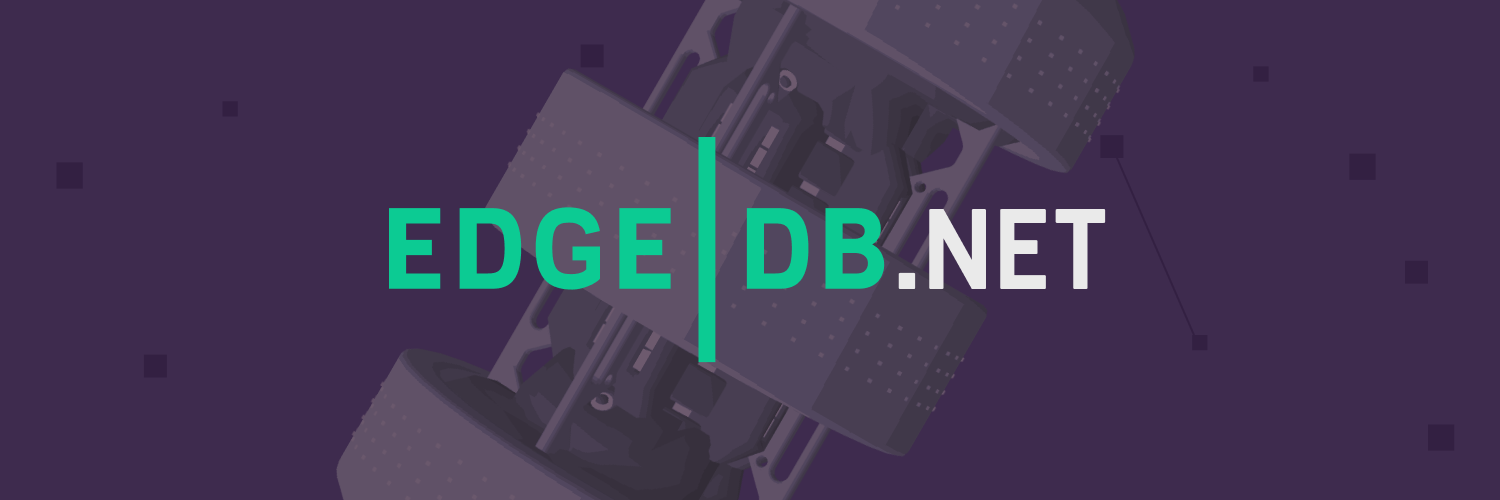EdgeDB.Net is a community maintained .NET driver for the EdgeDB database.
EdgeDB DotNet is distributed through the NuGet package manager; the most recommended way to install it is to use the dotnet command line tool or NuGet package manager in Visual Studio.
$ dotnet add package EdgeDB.Net.DriverYou can view our curated examples here. We also have a demo asp.net project you can view here. You're more than welcome to contribute to the examples!
If you want to build the EdgeDB.Net project from source, you will need the .NET 6 SDK.
Once you have the SDK installed you can run the dotnet build command in the root directory of the project:
$ dotnet buildYou can run the test suite by using the dotnet test command like so:
$ dotnet test