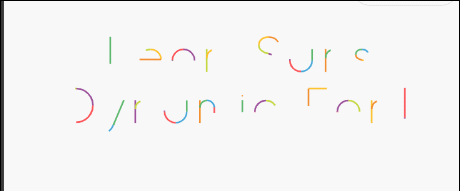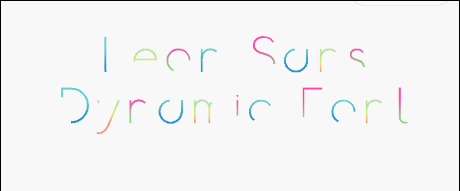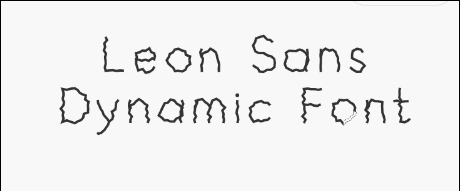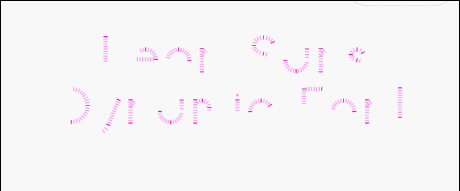Leon Sans是由Jongmin Kim在2019年开发的一款动态字体,这款字体有许多有趣酷炫的效果。我将其封装成了微信小程序组件,方便广大开发者使用~
目前封装了四种字体,仅支持显示英文、数字和特殊符号。
基于Leon Sans项目
使用了TweenMax.js动画库
可扫描以下小程序码体验:

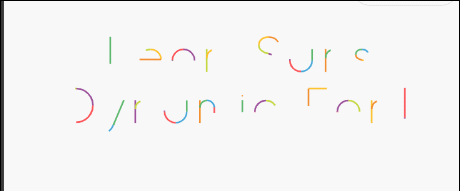
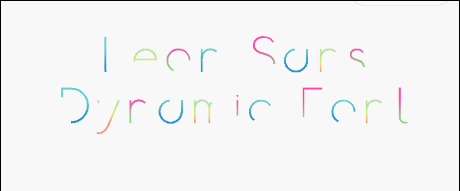
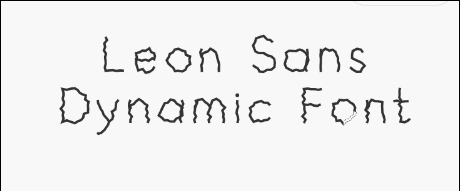
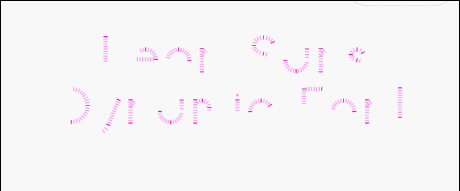
- 下载components和utils,然后复制至你的项目的根目录下
- 在页面配置的json文件中引入自定义组件,如下:
{
"usingComponents": {
"font-colorful": "/components/font-colorful/index",
"font-wave": "/components/font-wave/index",
"font-gradient": "/components/font-gradient/index",
"font-pattern": "/components/font-pattern/index",
"font-color-pattern": "/components/font-color-pattern/index"
},
}
- 在wxml中使用(若要在一个页面使用多个字体,需为每个字体指定唯一的key)
<font-colorful key='colorful' text="Hello" size='30' weight='200' />
<font-wave key='wave' text="Hello" amplitude="0.3" size='30' weight='200' />
| 名称 |
类型 |
说明 |
默认值 |
| i-class |
string |
自定义样式 |
- |
| text |
string |
显示的文本 |
- |
| weight |
number |
字体的粗细 |
200 |
| size |
number |
字体的尺寸 |
50 |
| color |
Array |
每个字符的颜色 |
['#c5d73f', '#9d529c', '#49a9db', '#fec330', '#5eb96e', '#fc5356', '#f38f31'] |
| tracking |
number |
字符之间的空格数 |
0 |
| leading |
number |
每一行文本的间隔 |
0 |
| align |
number |
文本的水平对齐方式(可选值:left,center,right) |
left |
| animate |
string |
动画类型,可选值Power4(平缓),Bounce(弹跳),Elastic(弹簧),Expo(锐减) |
Power4 |
| animateIn |
boolean |
启用入场动画 |
true |
| animateOut |
boolean |
启用退场动画 |
true |
| loop |
boolean |
动画循环展示 |
false |
| key |
string |
字体的唯一标识 |
leon-canvas |
| width |
number |
画布的宽度与屏幕宽度之比(0~1) |
1 |
| height |
number |
画布的高度与屏幕高度之比(0~1) |
1 |
| 名称 |
类型 |
说明 |
默认值 |
| color |
Array |
提供字体效果的颜色数组 |
['#c5d73f', '#9d529c', '#49a9db', '#fec330', '#5eb96e', '#fc5356', '#f38f31'] |
| roundCap |
boolean |
是否开启笔画边缘圆角 |
false |
| multiply |
boolean |
是否开启笔画边缘叠影 |
false |
| 名称 |
类型 |
说明 |
默认值 |
| color |
Array |
二维数组,每个字符的渐变颜色列表作为一维数组 |
[['#64d3ce', '#2a92ce'],['#e7c4c4', '#aae898', '#e1ea73', '#ff8974'],['#fd46aa', '#8ad781']] |
| 名称 |
类型 |
说明 |
默认值 |
| amplitude |
number |
波浪效果的振幅(0~1) |
0.3 |
| fps |
number |
波浪效果的FPS |
30 |
| 名称 |
类型 |
说明 |
默认值 |
| patternWidth |
number |
图案的宽度 |
40 |
| patternHeight |
number |
图案的高度 |
10 |
| pathGap |
number |
每个字符的笔画上的点之间的间隔(0~1) |
0.2 |
| 事件名 |
说明 |
返回值 |
| bind:complete |
当画布初始化完成后触发,返回canvas实例对象 |
- |
欢迎大佬们一起来适配中文字体~