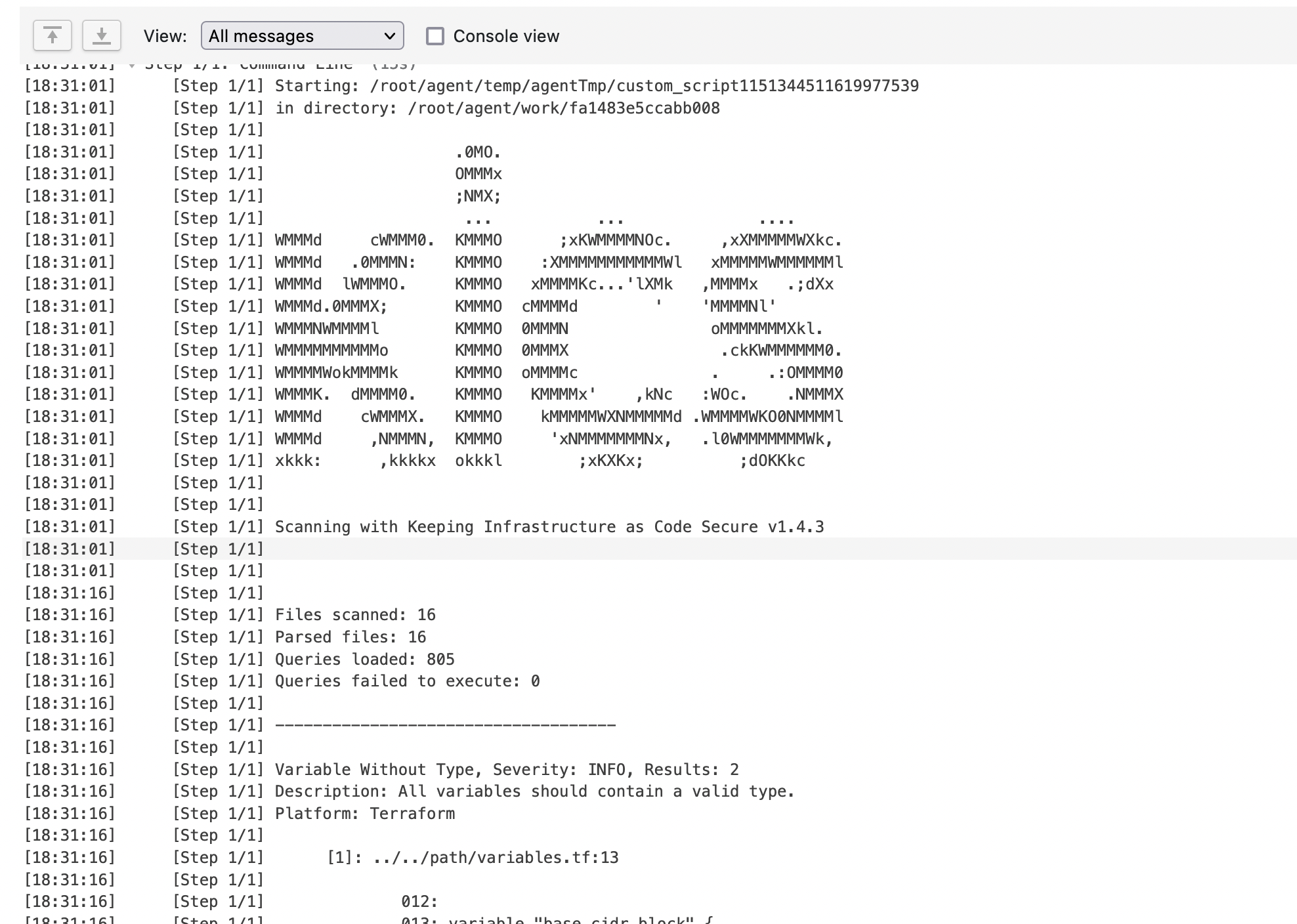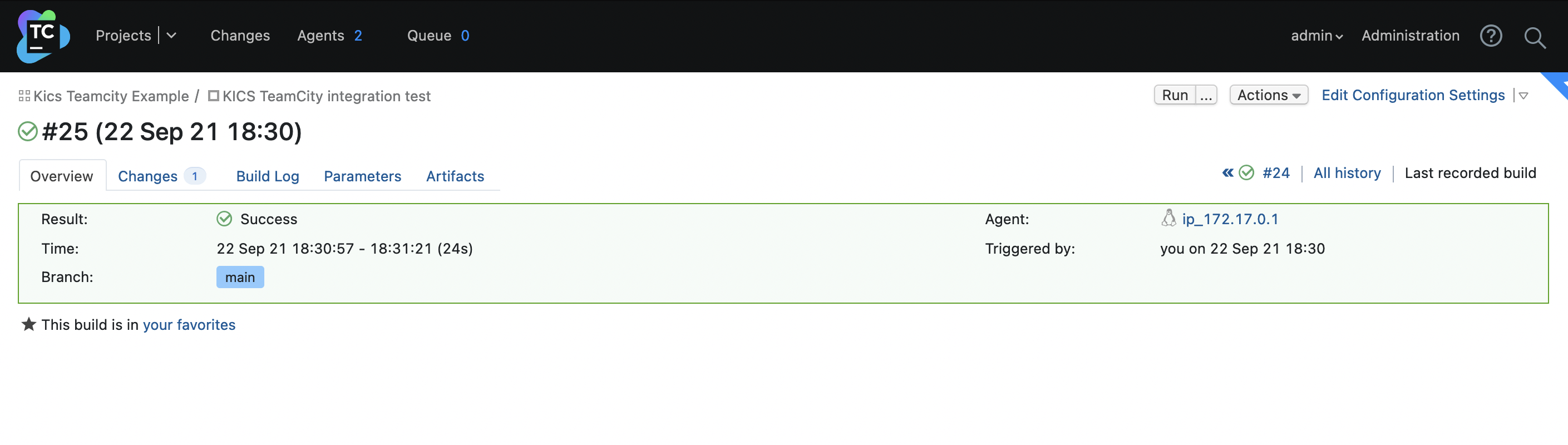You can integrate KICS into TeamCity pipelines easily by Kotlin DSL and KICS docker image.
This provide you the ability to run KICS scans as a stage of your pipeline.
Just make sure that the TeamCity agent has Docker configured to run containers.
Checkout Getting Started with Kotlin DSL and modify you .teamcity/settings.kts as the example:
import jetbrains.buildServer.configs.kotlin.v2019_2.*
import jetbrains.buildServer.configs.kotlin.v2019_2.buildSteps.script
version = "2021.1"
project {
description = "KICS TeamCity integration test"
buildType(Build)
}
object Build: BuildType({
name = "KICS TeamCity integration test"
vcs {
root(DslContext.settingsRoot)
}
steps {
script {
scriptContent = """
#!/bin/bash
docker run -v ${'$'}PWD:/path checkmarx/kics:latest scan -p /path -o /path --no-progress --ignore-on-exit results
""".trimIndent()
}
}
})With versioned settings enabled, after pushing the changes to the repository you'll be able to see the build progress, logs and success status.