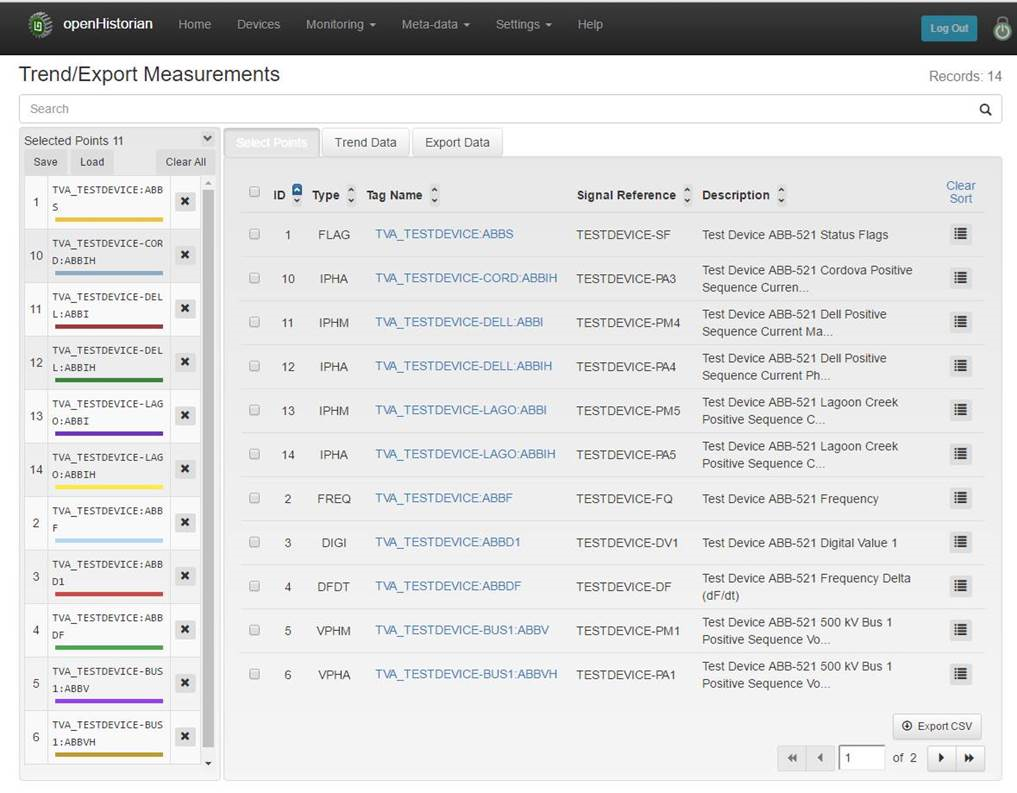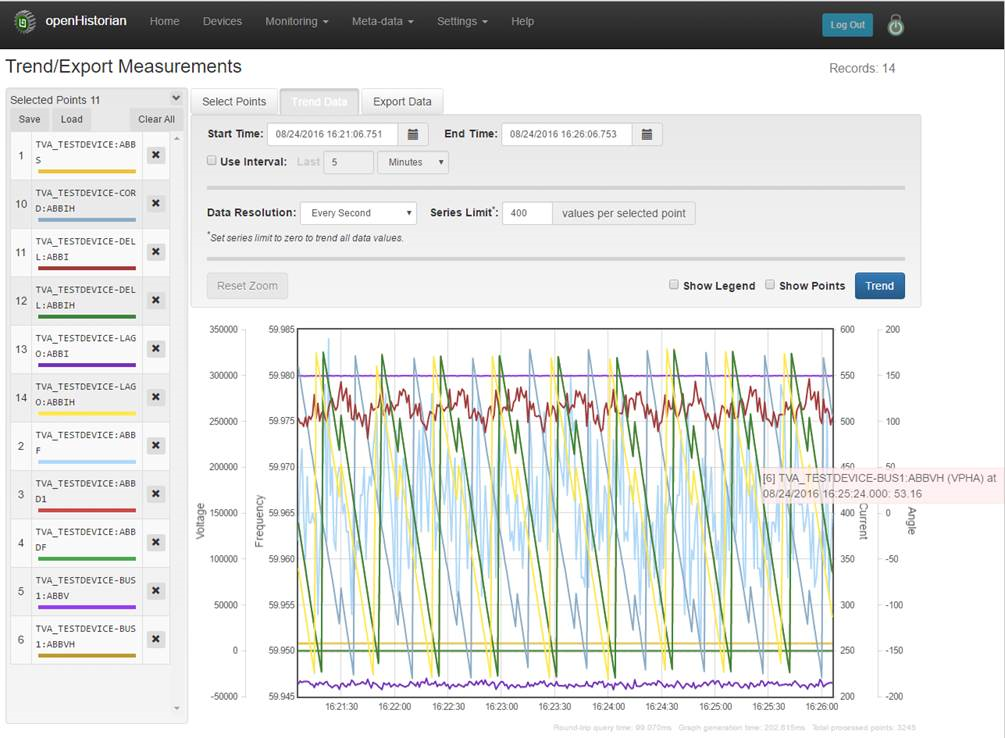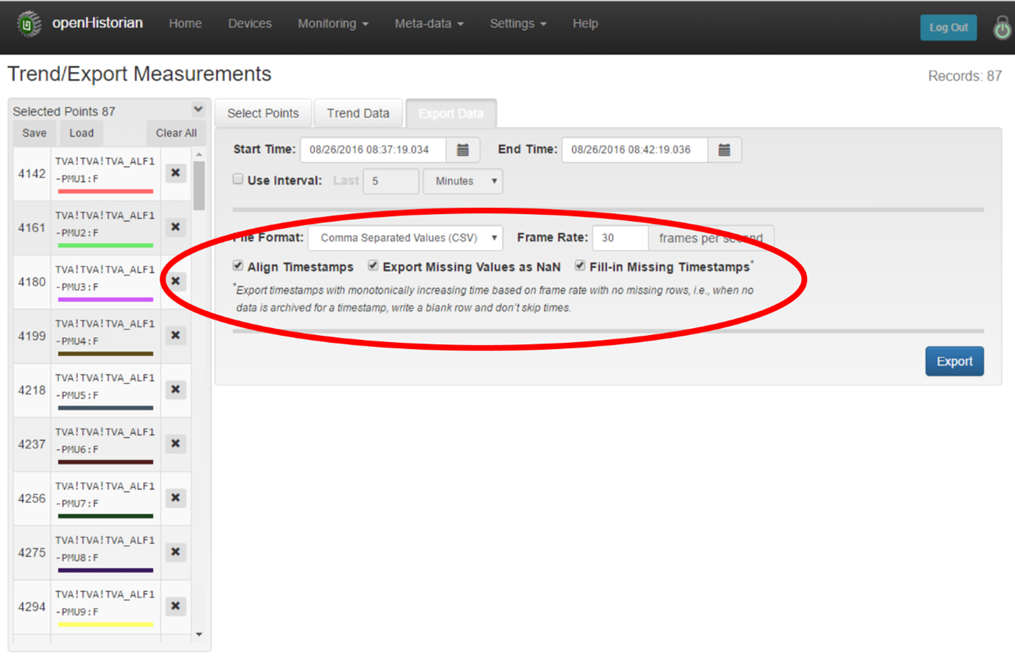Releases: GridProtectionAlliance/openHistorian
openHistorian v2.3
Note: This is not the latest version.
Official stable release of version 2.3 of the openHistorian (v2.3.7).
See full GSF change log since last release.
New Features and Improvements
- Simplified Datahub record operations with new modeled table functions.
- Updated to Owin 3.1.0 and added Cors assembly to allow for cross-site scripting.
- Added security mode indication, e.g., FIPS compliance, to primary web interface home page.
- Added optional timestamp reasonability checking for incoming measurements to be archived.
- Made status messages more resistant to possible exceptions.
- Suppressed blank warnings and messages from flowing to the console.
Important Fixes
- Start the Web UI on a separate thread when starting the service.
- Fixed issue where html was using forbidden characters for ids.
- Added more error handling to the Configuration Setup Utility SqlServer setup screen.
- Configuration Setup Utility updates or creates AssemblyBindings node in .config file.
- Fixed the status lights on the Graph Measurements page of the Web UI.
- Add missing "System.Web.Cors.dll" to the installer.
- Fixed TrenValueAPI static constructor.
- Used FilePath.GetFiles() in ArchiveList2.AttachFileOrPath() so that permissions issues encountered during recursive search don't cause the openHistorian to fail to attach accessible archive files.
- Updated SqlClr script to include GSF.Core.SqlClr.dll and added assembly to installation package.
- Fixed issues when system is set to use FIPS security.
- Corrected TableOperation models based on latest attribute namespace changes.
- In the CSU, fixed database setup screens to retain the value of the Encrypted option on the connection string when using an existing database as-is.
- Added invokable 'CurtailArchiveFiles' command so that daily file curtailment can be ran immediately.
- Fixed spelling of 'EnableTimeReasonabilityCheck' setting.
- Fixed errors in CSU when reading encrypted configuration file settings.
Migrating to openHistorian 2.0 in other GPA Products
Using the openHistorian.Binaries.zip download that can be found below, you can extract the needed openHistorian 2.0 assemblies needed to upgrade any openHistorian 1.0 instance running in a GPA product built using the GSF Time-Series Library, e.g., the common PPA openHistorian 1.0 instance running in an openPDC. You can also migrate existing openHistorian 1.0 .D data files into openHistorian 2.0 .D2 data files using the Archive Upgrade Utility that comes installed with the openHistorian.
To start using the openHistorian 2.0 within an existing GSF Time-Series Library based application, begin by following these steps.
openHistorian v2.2
Note: This is not the latest version.
Official stable release of version 2.2 of the openHistorian (v2.2.25).
See full change log since last release.
New Features and Improvements
- GrafanaAdapters: Added full set of aggregation and operational functions that operate on a per-series or per-set for all data sources that implement Grafana interfaces. See documentation.
- LogFileViewer: Added new enhanced general logging capabilities along with a new application, Log File Viewer, that is used to analyze logs.
- Web UI: Updated home page to include time displays in both UTC and local time.
- GSF.TimeSeries: Added up-time statistics for system, subscriber, publisher, input streams and output streams.
- GSF.TimeSeries: Added a new enhanced version of the time-series special compression algorithm, automatically enabled for new connections, used with the Gateway Exchange Protocol that uses much less bandwidth. Add
; compression=trueto connection string of existing GEP subscriptions to enable. - GSF.TimeSeries: Created a lookup cache for the main adapter meta-data using dictionary based lookups. This improved load times for input adapters on large systems (e.g., from 160 seconds to less than 1 second in some cases).
- GSF.TimeSeries: Updated measurement definitions to carry meta-data as part of measurement key with an internal reference inside measurement implementations to reduce total memory footprint requirements for new measurements.
- GSF.Core: Added a static timer class to allow many hundreds of scheduled events that run at the same interval to be associated with a single wait event instead of creating a new timer for each event (e.g., as hundreds of devices needing to check statistics every second) - this alleviates thread pool exhaustion that can occur when hundreds of timer events get executed at the same time.
Important Fixes
- GSF.SortedTreeStore: Fixed bug in UnionTreeStreamSortHelper (found by @yuwenpeng) that could cause occasional data loss when duplicate records were being written to the openHistorian - in cases of encountered duplicates (i.e., by key of time and ID), there was a possibility that the duplicate record could cause a rollover operation to end prematurely.
- DataSubscriber: Updated measurements received with GEP to apply any linear adjustments defined in the local configuration.
- GSF.Core: Added code to ensure that log files won't become deadlocked if an error occurs during rollover.
- GSF.TimeSeries: Updated DataSubscriber meta-data synchronization to exclude calculation and alarm signals from the device measurement removal processing such that if a local subscription creates new calculations associated with a subscribed device, the locally created measurements will not get automatically removed at the next synchronization.
Migrating to openHistorian 2.0 in other GPA Products
Using the openHistorian.Binaries.zip download that can be found below, you can extract the needed openHistorian 2.0 assemblies needed to upgrade any openHistorian 1.0 instance running in a GPA product built using the GSF Time-Series Library, e.g., the common PPA openHistorian 1.0 instance running in an openPDC. You can also migrate existing openHistorian 1.0 .D data files into openHistorian 2.0 .D2 data files using the Archive Upgrade Utility that comes installed with the openHistorian.
To start using the openHistorian 2.0 within an existing GSF Time-Series Library based application, begin by following these steps.
openHistorian v2.1
Note: This is not the latest version.
Official stable release of version 2.1 of the openHistorian (v2.1.1).
See full change log since last release.
New Features and Improvements
- Includes new self-hosted web architecture which enables functionality for web based UIs and APIs, such as Data Trending and Export screen.
- New web interfaces to support Grafana dashboards
- Support for PostgreSQL configuration databases
- Bulk power calculation adapter improvements including a more functional AdjustmentStrategy parameter for line-to-line and line-to-neutral adjustments
- New dynamic e-mail responder adapter that will send an e-mail based on a custom expression
- Simplified installation deployments signed with extended validation certificate
Important Fixes
- Improved performance of secure implementations of Gateway Exchange Protocol for access control list lookups in service and manager implementations
- Better phasor reduction management in manager, output streams and GEP meta-data synchronization (e.g., reducing output stream to only include positive sequence phasors)
- Fixed issues in openHistorian 1.0 data and statistic archive deployments with potential race conditions between rollovers and reading data to prevent data access issues
- Outage logs now properly serialize stop timestamps in UTC ensuring proper data gap recovery operations
- NT SERVICE accounts are now assigned needed rights in installer to restart associated host service allowing restart buttons to properly function
- Fixed issues related to creating and using a custom abstract synchrophasor configurations
Remote Console Access for Users with Viewer Roles
A new command has been added to the remote console to allow messages to be filtered down to desired results, see Filter command syntax below. In order for users with view role access to access the remote console, the filter command will need to be added to the included security resources in the main configuration file.
The simplest way to add this command is to run the XML Configuration Editor application that can be found on the start menu and add the Filter command before the Settings command in the IncludedResources configuration key in the securityProvider section of the configuration settings:
<securityProvider>
<add name="IncludedResources" value="UpdateSettings,UpdateConfigFile=Special; Filter,Settings,Schedules,Help,Status,Version,Time,User,Health,List,Invoke,ListCommands=*; Processes,Start,ReloadCryptoCache,ReloadSettings,ResetHealthMonitor,Connect,Disconnect,Initialize,ReloadConfig,Authenticate,RefreshRoutes,TemporalSupport,LogEvent=Administrator,Editor; *=Administrator"
description="Semicolon delimited list of resources to be secured along with role names." encrypted="false" />
</securityProvider>Filter Command Syntax
Filters status messages coming from the service.
Usage:
Filter [ { -List |
-Include <FilterDefinition> |
-Exclude <FilterDefinition> |
-Remove <ID> } ... ]
Filter -?
FilterDefinition ::= Type { Alarm | Warning | Information } |
Message <FilterSpec> |
Regex <FilterSpec>
Options:
-List Displays a list of the client's active filters
-Include Defines a filter matching messages to be displayed
-Exclude Defines a filter matching messages to be suppressed
-Remove Removes a filter
openHistorian v2.0.392
Note: This is not the latest version.
This release of the openHistorian that includes a self-hosted web based UI*. Although the new web UI is pre-release, it is functional with a fast data export. The openHistorian engine is very stable and this new version has had all the improvements included with updates to the Grid Solutions Framework libraries, including:
https://github.com/GridProtectionAlliance/gsf/wiki/Changes-since-v2.1
If you are upgrading from an older version we highly recommend migrating your database to a new schema during the configuration setup process:
- Select "I want to use an existing configuration"
- Choose "Database" option
- Select "I want to upgrade to the latest schema"
The new UI has screens for trending and exporting data:
* The new web based UI is designed to run with a newer HTML 5 capable browser.