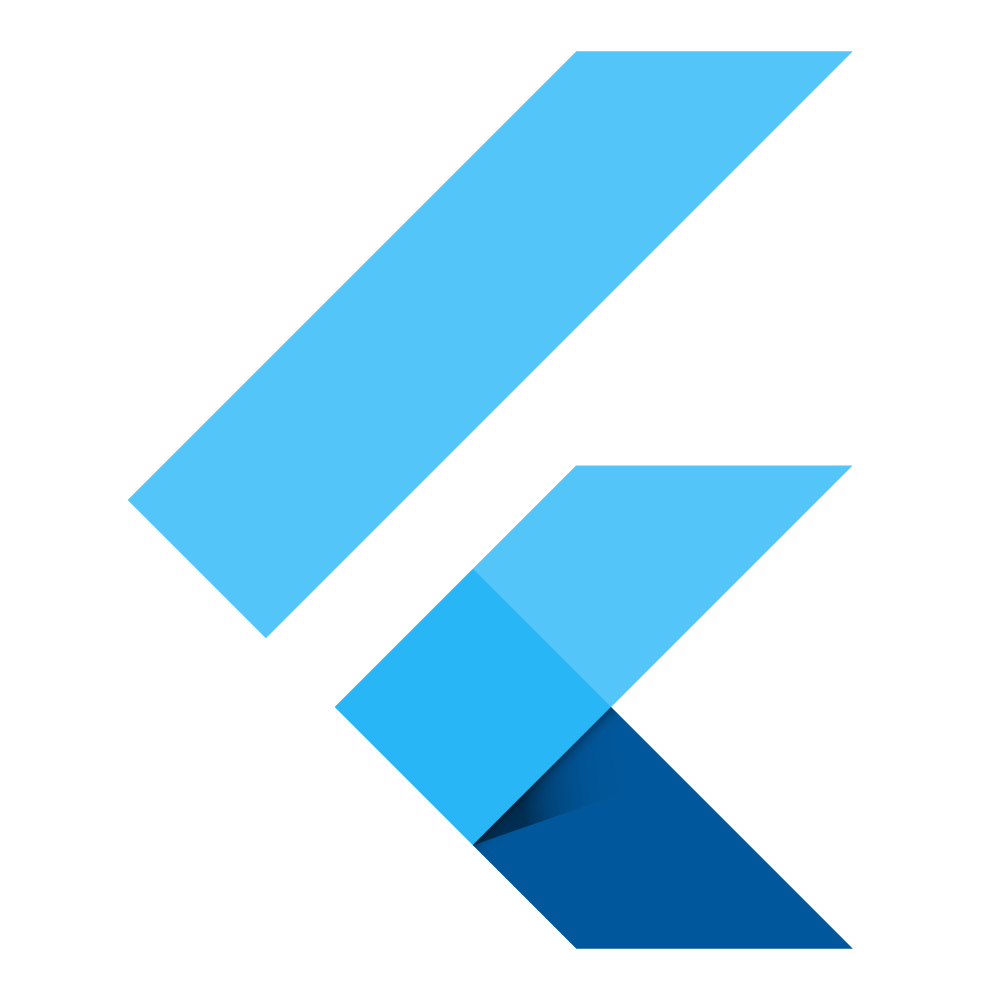CoC Inheritance 2023 || App Architects
Table of Contents
Introducing our all-in-one finance management app, MoneyMinder. Seamlessly tracking your expenses, monitoring finances, receive investment suggestions, and set personalized savings goals. Take charge of your financial well-being, effortlessly navigate your financial journey, and pave the way towards a secure future.
-
Budget Tracker:The go-to solution for effortless budget management. With our app, users can easily create, track, and manage their budgets with precision. Stay on top of your spending, set financial goals, and make informed decisions to achieve financial success.
-
Investment Options:The comprehensive tool for exploring investment opportunities. With our app, users can discover personalized investment suggestions tailored to their financial goals and risk tolerance. From stocks and mutual funds to real estate and cryptocurrencies, explore a wide range of investment avenues to grow your wealth.
-
Target goal: Your ultimate companion for achieving your financial goals. With our app, users can easily set personalized savings targets to reach a specific amount by a designated time frame.
-
GitHub Repository
All the fully implemented features:
- Budget Tracker: The user can easily track his/her budgets through the app.
- Target goal: The user can set a goal and find out the amount to be saved or invested per month.
All the partially implemented features:
- Once the user is logged in the data should be saved in the firebase and hence give the output in the app.
- The split Bills page has to be a little more organised.
- To integrate API's for various purposes in the app.
- To integrate a ML model for the user, so that the app can suggest the user where to invest.
For App
- Clone the GitHub repo: In the home directory, run the following command:
bash git clone [email protected]:Veeransh14/MoneyMinder:git
- Enter into client directory, and type the following command to install all the dependencies:
bash cd client npm init -y npm run start
-
To start the backend server: bash
cd server npm init -y
Steps to run your project once its setup. If you have an app or website, list how the user can go about using it.
-
Our team and their contact information
-
Our Mentors and Their contact information
- A glimpse of our project