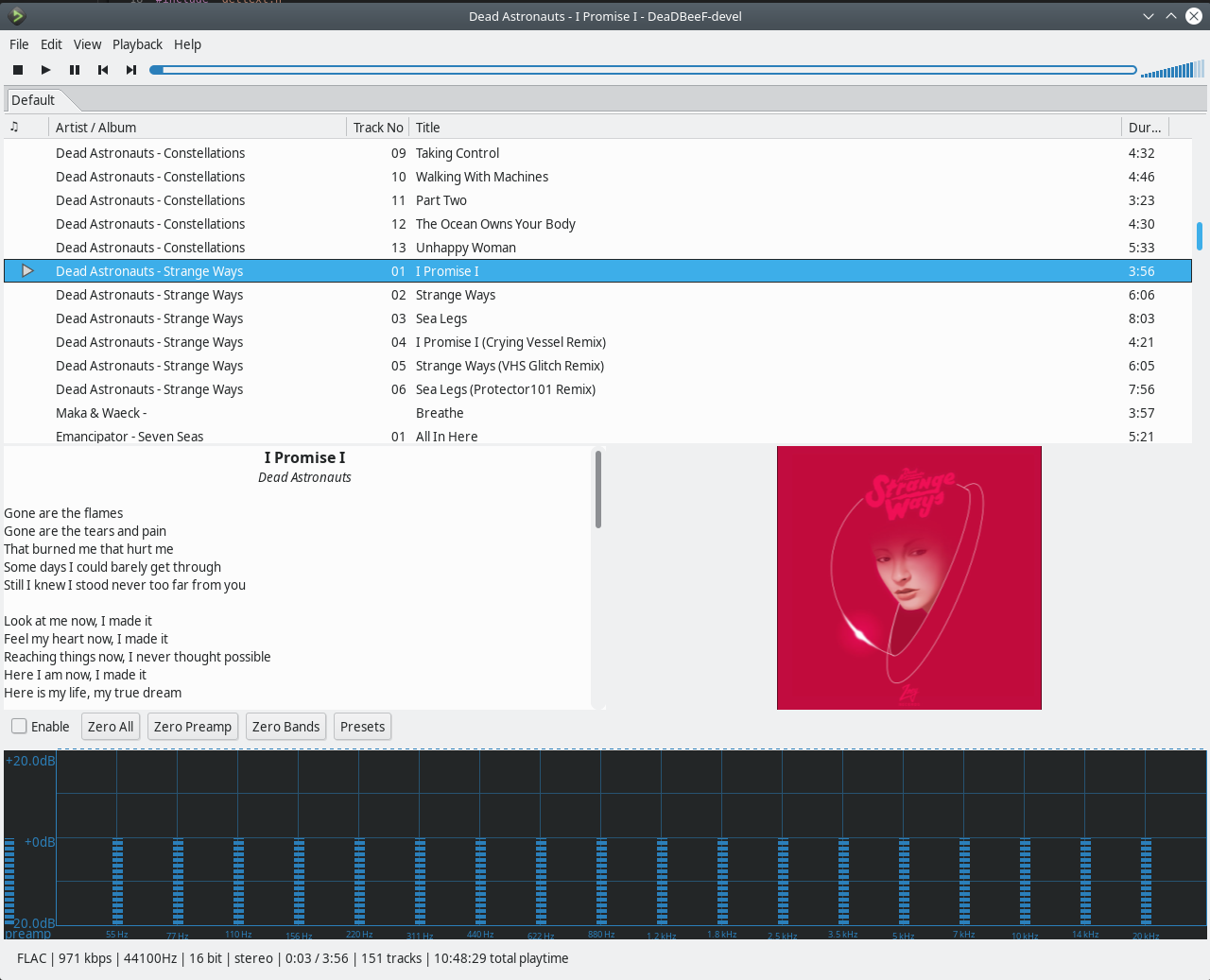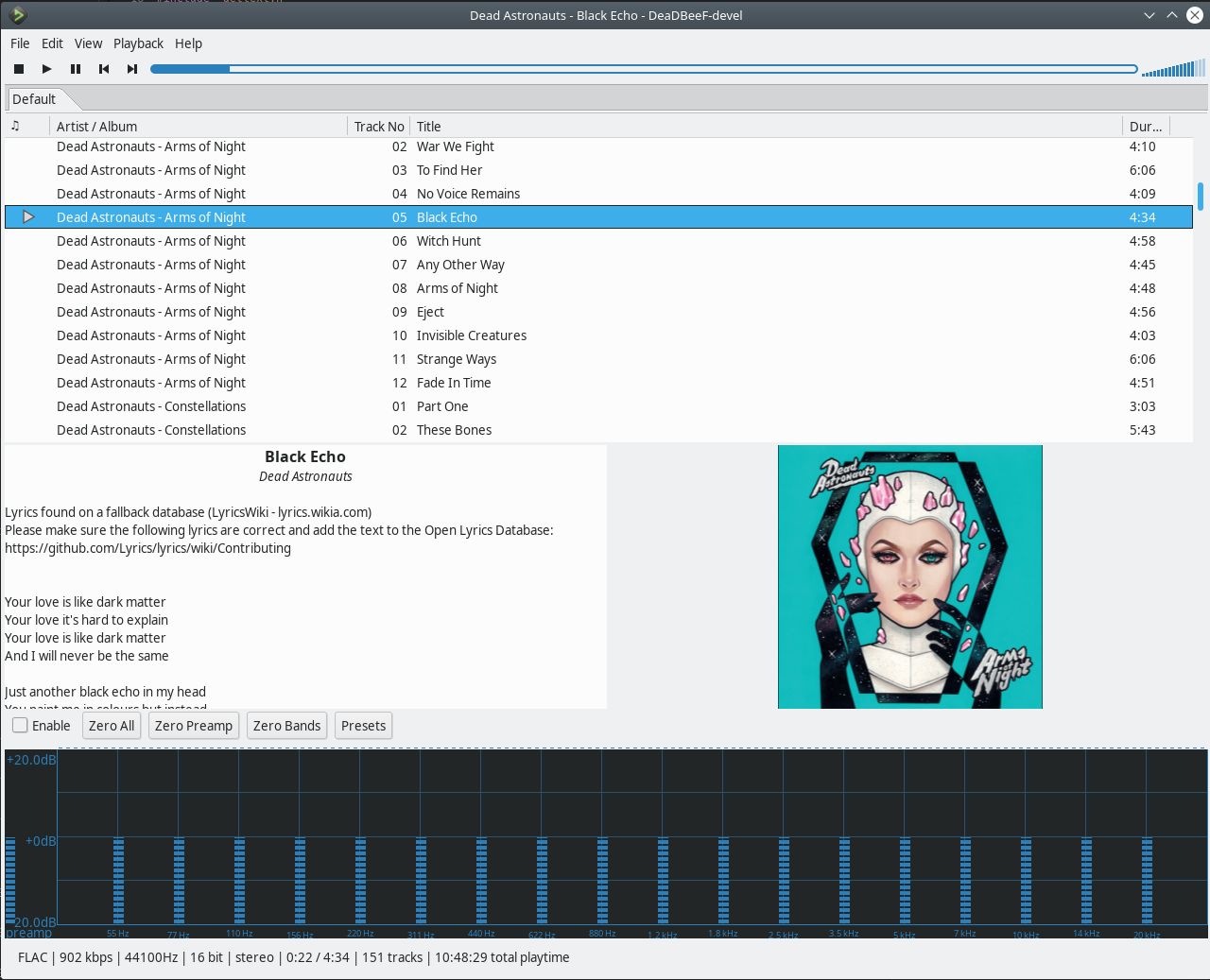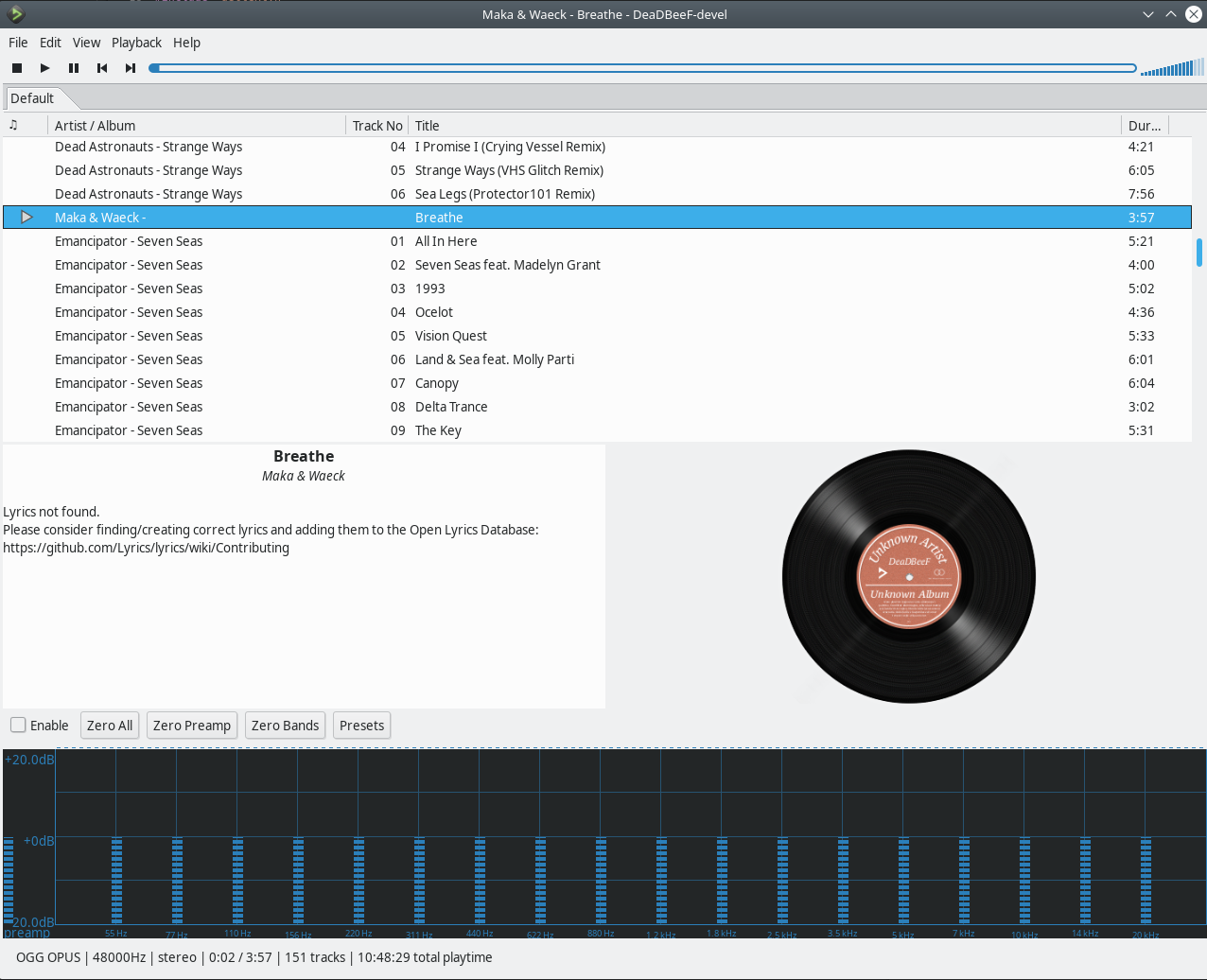A simple plugin for DeaDBeeF audio player that fetches and shows the lyrics of a song. It uses Open Lyrics Database and if it can't find the song there, it will use LyricWiki as a fallback. Lyrics found on Open Lyrics Database are then cached in ~/.cache/deadbeef/lyrics.
Inspired by Infobar Plugin. If you need more functionality, check Ignat Loskutov's fork of it, containing a few bug-fixes and minor improvements, but at the moment it has a bug that makes it crash almost all the time with current version of DeaDBeeF.
To use this plugin, you need to have gtkmm and libxml++ 3 installed.
While gtkmm is available in the repositories of most modern distributions (e.g. in Ubuntu you'll have to install libgtkmm-3.0-dev for the gtk3 version of lyricbar), libxml++3 is absent in many of them. If that's the case, you'll have to build it from sources (e.g. for Ubuntu: sudo apt install checkinstall libxml2-dev && wget http://ftp.gnome.org/pub/GNOME/sources/libxml++/3.0/libxml++-3.0.1.tar.xz && tar -xJf libxml++-3.0.1.tar.xz && cd libxml++-3.0.1 && ./configure --prefix=/usr && make && sudo checkinstall).
There's an AUR package maintained by dpirate.
git clone https://github.com/C0rn3j/deadbeef-lyricbar
cd deadbeef-lyricbar
make clean gtk3 # or make clean gtk2
sudo cp *.so /usr/lib/deadbeef # Depends on where DeaDBeeF is installed
# OR, to install for the current user only
mkdir -p ~/.local/lib/deadbeef && cp *.so ~/.local/lib/deadbeefActivate Design Mode (View → Design mode) and add Lyricbar somewhere.
Personally I like to put the lyrics in a Splitter (left right) with Album cover on one side, as you can see on the screenshots.
Disable Design Mode back and enjoy the music :)